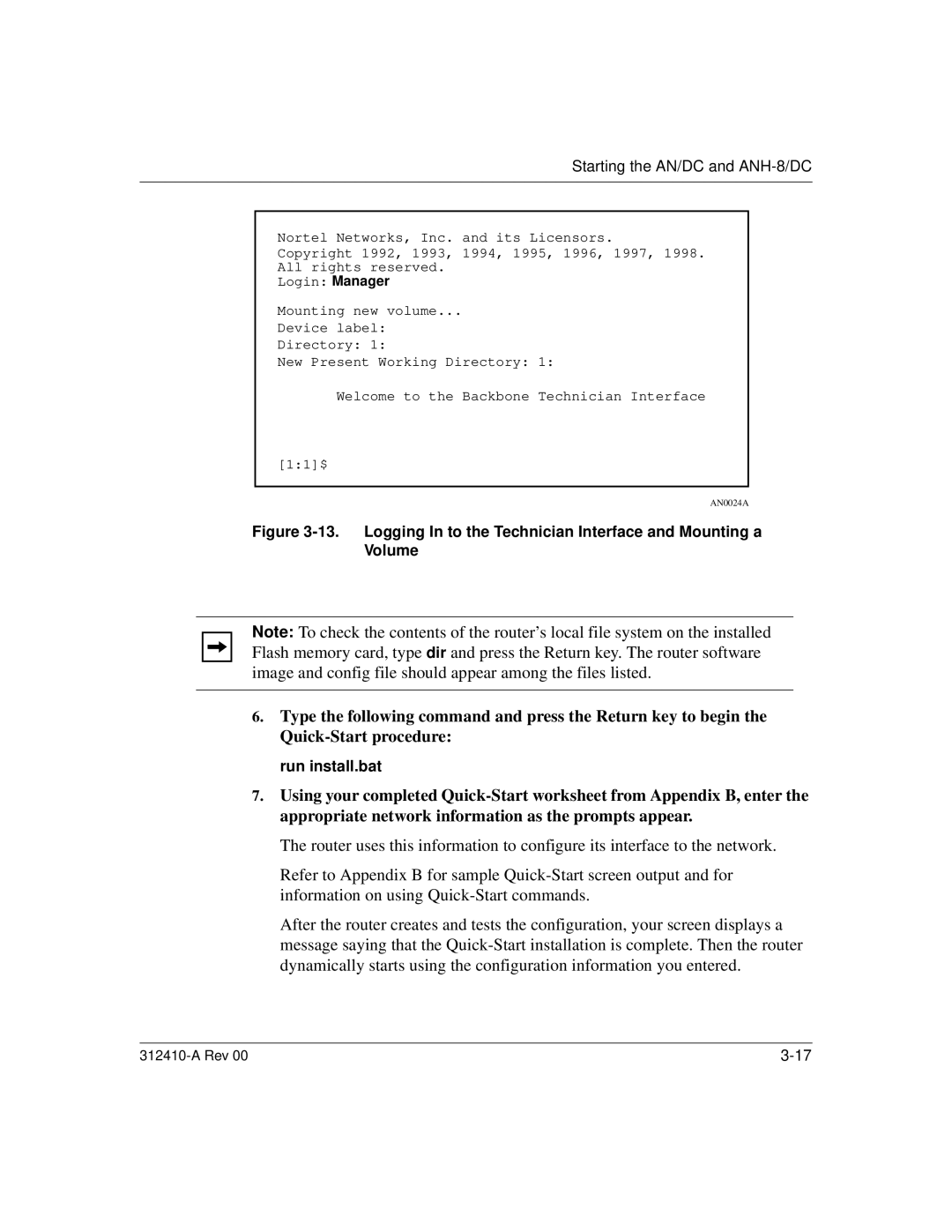Starting the AN/DC and
Nortel Networks, Inc. and its Licensors.
Copyright 1992, 1993, 1994, 1995, 1996, 1997, 1998.
All rights reserved.
Login: Manager
Mounting new volume...
Device label:
Directory: 1:
New Present Working Directory: 1:
Welcome to the Backbone Technician Interface
[1:1]$
AN0024A
Figure 3-13. Logging In to the Technician Interface and Mounting a Volume
Note: To check the contents of the router’s local file system on the installed Flash memory card, type dir and press the Return key. The router software image and config file should appear among the files listed.
6.Type the following command and press the Return key to begin the
run install.bat
7.Using your completed
The router uses this information to configure its interface to the network.
Refer to Appendix B for sample
After the router creates and tests the configuration, your screen displays a message saying that the