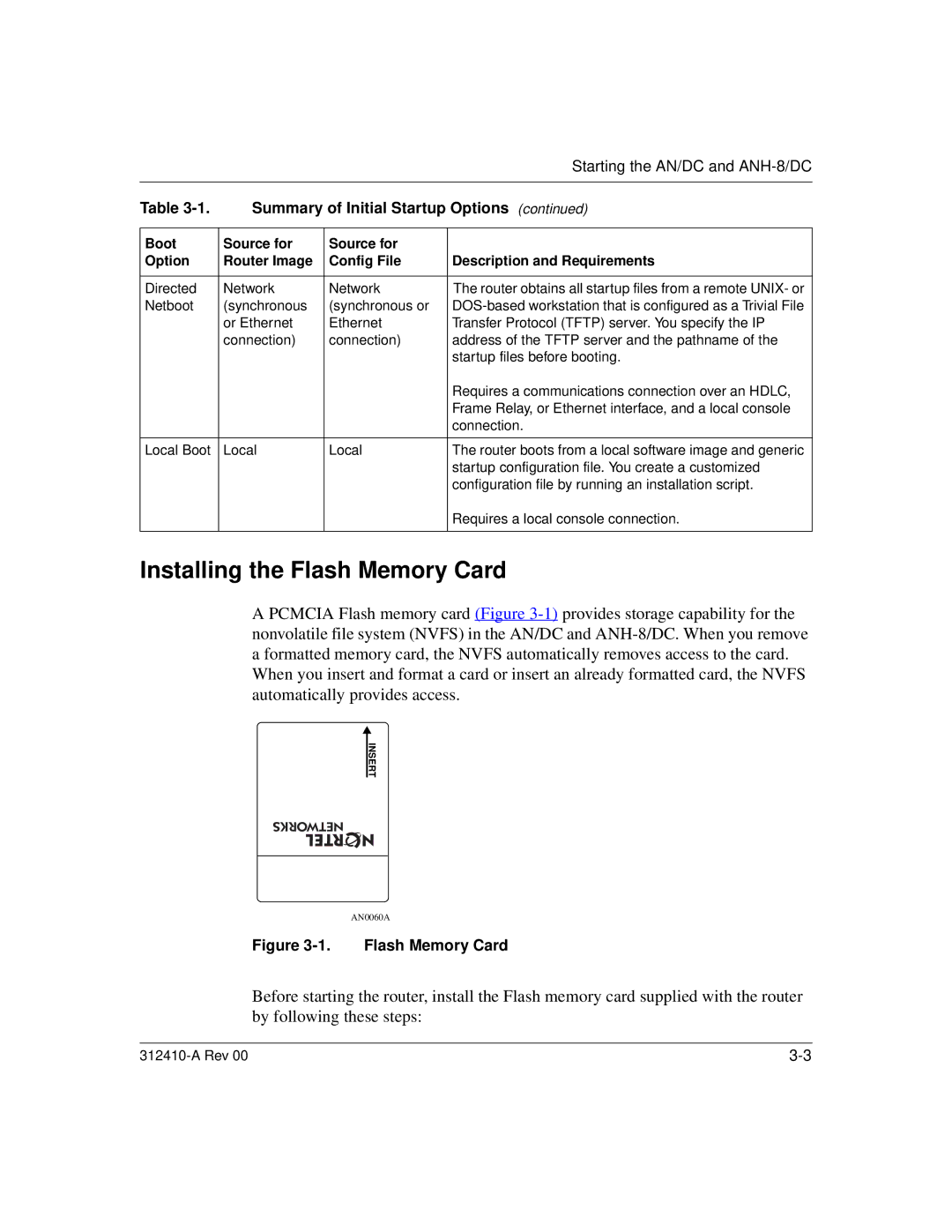|
|
| Starting the AN/DC and |
|
|
|
|
Table | Summary of Initial Startup Options (continued) | ||
|
|
|
|
Boot | Source for | Source for |
|
Option | Router Image | Config File | Description and Requirements |
|
|
|
|
Directed | Network | Network | The router obtains all startup files from a remote UNIX- or |
Netboot | (synchronous | (synchronous or | |
| or Ethernet | Ethernet | Transfer Protocol (TFTP) server. You specify the IP |
| connection) | connection) | address of the TFTP server and the pathname of the |
|
|
| startup files before booting. |
|
|
| Requires a communications connection over an HDLC, |
|
|
| Frame Relay, or Ethernet interface, and a local console |
|
|
| connection. |
|
|
|
|
Local Boot | Local | Local | The router boots from a local software image and generic |
|
|
| startup configuration file. You create a customized |
|
|
| configuration file by running an installation script. |
|
|
| Requires a local console connection. |
|
|
|
|
Installing the Flash Memory Card
A PCMCIA Flash memory card (Figure
INSERT
AN0060A
Figure 3-1. Flash Memory Card
Before starting the router, install the Flash memory card supplied with the router by following these steps: