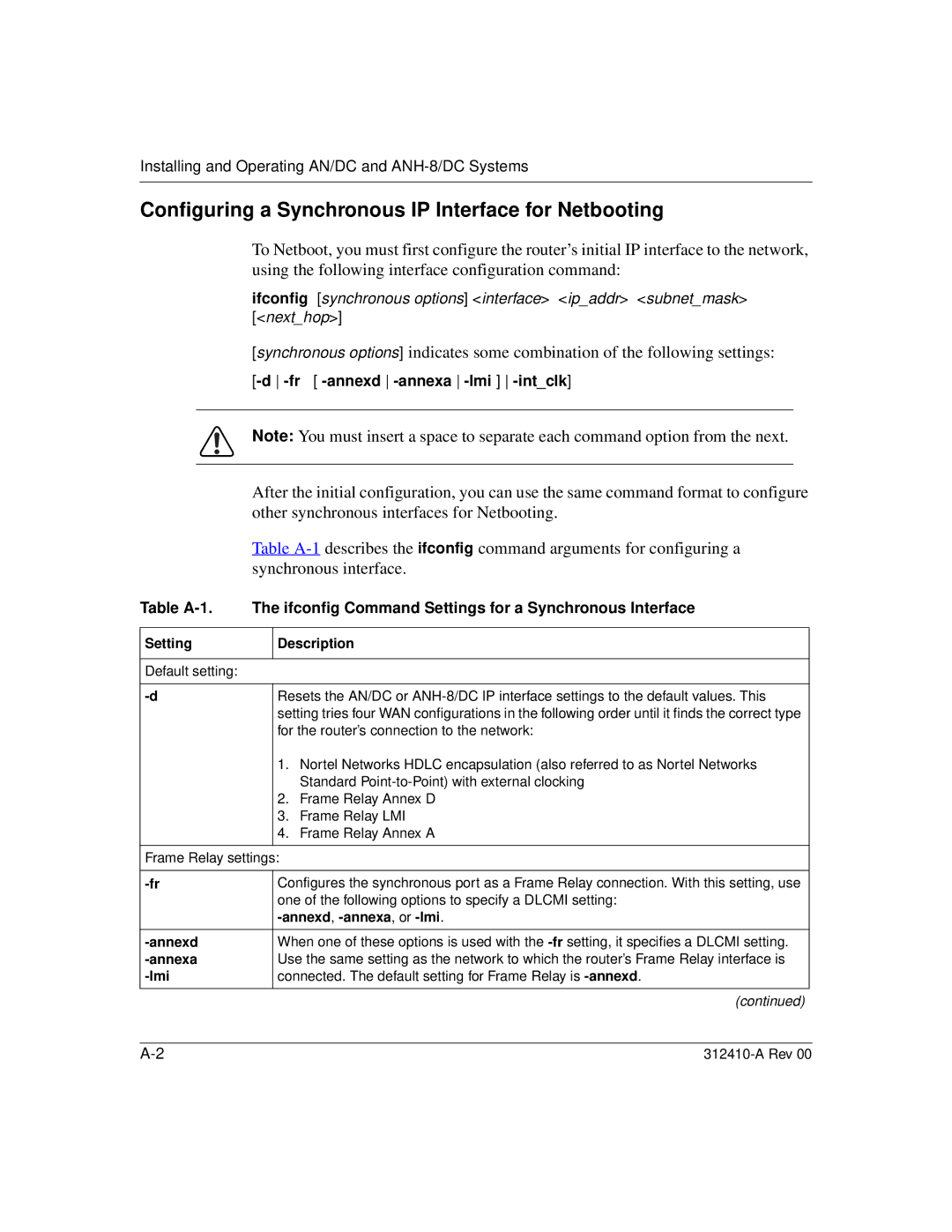Installing and Operating AN/DC and ANH-8/DC Systems
Configuring a Synchronous IP Interface for Netbooting
|
| To Netboot, you must first configure the router’s initial IP interface to the network, | ||
|
| using the following interface configuration command: | ||
|
| ifconfig [synchronous options] <interface> <ip_addr> <subnet_mask> | ||
|
| [<next_hop>] | ||
|
| [synchronous options] indicates some combination of the following settings: | ||
|
|
| ||
|
|
|
|
|
|
| Note: You must insert a space to separate each command option from the next. | ||
|
|
|
|
|
|
| After the initial configuration, you can use the same command format to configure | ||
|
| other synchronous interfaces for Netbooting. | ||
|
| Table | ||
|
| synchronous interface. | ||
Table | The ifconfig Command Settings for a Synchronous Interface | |||
|
|
| ||
Setting |
| Description | ||
|
|
|
| |
Default setting: |
|
|
| |
|
|
| ||
| Resets the AN/DC or | |||
|
|
| setting tries four WAN configurations in the following order until it finds the correct type | |
|
|
| for the router’s connection to the network: | |
|
|
| 1. Nortel Networks HDLC encapsulation (also referred to as Nortel Networks | |
|
|
| Standard | |
|
|
| 2. Frame Relay Annex D | |
|
|
| 3. Frame Relay LMI | |
|
|
| 4. Frame Relay Annex A | |
|
| |||
Frame Relay settings: | ||||
|
|
| ||
| Configures the synchronous port as a Frame Relay connection. With this setting, use | |||
|
|
| one of the following options to specify a DLCMI setting: | |
|
|
| ||
|
|
| ||
| When one of these options is used with the | |||
| Use the same setting as the network to which the router’s Frame Relay interface is | |||
| connected. The default setting for Frame Relay is | |||
|
|
|
|
|
(continued)