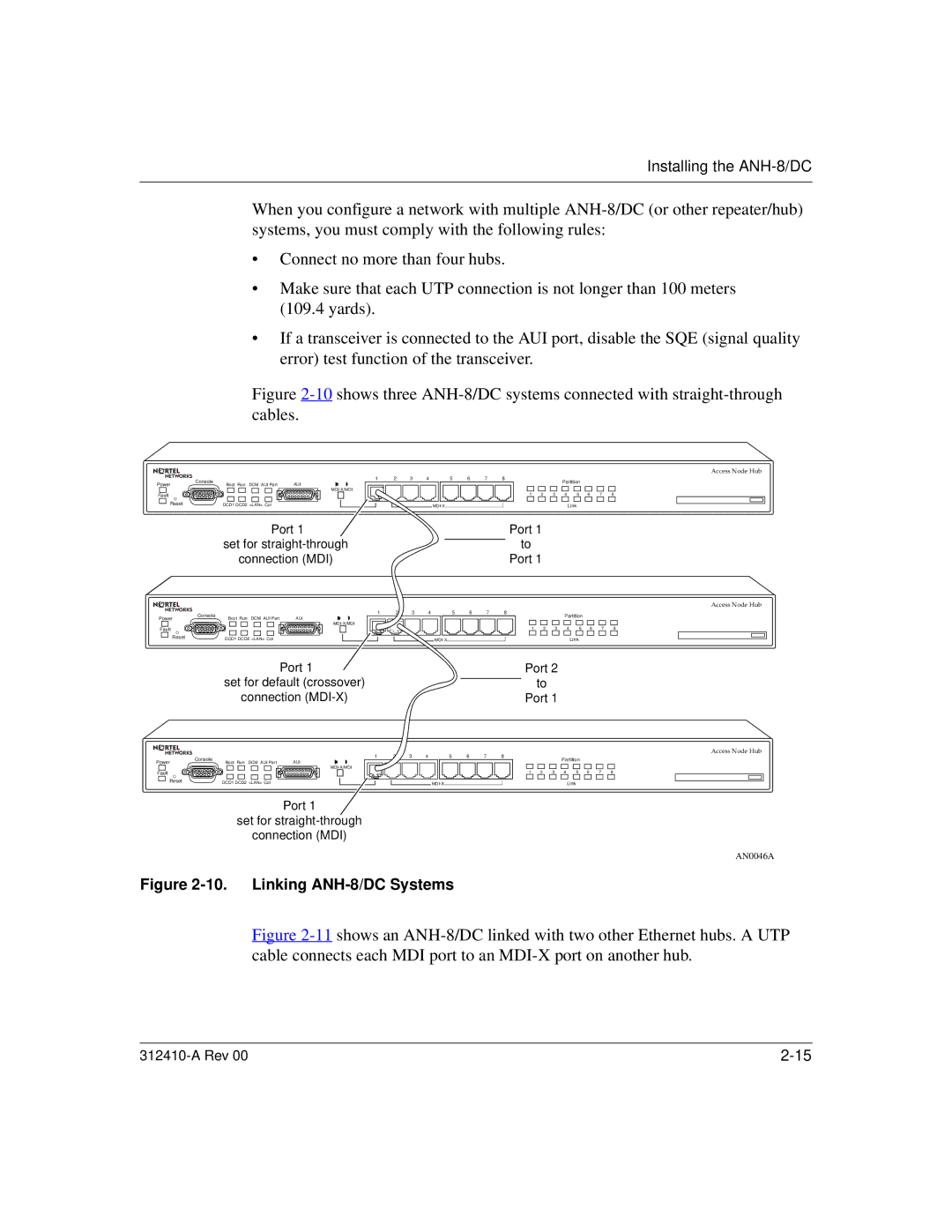Installing the ANH-8/DC
When you configure a network with multiple
•Connect no more than four hubs.
•Make sure that each UTP connection is not longer than 100 meters (109.4 yards).
•If a transceiver is connected to the AUI port, disable the SQE (signal quality error) test function of the transceiver.
Figure 2-10 shows three ANH-8/DC systems connected with straight-through cables.
Power | Console | Boot Run DCM AUI Part | AUI |
Fault |
|
|
|
Reset |
| DCD1 DCD2 <LAN> Col |
|
1 | 2 | 3 | 4 | 5 | 6 | 7 | 8 |
Access Node Hub
Partition
1 | 2 | 3 | 4 | 5 | 6 | 7 | 8 | |||||||
|
|
|
|
|
|
|
|
|
|
|
|
|
|
|
Link
Port 1 |
| Port 1 |
set for |
| to |
| ||
connection (MDI) |
| Port 1 |
|
|
|
Power | Console | Boot Run DCM AUI Part | AUI |
Fault |
|
|
|
Reset |
| DCD1 DCD2 <LAN> Col |
|
1 | 2 | 3 | 4 | 5 | 6 | 7 | 8 |
Access Node Hub
Partition
1 | 2 | 3 | 4 | 5 | 6 | 7 | 8 | |||||||
|
|
|
|
|
|
|
|
|
|
|
|
|
|
|
Link
Port 1 |
| Port 2 |
set for default (crossover) |
| to |
| ||
connection |
| Port 1 |
|
|
|
| Console |
| 1 | 2 | 3 | 4 | 5 | 6 | 7 | 8 |
Power | Boot Run DCM AUI Part | AUI |
|
|
|
|
|
|
| |
|
|
|
|
|
|
|
| |||
|
|
|
|
|
|
|
|
|
| |
Fault |
|
|
|
|
|
|
|
|
|
|
Reset |
| DCD1 DCD2 <LAN> Col |
|
|
|
|
|
|
| |
|
|
|
|
|
|
|
|
|
Port 1
set for
connection (MDI)
Figure 2-10. Linking ANH-8/DC Systems
Access Node Hub
Partition
1 | 2 | 3 | 4 | 5 | 6 | 7 | 8 | |||||||
|
|
|
|
|
|
|
|
|
|
|
|
|
|
|
Link
AN0046A