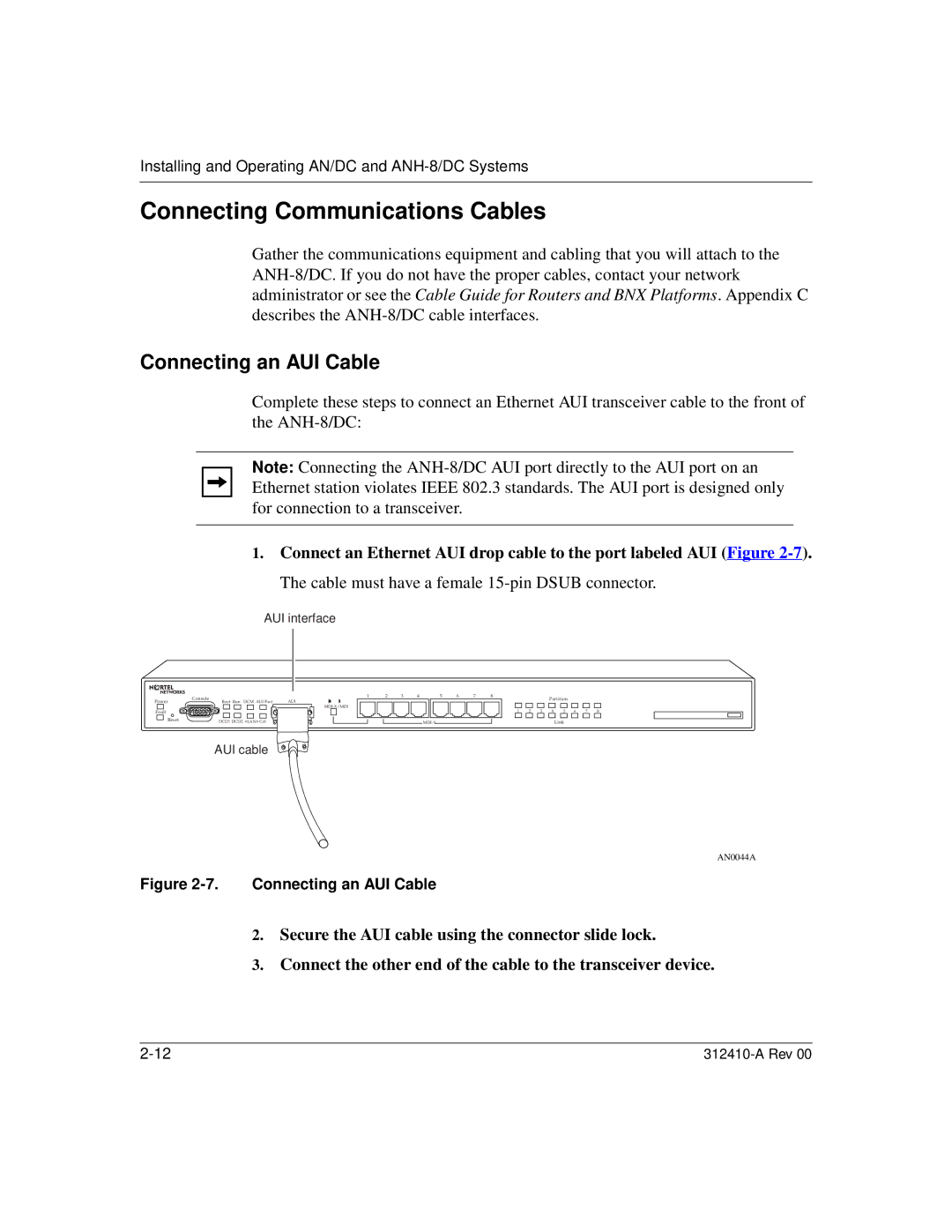Installing and Operating AN/DC and
Connecting Communications Cables
Gather the communications equipment and cabling that you will attach to the
Connecting an AUI Cable
Complete these steps to connect an Ethernet AUI transceiver cable to the front of the
Note: Connecting the
1.Connect an Ethernet AUI drop cable to the port labeled AUI (Figure
AUI interface
Power | Console | Boot Run | DCM AUI Part | AUI |
| ||||
Fault |
|
|
|
|
Reset |
| DCD1 DCD2 <LAN> Col |
| |
1 | 2 | 3 | 4 | 5 | 6 | 7 | 8 |
Partition
|
|
|
|
|
|
|
|
|
|
|
|
|
|
1 | 2 | 3 | 4 | 5 | 6 | 7 | 8 | ||||||
|
|
|
|
|
|
|
|
|
|
|
|
|
|
Link
AUI cable
AN0044A
Figure 2-7. Connecting an AUI Cable
2.Secure the AUI cable using the connector slide lock.
3.Connect the other end of the cable to the transceiver device.