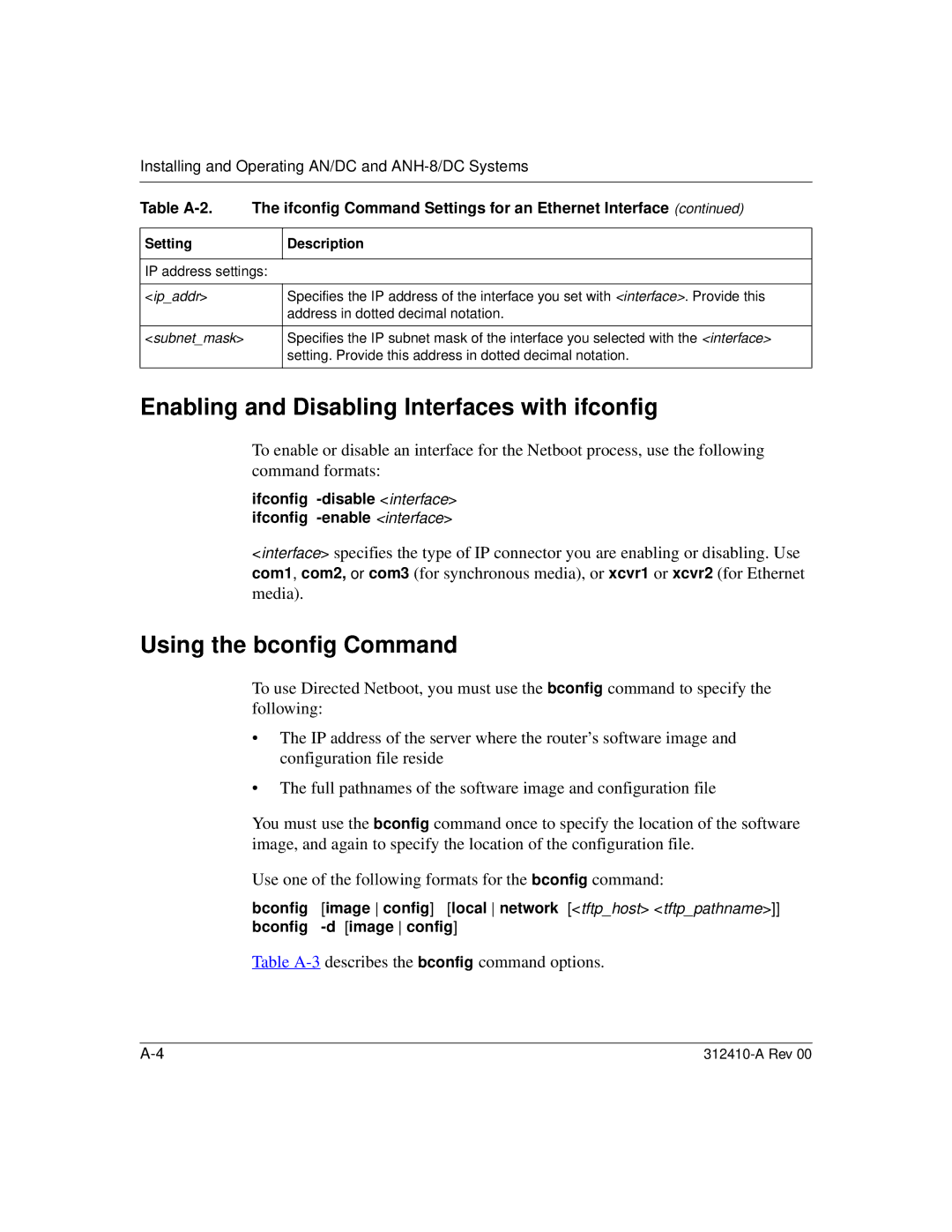Installing and Operating AN/DC and ANH-8/DC Systems
Table
Setting
Description
IP address settings:
<ip_addr> | Specifies the IP address of the interface you set with <interface>. Provide this |
| address in dotted decimal notation. |
|
|
<subnet_mask> | Specifies the IP subnet mask of the interface you selected with the <interface> |
| setting. Provide this address in dotted decimal notation. |
|
|
Enabling and Disabling Interfaces with ifconfig
To enable or disable an interface for the Netboot process, use the following command formats:
ifconfig -disable <interface> ifconfig -enable <interface>
<interface> specifies the type of IP connector you are enabling or disabling. Use com1, com2, or com3 (for synchronous media), or xcvr1 or xcvr2 (for Ethernet media).
Using the bconfig Command
To use Directed Netboot, you must use the bconfig command to specify the following:
•The IP address of the server where the router’s software image and configuration file reside
•The full pathnames of the software image and configuration file
You must use the bconfig command once to specify the location of the software image, and again to specify the location of the configuration file.
Use one of the following formats for the bconfig command:
bconfig [image config] [local network [<tftp_host> <tftp_pathname>]] bconfig