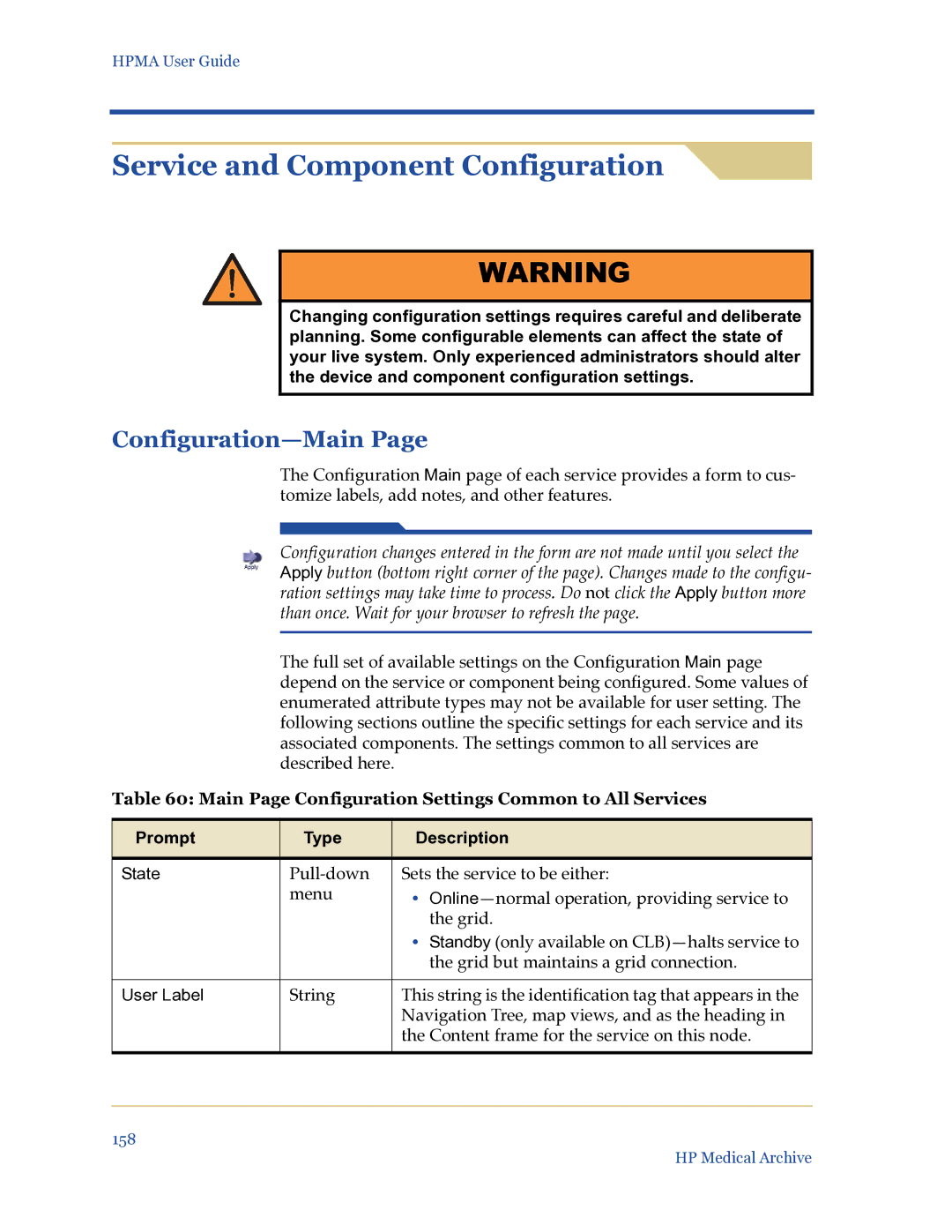HPMA User Guide
Service and Component Configuration 
WARNING
Changing configuration settings requires careful and deliberate planning. Some configurable elements can affect the state of your live system. Only experienced administrators should alter the device and component configuration settings.
Configuration—Main Page
The Configuration Main page of each service provides a form to cus- tomize labels, add notes, and other features.
Configuration changes entered in the form are not made until you select the
Apply button (bottom right corner of the page). Changes made to the configu- ration settings may take time to process. Do not click the Apply button more
than once. Wait for your browser to refresh the page.
The full set of available settings on the Configuration Main page depend on the service or component being configured. Some values of enumerated attribute types may not be available for user setting. The following sections outline the specific settings for each service and its associated components. The settings common to all services are described here.
Table 60: Main Page Configuration Settings Common to All Services
Prompt | Type | Description |
|
|
|
State | Sets the service to be either: | |
| menu | • |
|
| the grid. |
|
| • Standby (only available on |
|
| the grid but maintains a grid connection. |
|
|
|
User Label | String | This string is the identification tag that appears in the |
|
| Navigation Tree, map views, and as the heading in |
|
| the Content frame for the service on this node. |
|
|
|
158
HP Medical Archive