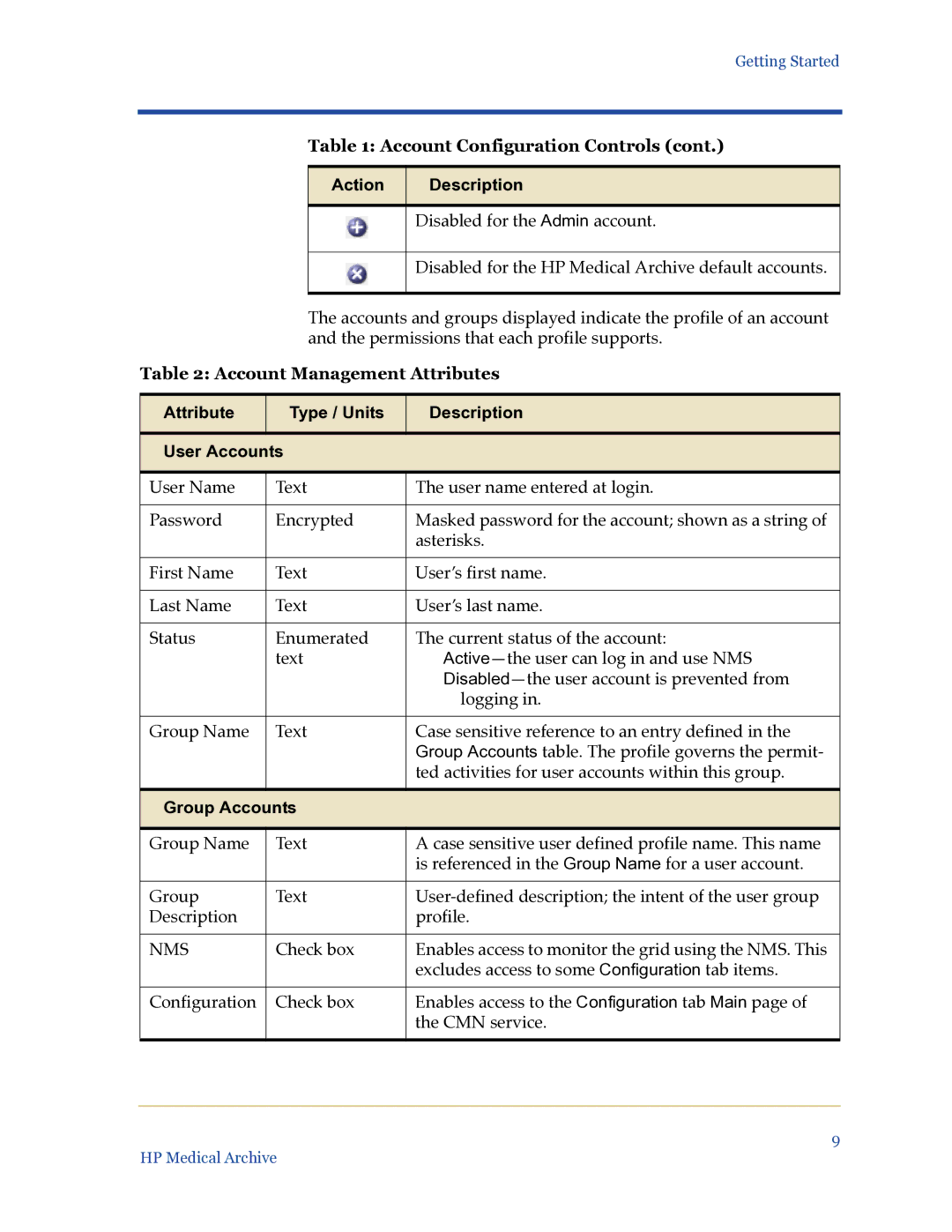Getting Started
|
| Table 1: Account Configuration Controls (cont.) | |
|
|
|
|
|
| Action | Description |
|
|
|
|
|
|
| Disabled for the Admin account. |
|
|
|
|
|
|
| Disabled for the HP Medical Archive default accounts. |
|
|
|
|
|
| The accounts and groups displayed indicate the profile of an account | |
|
| and the permissions that each profile supports. | |
Table 2: Account Management Attributes | |||
|
|
| |
Attribute | Type / Units | Description | |
|
|
| |
User Accounts |
| ||
|
|
| |
User Name | Text | The user name entered at login. | |
|
|
| |
Password | Encrypted | Masked password for the account; shown as a string of | |
|
|
| asterisks. |
|
|
| |
First Name | Text | User’s first name. | |
|
|
| |
Last Name | Text | User’s last name. | |
|
|
| |
Status | Enumerated | The current status of the account: | |
| text | ||
|
|
| |
|
|
| logging in. |
|
|
| |
Group Name | Text | Case sensitive reference to an entry defined in the | |
|
|
| Group Accounts table. The profile governs the permit- |
|
|
| ted activities for user accounts within this group. |
|
|
| |
Group Accounts |
| ||
|
|
| |
Group Name | Text | A case sensitive user defined profile name. This name | |
|
|
| is referenced in the Group Name for a user account. |
|
|
| |
Group | Text | ||
Description |
|
| profile. |
|
|
| |
NMS | Check box | Enables access to monitor the grid using the NMS. This | |
|
|
| excludes access to some Configuration tab items. |
|
|
| |
Configuration | Check box | Enables access to the Configuration tab Main page of | |
|
|
| the CMN service. |
|
|
|
|
9
HP Medical Archive