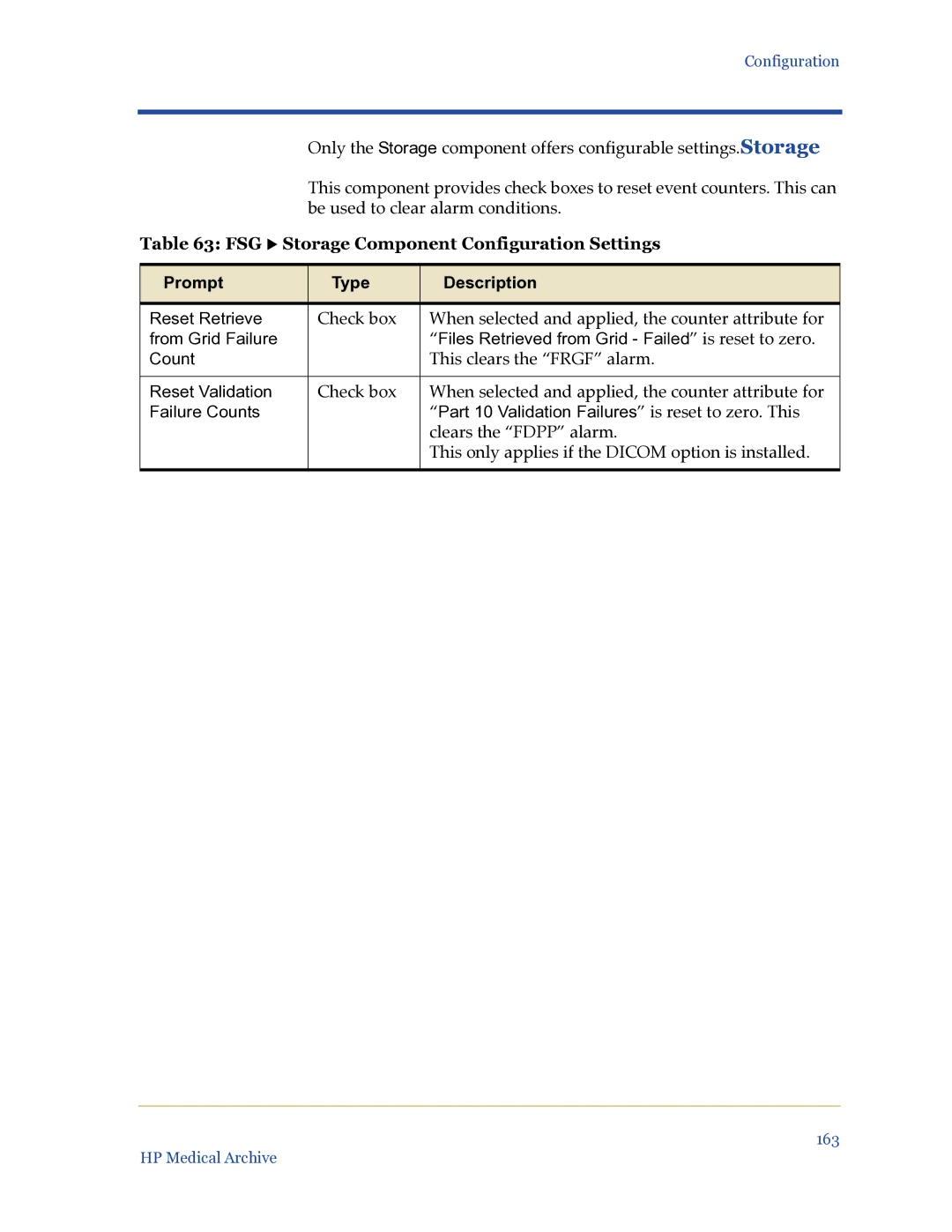Configuration
Only the Storage component offers configurable settings.Storage
This component provides check boxes to reset event counters. This can be used to clear alarm conditions.
Table 63: FSG X Storage Component Configuration Settings
Prompt | Type | Description |
|
|
|
Reset Retrieve | Check box | When selected and applied, the counter attribute for |
from Grid Failure |
| “Files Retrieved from Grid - Failed” is reset to zero. |
Count |
| This clears the “FRGF” alarm. |
|
|
|
Reset Validation | Check box | When selected and applied, the counter attribute for |
Failure Counts |
| “Part 10 Validation Failures” is reset to zero. This |
|
| clears the “FDPP” alarm. |
|
| This only applies if the DICOM option is installed. |
|
|
|
163
HP Medical Archive