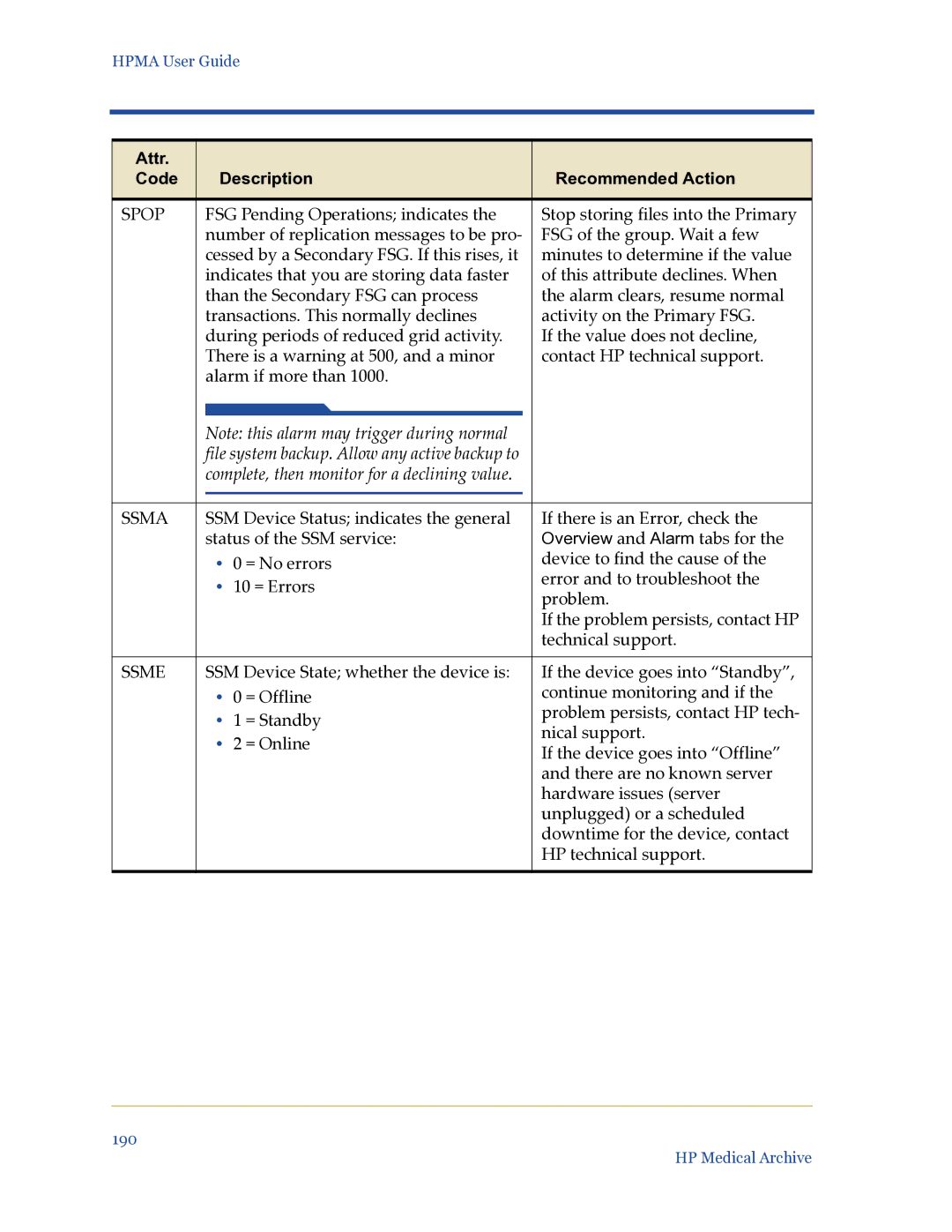HPMA User Guide
Attr. |
| Description |
| Recommended Action | |
Code |
|
| |||
|
|
|
|
| |
SPOP |
| FSG Pending Operations; indicates the |
| Stop storing files into the Primary | |
|
| number of replication messages to be pro- |
| FSG of the group. Wait a few | |
|
| cessed by a Secondary FSG. If this rises, it |
| minutes to determine if the value | |
|
| indicates that you are storing data faster |
| of this attribute declines. When | |
|
| than the Secondary FSG can process |
| the alarm clears, resume normal | |
|
| transactions. This normally declines |
| activity on the Primary FSG. | |
|
| during periods of reduced grid activity. |
| If the value does not decline, | |
|
| There is a warning at 500, and a minor |
| contact HP technical support. | |
|
| alarm if more than 1000. |
|
| |
|
|
|
|
|
|
|
|
|
|
|
|
|
| Note: this alarm may trigger during normal |
|
| |
|
| file system backup. Allow any active backup to |
|
| |
|
| complete, then monitor for a declining value. |
|
| |
|
|
|
|
| |
|
|
|
|
| |
SSMA |
| SSM Device Status; indicates the general |
| If there is an Error, check the | |
|
| status of the SSM service: |
| Overview and Alarm tabs for the | |
|
| • 0 = No errors |
| device to find the cause of the | |
|
| • | 10 = Errors |
| error and to troubleshoot the |
|
|
| problem. | ||
|
|
|
|
| |
|
|
|
|
| If the problem persists, contact HP |
|
|
|
|
| technical support. |
|
|
|
|
| |
SSME |
| SSM Device State; whether the device is: |
| If the device goes into “Standby”, | |
|
| • | 0 = Offline |
| continue monitoring and if the |
|
| • | 1 = Standby |
| problem persists, contact HP tech- |
|
|
| nical support. | ||
|
| • | 2 = Online |
| |
|
|
| If the device goes into “Offline” | ||
|
|
|
|
| |
|
|
|
|
| and there are no known server |
|
|
|
|
| hardware issues (server |
|
|
|
|
| unplugged) or a scheduled |
|
|
|
|
| downtime for the device, contact |
|
|
|
|
| HP technical support. |
|
|
|
|
|
|
190
HP Medical Archive