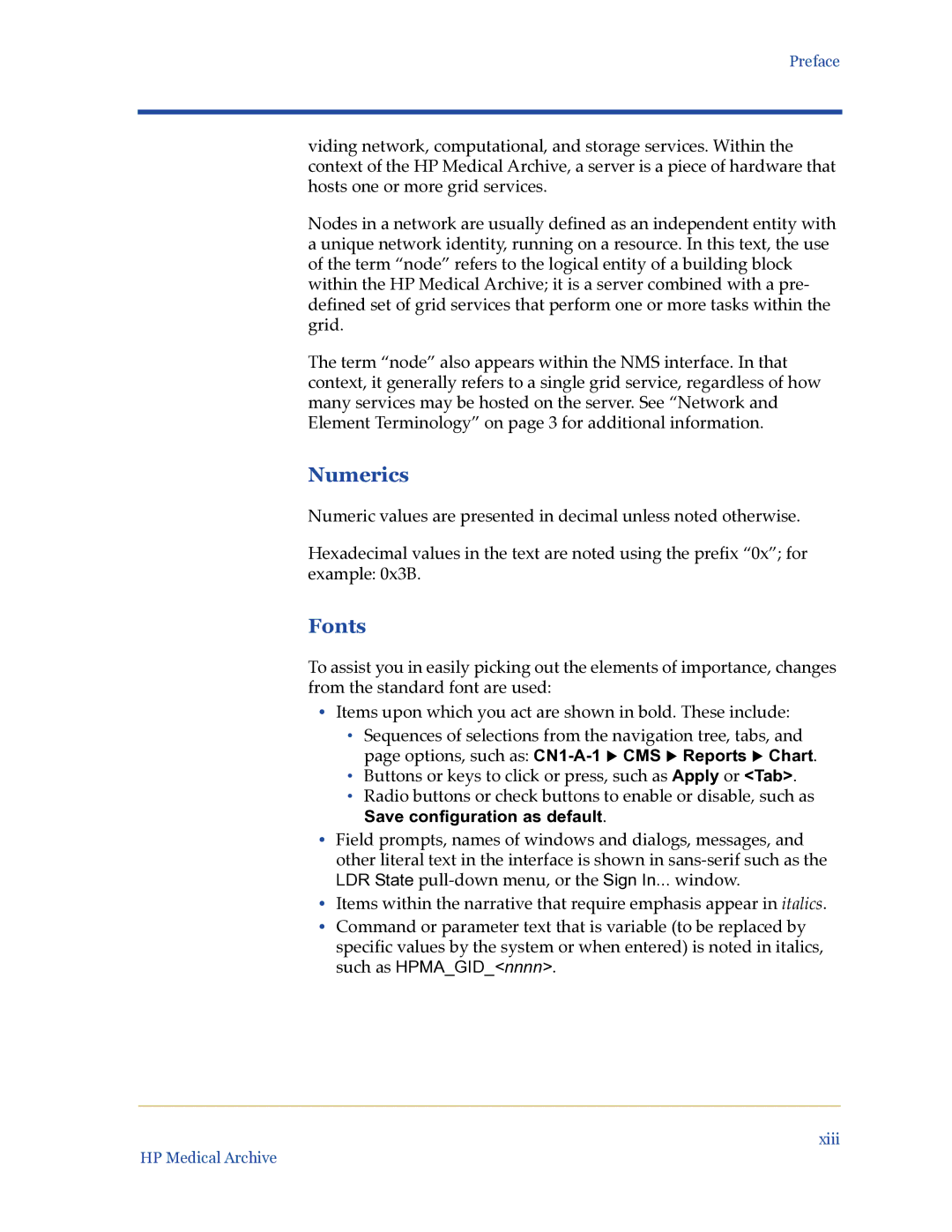Preface
viding network, computational, and storage services. Within the context of the HP Medical Archive, a server is a piece of hardware that hosts one or more grid services.
Nodes in a network are usually defined as an independent entity with a unique network identity, running on a resource. In this text, the use of the term “node” refers to the logical entity of a building block within the HP Medical Archive; it is a server combined with a pre- defined set of grid services that perform one or more tasks within the grid.
The term “node” also appears within the NMS interface. In that context, it generally refers to a single grid service, regardless of how many services may be hosted on the server. See “Network and Element Terminology” on page 3 for additional information.
Numerics
Numeric values are presented in decimal unless noted otherwise.
Hexadecimal values in the text are noted using the prefix “0x”; for example: 0x3B.
Fonts
To assist you in easily picking out the elements of importance, changes from the standard font are used:
•Items upon which you act are shown in bold. These include:
•Sequences of selections from the navigation tree, tabs, and page options, such as:
•Buttons or keys to click or press, such as Apply or <Tab>.
•Radio buttons or check buttons to enable or disable, such as
Save configuration as default.
•Field prompts, names of windows and dialogs, messages, and
other literal text in the interface is shown in
•Items within the narrative that require emphasis appear in italics.
•Command or parameter text that is variable (to be replaced by
specific values by the system or when entered) is noted in italics, such as HPMA_GID_<nnnn>.
xiii
HP Medical Archive