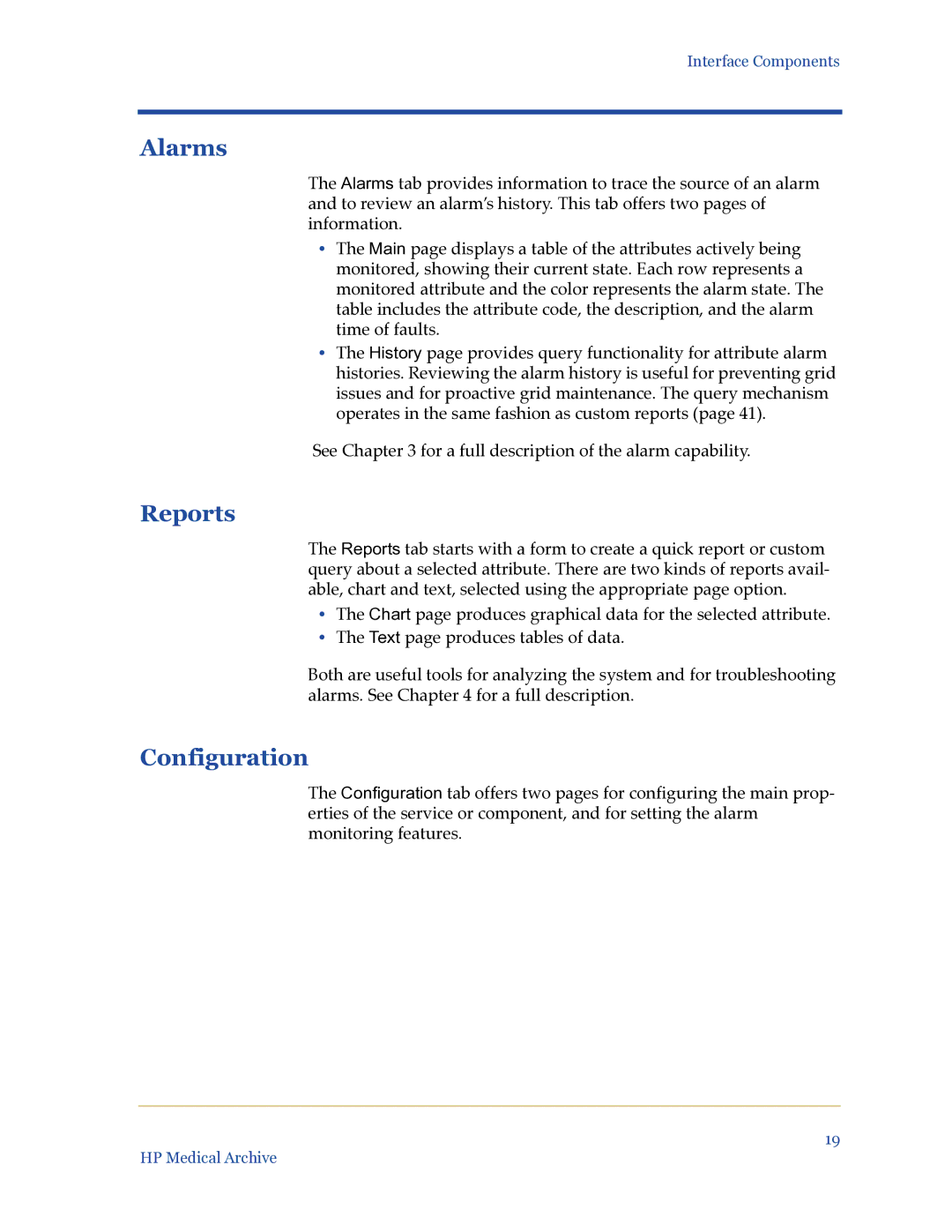Interface Components
Alarms
The Alarms tab provides information to trace the source of an alarm and to review an alarm’s history. This tab offers two pages of information.
•The Main page displays a table of the attributes actively being monitored, showing their current state. Each row represents a monitored attribute and the color represents the alarm state. The table includes the attribute code, the description, and the alarm time of faults.
•The History page provides query functionality for attribute alarm histories. Reviewing the alarm history is useful for preventing grid issues and for proactive grid maintenance. The query mechanism operates in the same fashion as custom reports (page 41).
See Chapter 3 for a full description of the alarm capability.
Reports
The Reports tab starts with a form to create a quick report or custom query about a selected attribute. There are two kinds of reports avail- able, chart and text, selected using the appropriate page option.
•The Chart page produces graphical data for the selected attribute.
•The Text page produces tables of data.
Both are useful tools for analyzing the system and for troubleshooting alarms. See Chapter 4 for a full description.
Configuration
The Configuration tab offers two pages for configuring the main prop- erties of the service or component, and for setting the alarm monitoring features.
19
HP Medical Archive