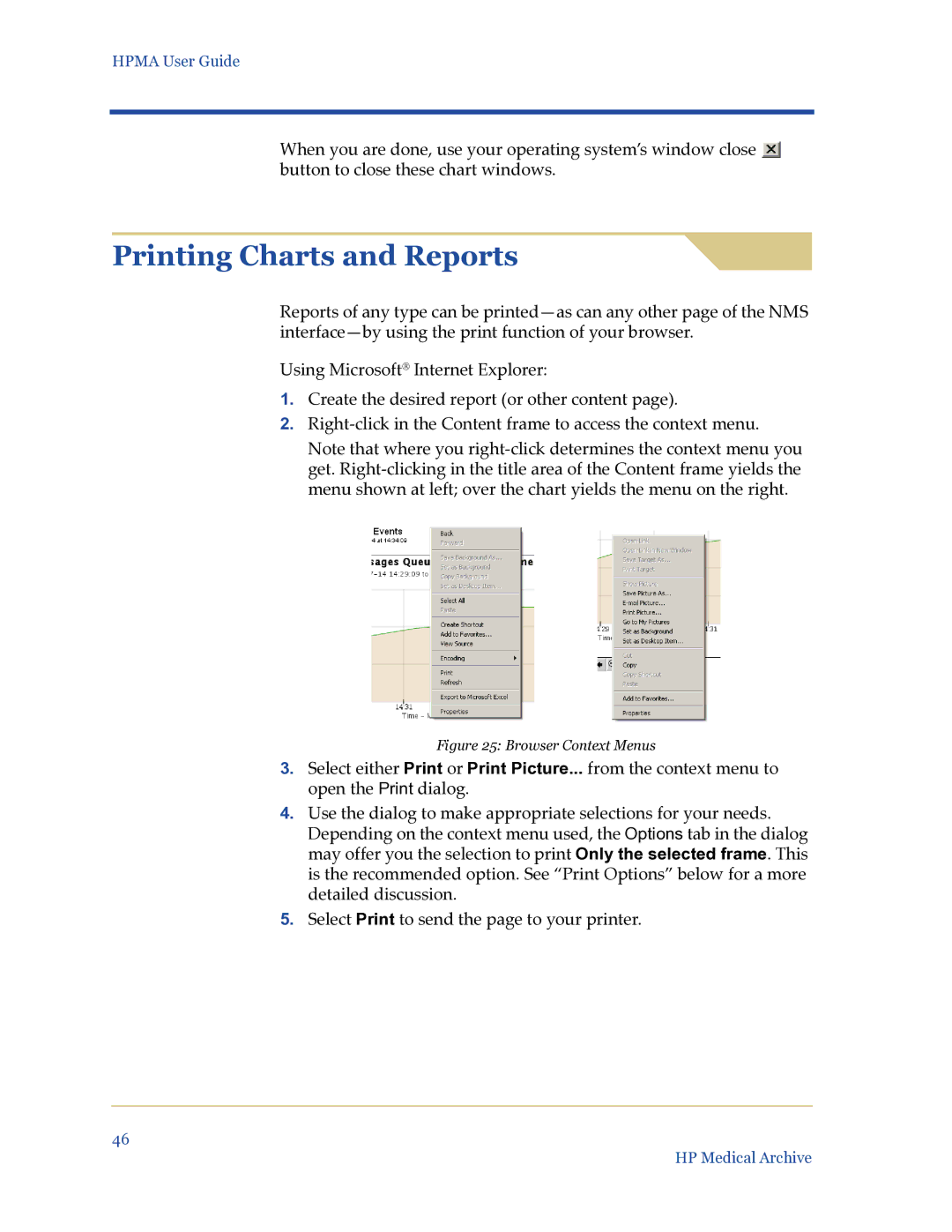HPMA User Guide
When you are done, use your operating system’s window close ![]() button to close these chart windows.
button to close these chart windows.
Printing Charts and Reports
Reports of any type can be
Using Microsoft® Internet Explorer:
1.Create the desired report (or other content page).
2.
Note that where you
Figure 25: Browser Context Menus
3.Select either Print or Print Picture... from the context menu to open the Print dialog.
4.Use the dialog to make appropriate selections for your needs. Depending on the context menu used, the Options tab in the dialog may offer you the selection to print Only the selected frame. This is the recommended option. See “Print Options” below for a more detailed discussion.
5.Select Print to send the page to your printer.
46
HP Medical Archive