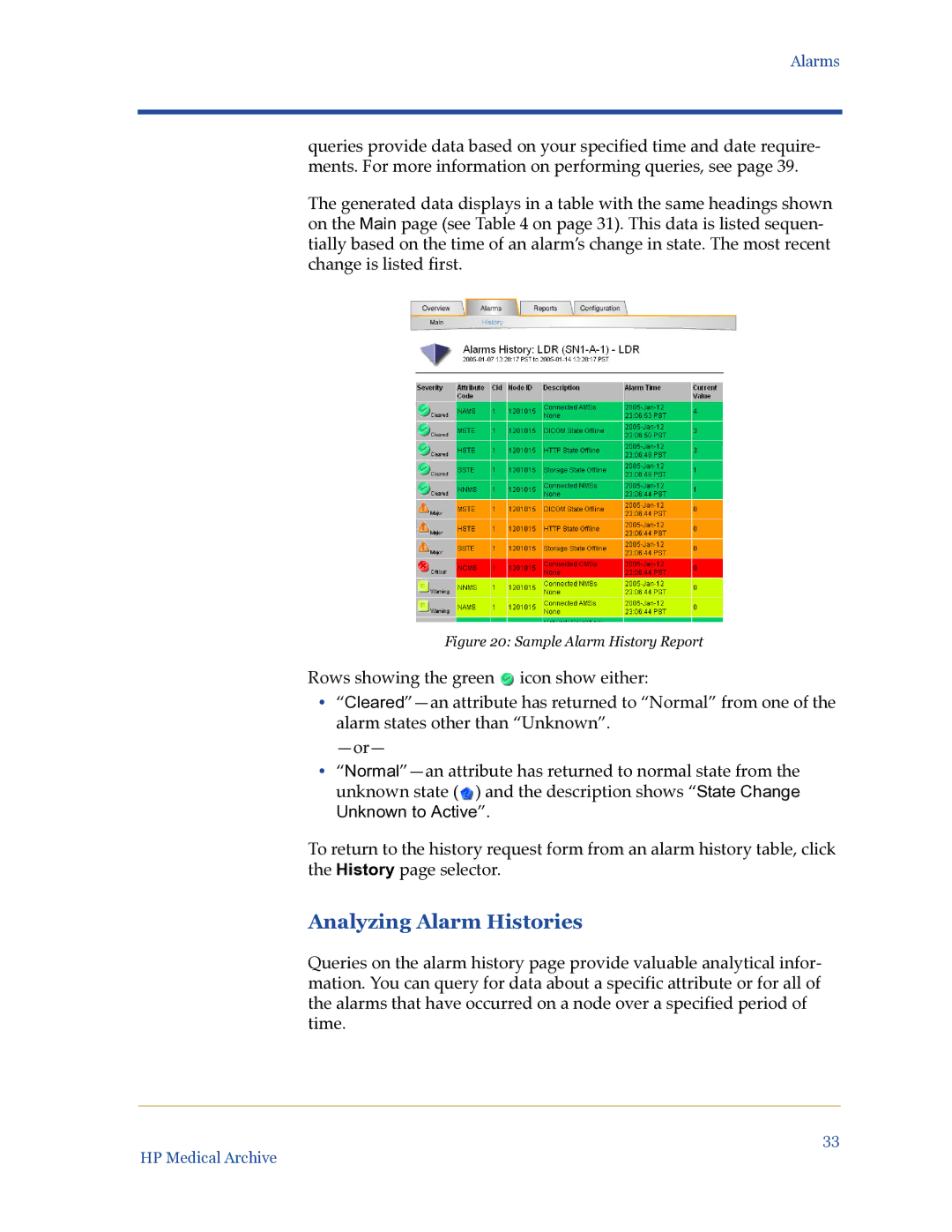Alarms
queries provide data based on your specified time and date require- ments. For more information on performing queries, see page 39.
The generated data displays in a table with the same headings shown on the Main page (see Table 4 on page 31). This data is listed sequen- tially based on the time of an alarm’s change in state. The most recent change is listed first.
Figure 20: Sample Alarm History Report
Rows showing the green ![]() icon show either:
icon show either:
•
•![]() ) and the description shows “State Change Unknown to Active”.
) and the description shows “State Change Unknown to Active”.
To return to the history request form from an alarm history table, click the History page selector.
Analyzing Alarm Histories
Queries on the alarm history page provide valuable analytical infor- mation. You can query for data about a specific attribute or for all of the alarms that have occurred on a node over a specified period of time.
33
HP Medical Archive