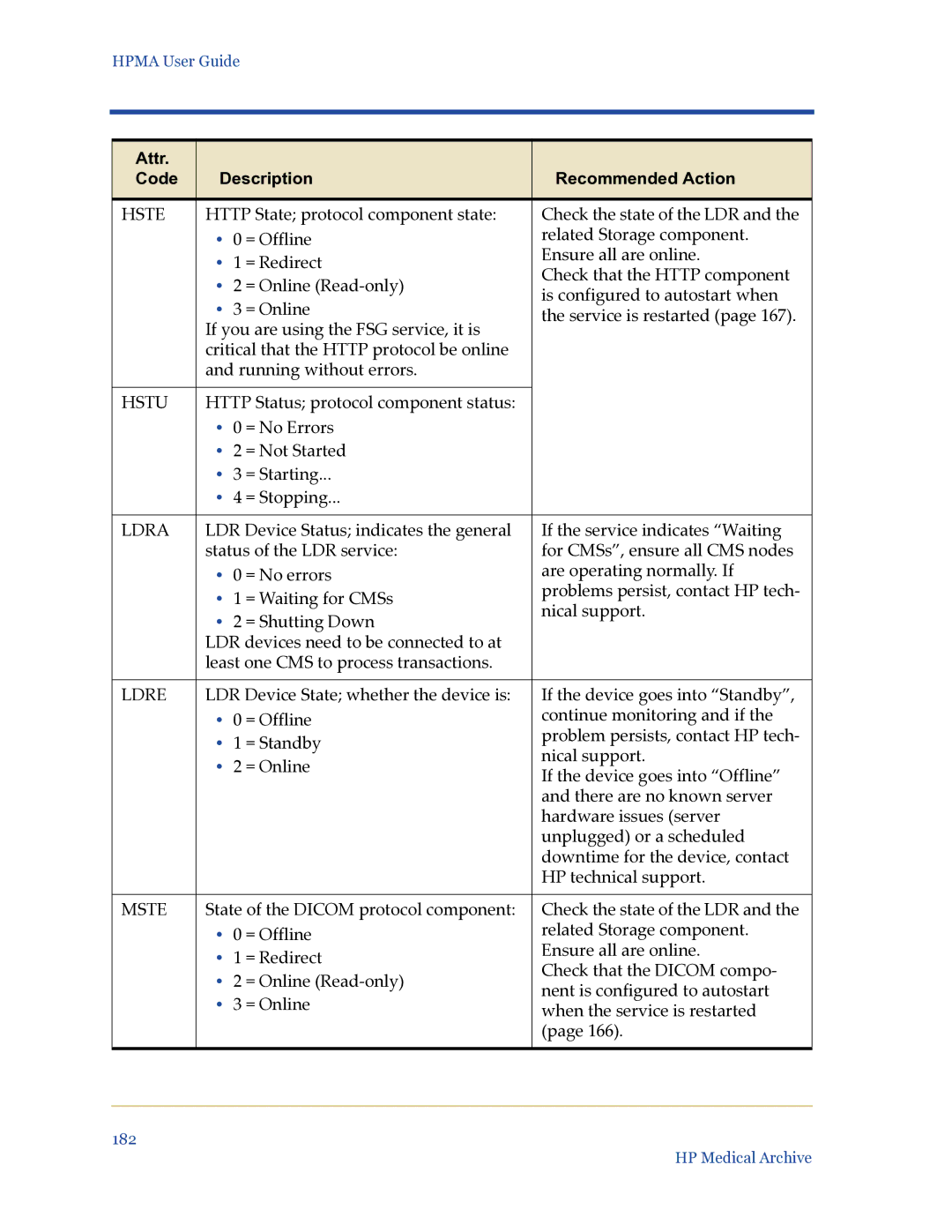HPMA User Guide
Attr. | Description | Recommended Action | ||
Code | ||||
|
|
| ||
HSTE | HTTP State; protocol component state: | Check the state of the LDR and the | ||
| • | 0 | = Offline | related Storage component. |
| • | 1 | = Redirect | Ensure all are online. |
| Check that the HTTP component | |||
| • | 2 | = Online | |
| is configured to autostart when | |||
| • | 3 | = Online | |
| the service is restarted (page 167). | |||
| If you are using the FSG service, it is |
| ||
| critical that the HTTP protocol be online |
| ||
| and running without errors. |
| ||
|
|
| ||
HSTU | HTTP Status; protocol component status: |
| ||
| • 0 = No Errors |
| ||
| • 2 = Not Started |
| ||
| • | 3 | = Starting... |
|
| • | 4 | = Stopping... |
|
|
|
| ||
LDRA | LDR Device Status; indicates the general | If the service indicates “Waiting | ||
| status of the LDR service: | for CMSs”, ensure all CMS nodes | ||
| • | 0 | = No errors | are operating normally. If |
| • | 1 | = Waiting for CMSs | problems persist, contact HP tech- |
| nical support. | |||
| • | 2 | = Shutting Down | |
|
| |||
| LDR devices need to be connected to at |
| ||
| least one CMS to process transactions. |
| ||
|
|
| ||
LDRE | LDR Device State; whether the device is: | If the device goes into “Standby”, | ||
| • | 0 | = Offline | continue monitoring and if the |
| • | 1 | = Standby | problem persists, contact HP tech- |
| nical support. | |||
| • | 2 | = Online | |
| If the device goes into “Offline” | |||
|
|
|
| |
|
|
|
| and there are no known server |
|
|
|
| hardware issues (server |
|
|
|
| unplugged) or a scheduled |
|
|
|
| downtime for the device, contact |
|
|
|
| HP technical support. |
|
|
| ||
MSTE | State of the DICOM protocol component: | Check the state of the LDR and the | ||
| • | 0 | = Offline | related Storage component. |
| • | 1 | = Redirect | Ensure all are online. |
| Check that the DICOM compo- | |||
| • | 2 | = Online | |
| nent is configured to autostart | |||
| • | 3 | = Online | |
| when the service is restarted | |||
|
|
|
| (page 166). |
|
|
|
|
|
182
HP Medical Archive