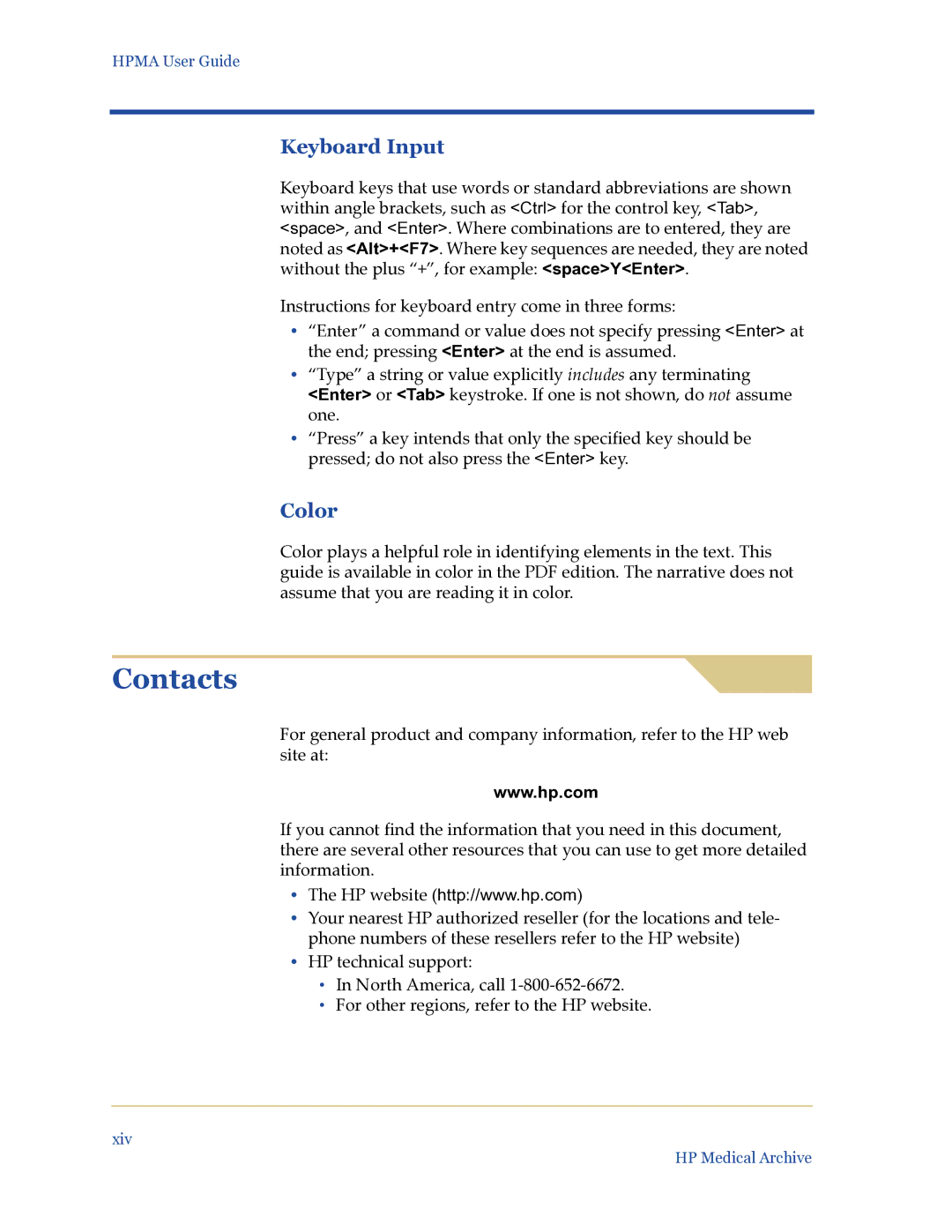HPMA User Guide
Keyboard Input
Keyboard keys that use words or standard abbreviations are shown within angle brackets, such as <Ctrl> for the control key, <Tab>, <space>, and <Enter>. Where combinations are to entered, they are noted as <Alt>+<F7>. Where key sequences are needed, they are noted without the plus “+”, for example: <space>Y<Enter>.
Instructions for keyboard entry come in three forms:
•“Enter” a command or value does not specify pressing <Enter> at the end; pressing <Enter> at the end is assumed.
•“Type” a string or value explicitly includes any terminating <Enter> or <Tab> keystroke. If one is not shown, do not assume one.
•“Press” a key intends that only the specified key should be pressed; do not also press the <Enter> key.
Color
Color plays a helpful role in identifying elements in the text. This guide is available in color in the PDF edition. The narrative does not assume that you are reading it in color.
Contacts
For general product and company information, refer to the HP web site at:
www.hp.com
If you cannot find the information that you need in this document, there are several other resources that you can use to get more detailed information.
•The HP website (http://www.hp.com)
•Your nearest HP authorized reseller (for the locations and tele- phone numbers of these resellers refer to the HP website)
•HP technical support:
•In North America, call
•For other regions, refer to the HP website.
xiv
HP Medical Archive