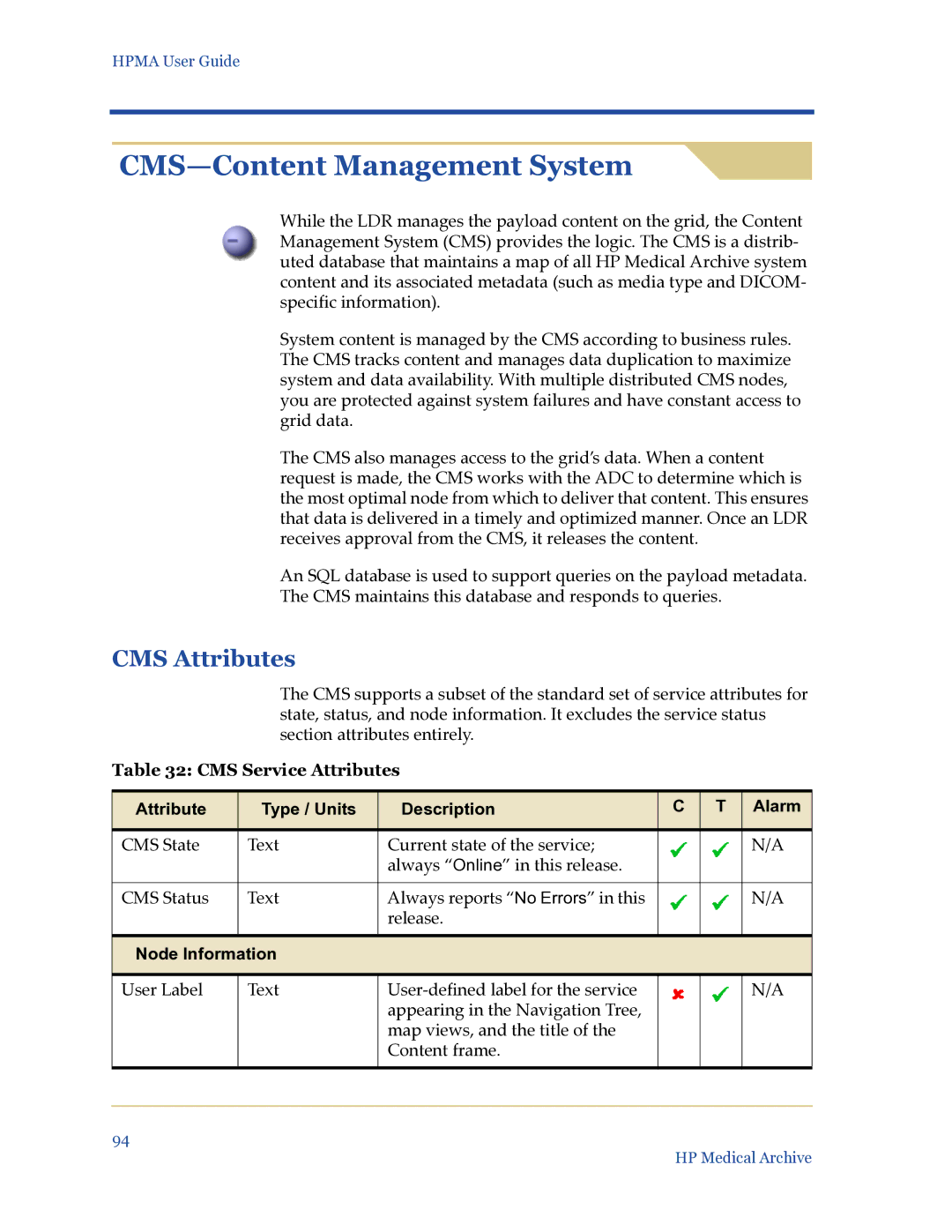HPMA User Guide
CMS—Content Management System
While the LDR manages the payload content on the grid, the Content Management System (CMS) provides the logic. The CMS is a distrib- uted database that maintains a map of all HP Medical Archive system content and its associated metadata (such as media type and DICOM- specific information).
System content is managed by the CMS according to business rules. The CMS tracks content and manages data duplication to maximize system and data availability. With multiple distributed CMS nodes, you are protected against system failures and have constant access to grid data.
The CMS also manages access to the grid’s data. When a content request is made, the CMS works with the ADC to determine which is the most optimal node from which to deliver that content. This ensures that data is delivered in a timely and optimized manner. Once an LDR receives approval from the CMS, it releases the content.
An SQL database is used to support queries on the payload metadata. The CMS maintains this database and responds to queries.
CMS Attributes
The CMS supports a subset of the standard set of service attributes for state, status, and node information. It excludes the service status section attributes entirely.
Table 32: CMS Service Attributes
Attribute | Type / Units | Description | C | T | Alarm |
|
|
|
|
|
|
CMS State | Text | Current state of the service; |
|
| N/A |
|
| always “Online” in this release. |
|
|
|
|
|
|
|
|
|
CMS Status | Text | Always reports “No Errors” in this |
|
| N/A |
|
| release. |
|
|
|
|
|
|
|
|
|
Node Information |
|
|
|
| |
|
|
|
|
|
|
User Label | Text |
|
| N/A | |
|
| appearing in the Navigation Tree, |
|
|
|
|
| map views, and the title of the |
|
|
|
|
| Content frame. |
|
|
|
|
|
|
|
|
|
|
|
|
|
|
|
94
HP Medical Archive