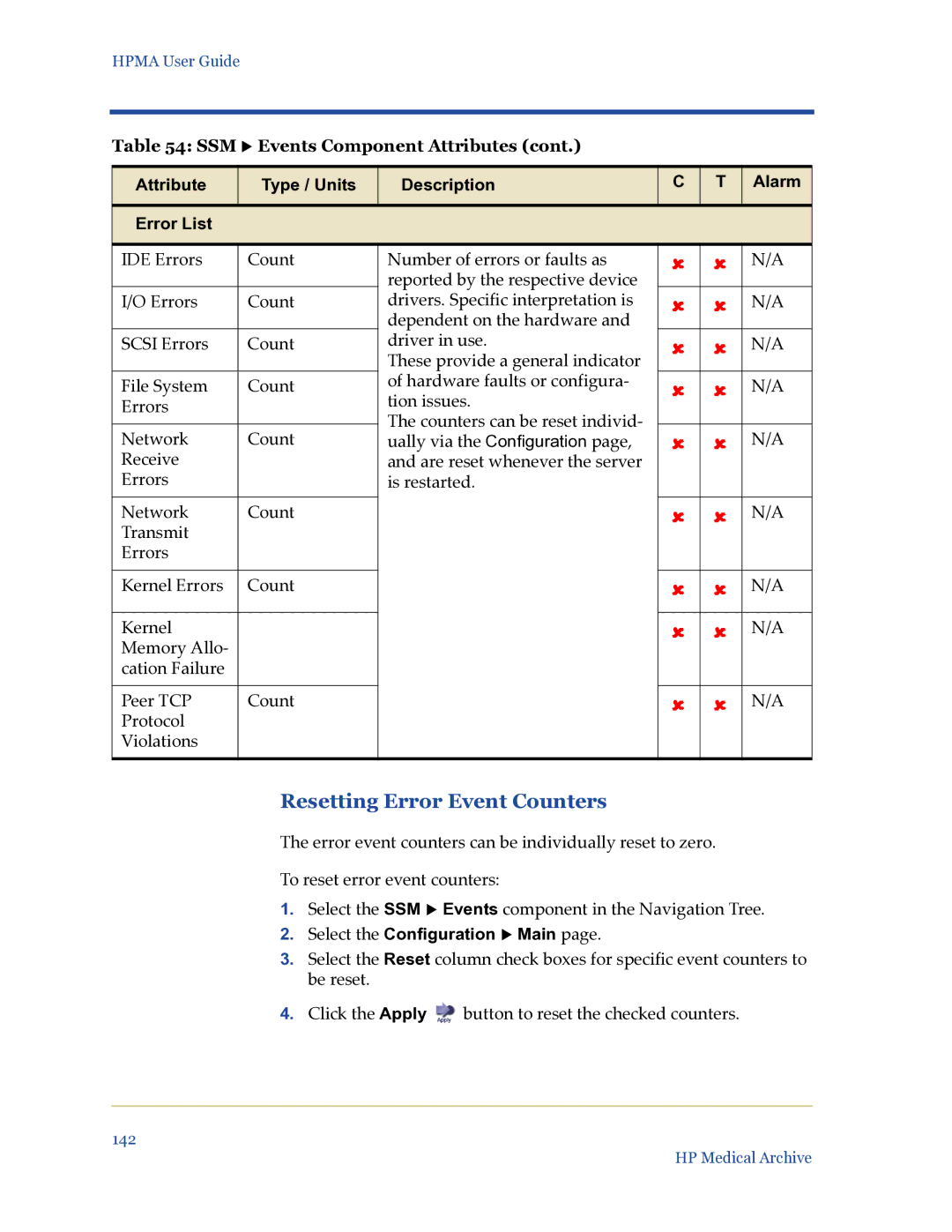HPMA User Guide
Table 54: SSM X Events Component Attributes (cont.)
Attribute | Type / Units | Description | C | T | Alarm |
|
|
|
|
|
|
Error List |
|
|
|
|
|
|
|
|
|
|
|
IDE Errors | Count | Number of errors or faults as |
|
| N/A |
|
| reported by the respective device |
|
|
|
I/O Errors | Count | drivers. Specific interpretation is |
|
| N/A |
|
| dependent on the hardware and |
|
|
|
SCSI Errors | Count | driver in use. |
|
| N/A |
|
| These provide a general indicator |
|
|
|
File System | Count | of hardware faults or configura- |
|
| N/A |
Errors |
| tion issues. |
|
|
|
|
| The counters can be reset individ- |
|
|
|
Network | Count |
|
| N/A | |
ually via the Configuration page, |
|
| |||
Receive |
| and are reset whenever the server |
|
|
|
Errors |
| is restarted. |
|
|
|
|
|
|
|
|
|
Network | Count |
|
|
| N/A |
Transmit |
|
|
|
|
|
Errors |
|
|
|
|
|
|
|
|
|
|
|
Kernel Errors | Count |
|
|
| N/A |
|
|
|
|
|
|
Kernel |
|
|
|
| N/A |
Memory Allo- |
|
|
|
|
|
cation Failure |
|
|
|
|
|
|
|
|
|
|
|
Peer TCP | Count |
|
|
| N/A |
Protocol |
|
|
|
|
|
Violations |
|
|
|
|
|
|
|
|
|
|
|
Resetting Error Event Counters
The error event counters can be individually reset to zero.
To reset error event counters:
1.Select the SSM X Events component in the Navigation Tree.
2.Select the Configuration X Main page.
3.Select the Reset column check boxes for specific event counters to be reset.
4.Click the Apply ![]() button to reset the checked counters.
button to reset the checked counters.
142
HP Medical Archive