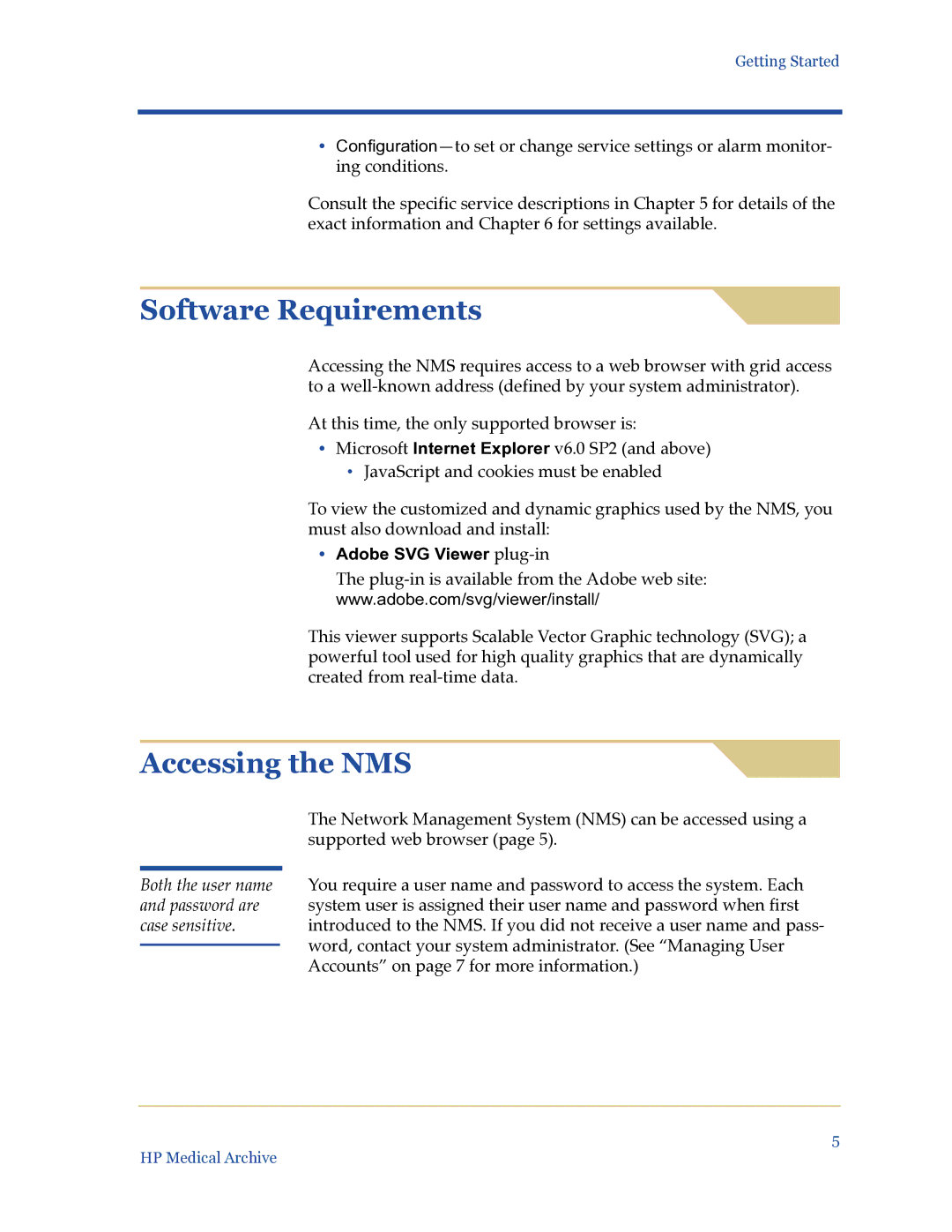Getting Started
•
Consult the specific service descriptions in Chapter 5 for details of the exact information and Chapter 6 for settings available.
Software Requirements
Accessing the NMS requires access to a web browser with grid access to a
At this time, the only supported browser is:
•Microsoft Internet Explorer v6.0 SP2 (and above)
•JavaScript and cookies must be enabled
To view the customized and dynamic graphics used by the NMS, you must also download and install:
•Adobe SVG Viewer plug-in
The
This viewer supports Scalable Vector Graphic technology (SVG); a powerful tool used for high quality graphics that are dynamically created from
Accessing the NMS
Both the user name and password are case sensitive.
The Network Management System (NMS) can be accessed using a supported web browser (page 5).
You require a user name and password to access the system. Each system user is assigned their user name and password when first introduced to the NMS. If you did not receive a user name and pass- word, contact your system administrator. (See “Managing User Accounts” on page 7 for more information.)
5
HP Medical Archive