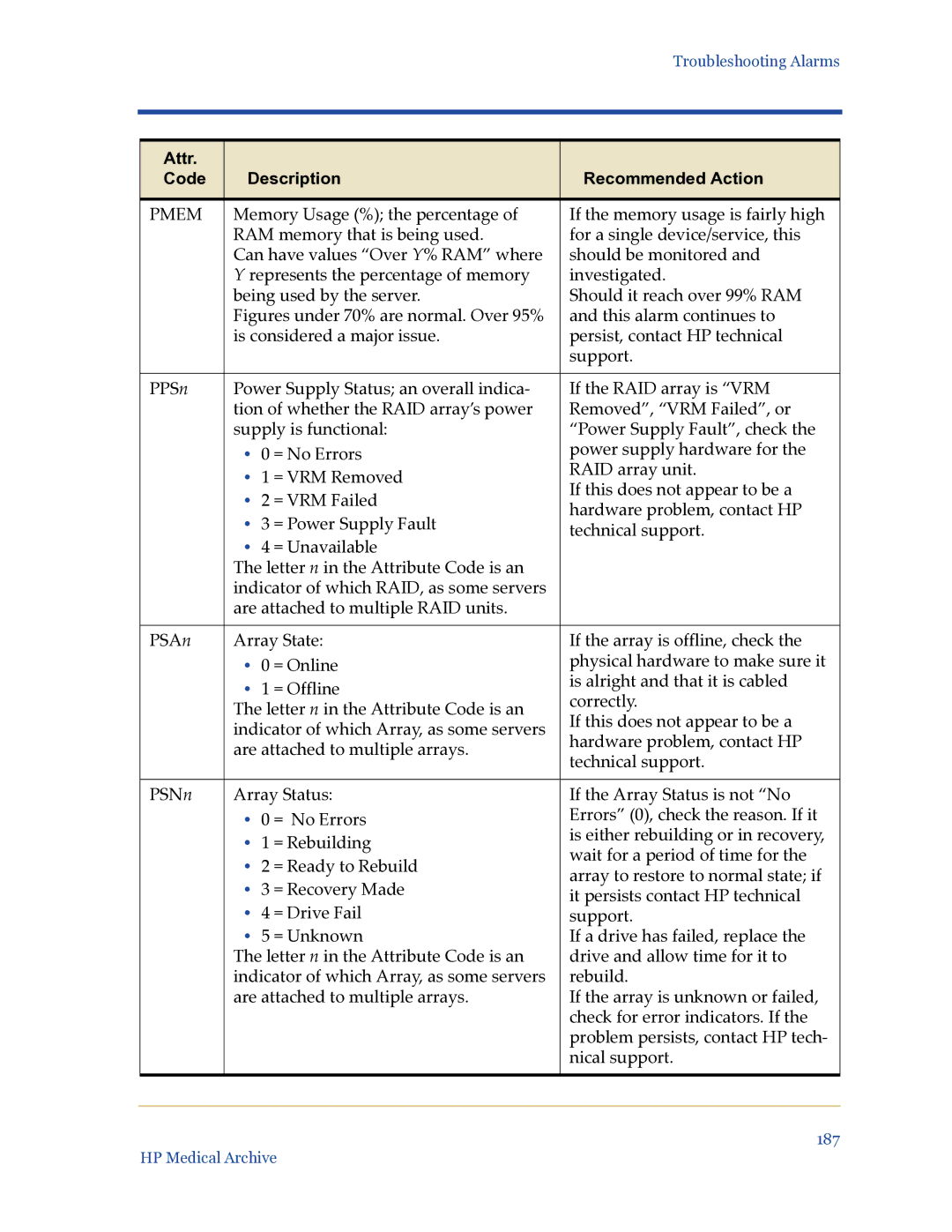|
|
|
| Troubleshooting Alarms | |
|
|
|
|
|
|
|
|
|
|
|
|
| Attr. | Description | Recommended Action |
| |
| Code |
| |||
|
|
|
|
| |
| PMEM | Memory Usage (%); the percentage of | If the memory usage is fairly high |
| |
|
| RAM memory that is being used. | for a single device/service, this |
| |
|
| Can have values “Over Y% RAM” where | should be monitored and |
| |
|
| Y represents the percentage of memory | investigated. |
| |
|
| being used by the server. | Should it reach over 99% RAM |
| |
|
| Figures under 70% are normal. Over 95% | and this alarm continues to |
| |
|
| is considered a major issue. | persist, contact HP technical |
| |
|
|
|
| support. |
|
|
|
|
|
| |
| PPSn | Power Supply Status; an overall indica- | If the RAID array is “VRM |
| |
|
| tion of whether the RAID array’s power | Removed”, “VRM Failed”, or |
| |
|
| supply is functional: | “Power Supply Fault”, check the |
| |
|
| • 0 = No Errors | power supply hardware for the |
| |
|
| • | 1 = VRM Removed | RAID array unit. |
|
|
| If this does not appear to be a |
| ||
|
| • | 2 = VRM Failed |
| |
|
| hardware problem, contact HP |
| ||
|
| • 3 = Power Supply Fault |
| ||
|
| technical support. |
| ||
|
| • | 4 = Unavailable |
|
|
|
| The letter n in the Attribute Code is an |
|
| |
|
| indicator of which RAID, as some servers |
|
| |
|
| are attached to multiple RAID units. |
|
| |
|
|
|
|
| |
| PSAn | Array State: | If the array is offline, check the |
| |
|
| • | 0 = Online | physical hardware to make sure it |
|
|
| • | 1 = Offline | is alright and that it is cabled |
|
|
| correctly. |
| ||
|
| The letter n in the Attribute Code is an |
| ||
|
| If this does not appear to be a |
| ||
|
| indicator of which Array, as some servers |
| ||
|
| hardware problem, contact HP |
| ||
|
| are attached to multiple arrays. |
| ||
|
| technical support. |
| ||
|
|
|
|
| |
|
|
|
|
| |
| PSNn | Array Status: | If the Array Status is not “No |
| |
|
| • | 0 = No Errors | Errors” (0), check the reason. If it |
|
|
| • | 1 = Rebuilding | is either rebuilding or in recovery, |
|
|
| wait for a period of time for the |
| ||
|
| • 2 = Ready to Rebuild |
| ||
|
| array to restore to normal state; if |
| ||
|
| • 3 = Recovery Made |
| ||
|
| it persists contact HP technical |
| ||
|
| • 4 = Drive Fail | support. |
| |
|
| • | 5 = Unknown | If a drive has failed, replace the |
|
|
| The letter n in the Attribute Code is an | drive and allow time for it to |
| |
|
| indicator of which Array, as some servers | rebuild. |
| |
|
| are attached to multiple arrays. | If the array is unknown or failed, |
| |
|
|
|
| check for error indicators. If the |
|
|
|
|
| problem persists, contact HP tech- |
|
|
|
|
| nical support. |
|
|
|
|
|
|
|
|
|
|
|
|
|
|
|
|
| 187 |
|
| HP Medical Archive |
|
| ||
Page 202
Image 202