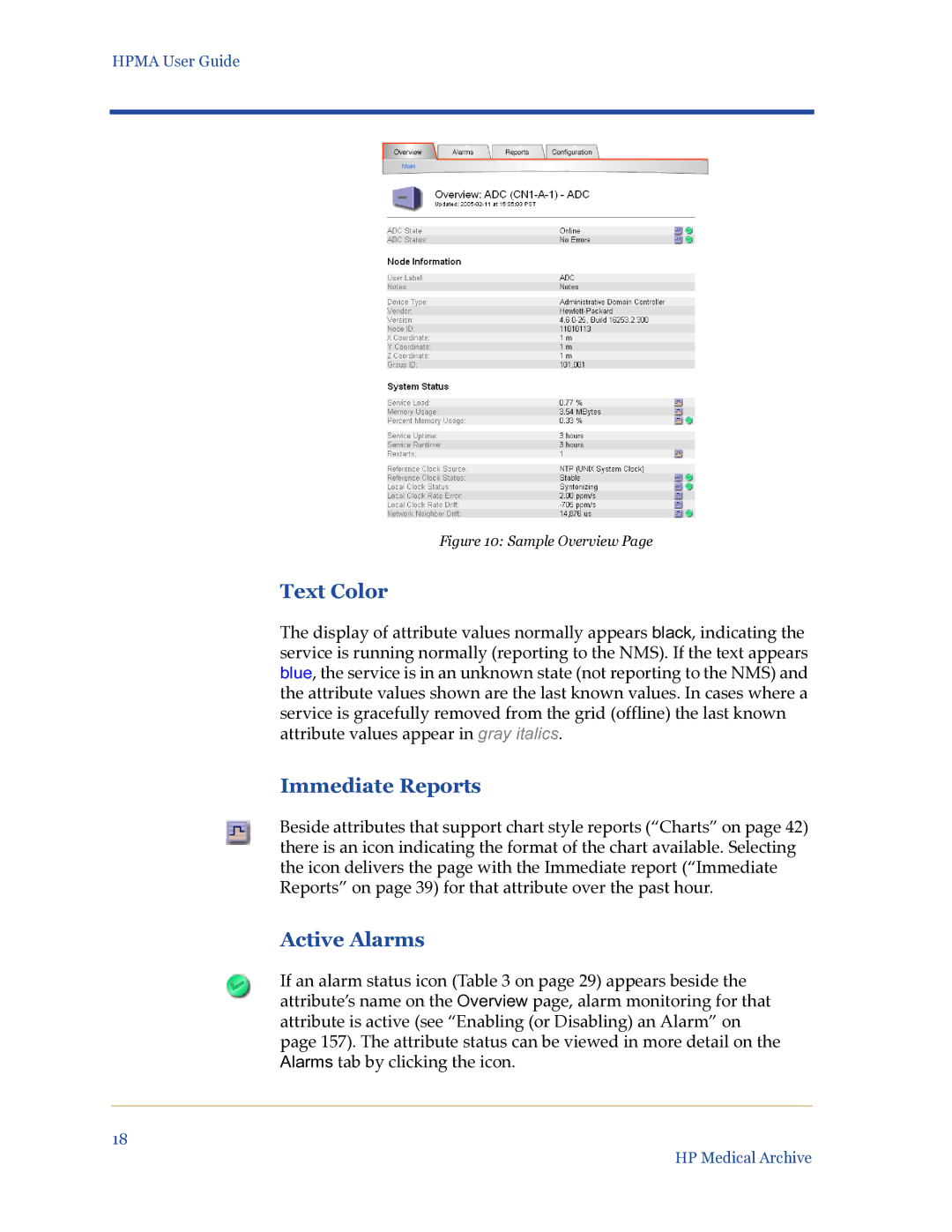HPMA User Guide
Figure 10: Sample Overview Page
Text Color
The display of attribute values normally appears black, indicating the service is running normally (reporting to the NMS). If the text appears blue, the service is in an unknown state (not reporting to the NMS) and the attribute values shown are the last known values. In cases where a
service is gracefully removed from the grid (offline) the last known attribute values appear in gray italics.
Immediate Reports
Beside attributes that support chart style reports (“Charts” on page 42) there is an icon indicating the format of the chart available. Selecting the icon delivers the page with the Immediate report (“Immediate Reports” on page 39) for that attribute over the past hour.
Active Alarms
If an alarm status icon (Table 3 on page 29) appears beside the attribute’s name on the Overview page, alarm monitoring for that
attribute is active (see “Enabling (or Disabling) an Alarm” on
page 157). The attribute status can be viewed in more detail on the Alarms tab by clicking the icon.
18
HP Medical Archive