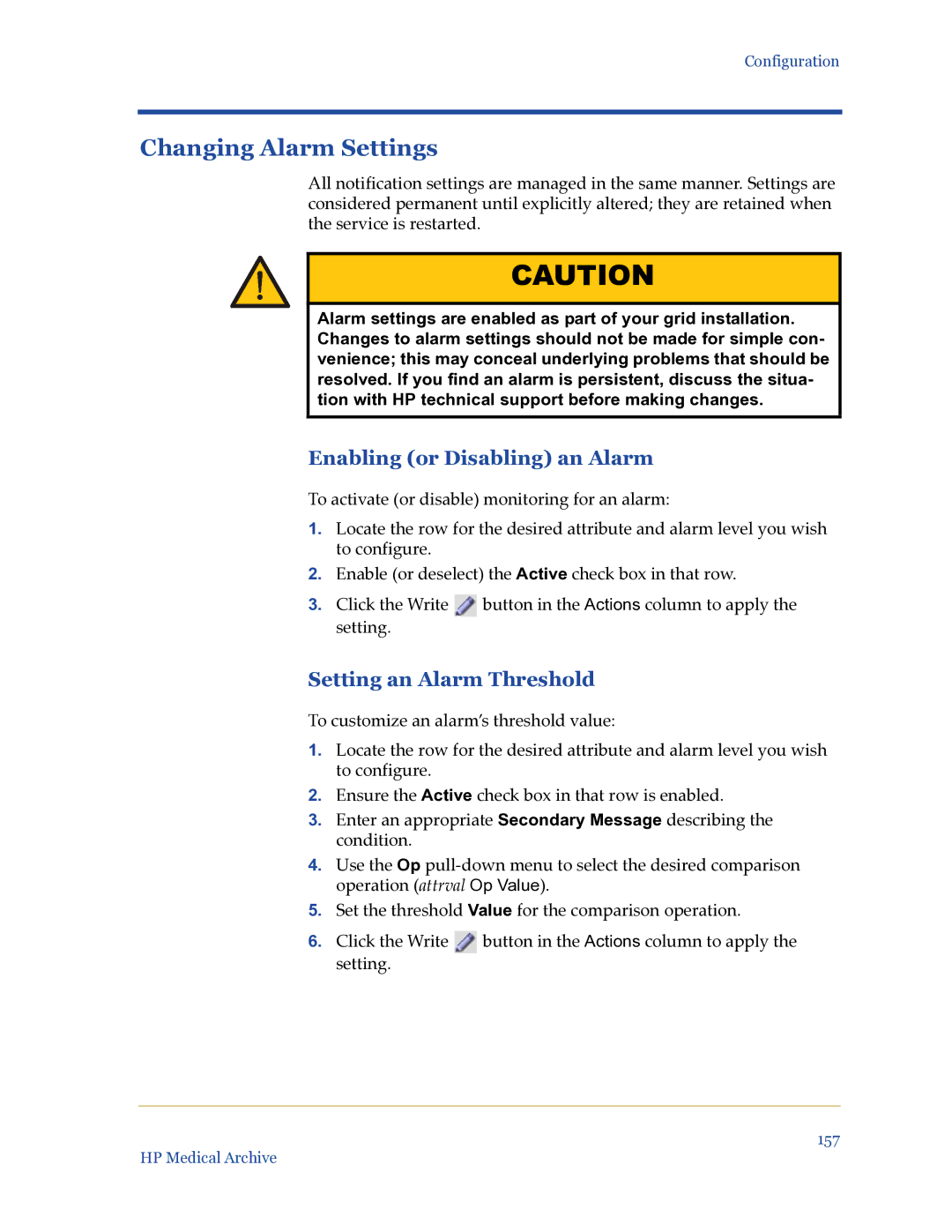Configuration
Changing Alarm Settings
All notification settings are managed in the same manner. Settings are considered permanent until explicitly altered; they are retained when the service is restarted.
CAUTION
Alarm settings are enabled as part of your grid installation. Changes to alarm settings should not be made for simple con- venience; this may conceal underlying problems that should be resolved. If you find an alarm is persistent, discuss the situa- tion with HP technical support before making changes.
Enabling (or Disabling) an Alarm
To activate (or disable) monitoring for an alarm:
1.Locate the row for the desired attribute and alarm level you wish to configure.
2.Enable (or deselect) the Active check box in that row.
3.Click the Write ![]() button in the Actions column to apply the setting.
button in the Actions column to apply the setting.
Setting an Alarm Threshold
To customize an alarm’s threshold value:
1.Locate the row for the desired attribute and alarm level you wish to configure.
2.Ensure the Active check box in that row is enabled.
3.Enter an appropriate Secondary Message describing the condition.
4.Use the Op
5.Set the threshold Value for the comparison operation.
6.Click the Write ![]() button in the Actions column to apply the setting.
button in the Actions column to apply the setting.
157
HP Medical Archive