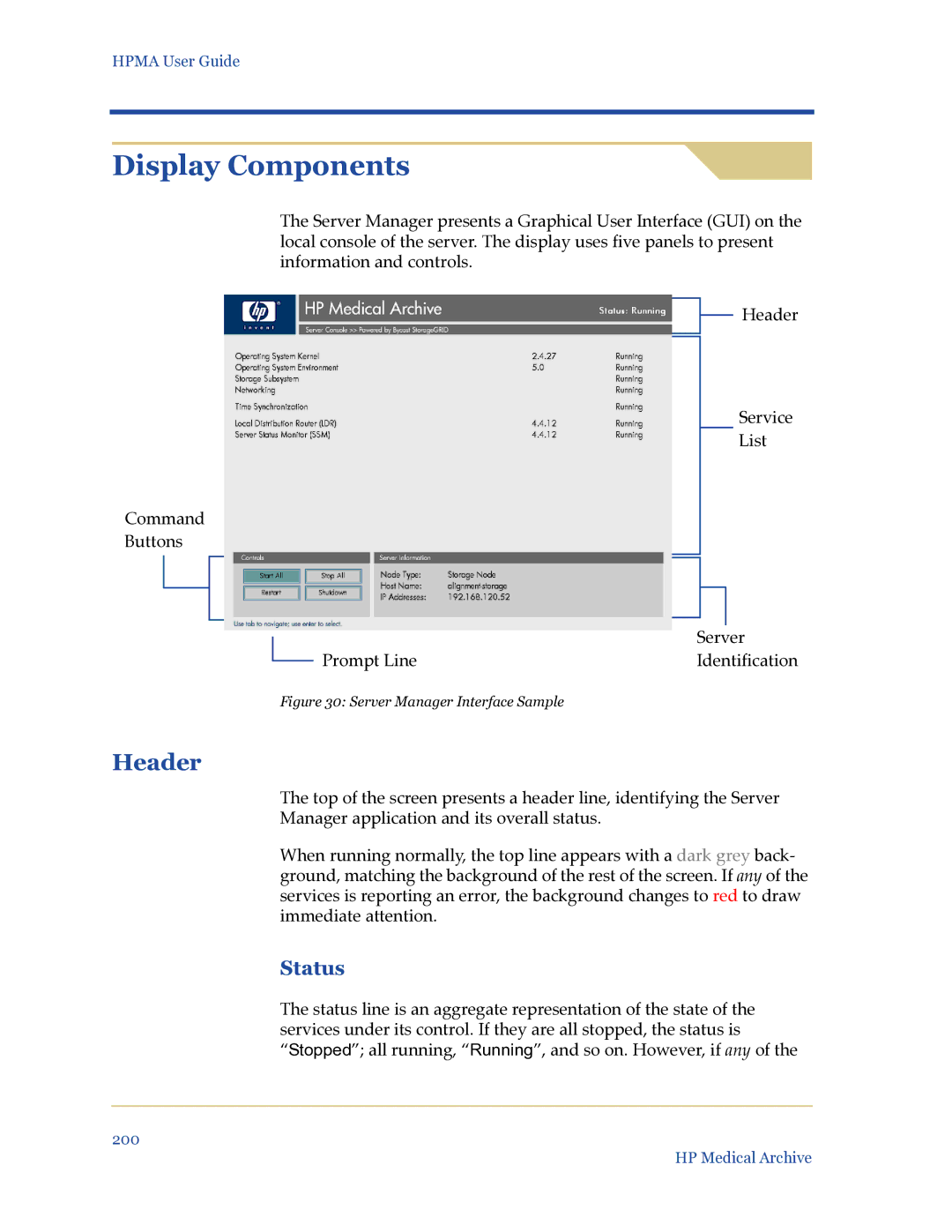HPMA User Guide
Display Components
The Server Manager presents a Graphical User Interface (GUI) on the local console of the server. The display uses five panels to present information and controls.
Command Buttons
![]() Header
Header
Service
List
|
| Server |
|
| |
| Prompt Line | Identification |
| ||
Figure 30: Server Manager Interface Sample |
| |
Header
The top of the screen presents a header line, identifying the Server
Manager application and its overall status.
When running normally, the top line appears with a dark grey back- ground, matching the background of the rest of the screen. If any of the services is reporting an error, the background changes to red to draw immediate attention.
Status
The status line is an aggregate representation of the state of the
services under its control. If they are all stopped, the status is
“Stopped”; all running, “Running”, and so on. However, if any of the
200
HP Medical Archive