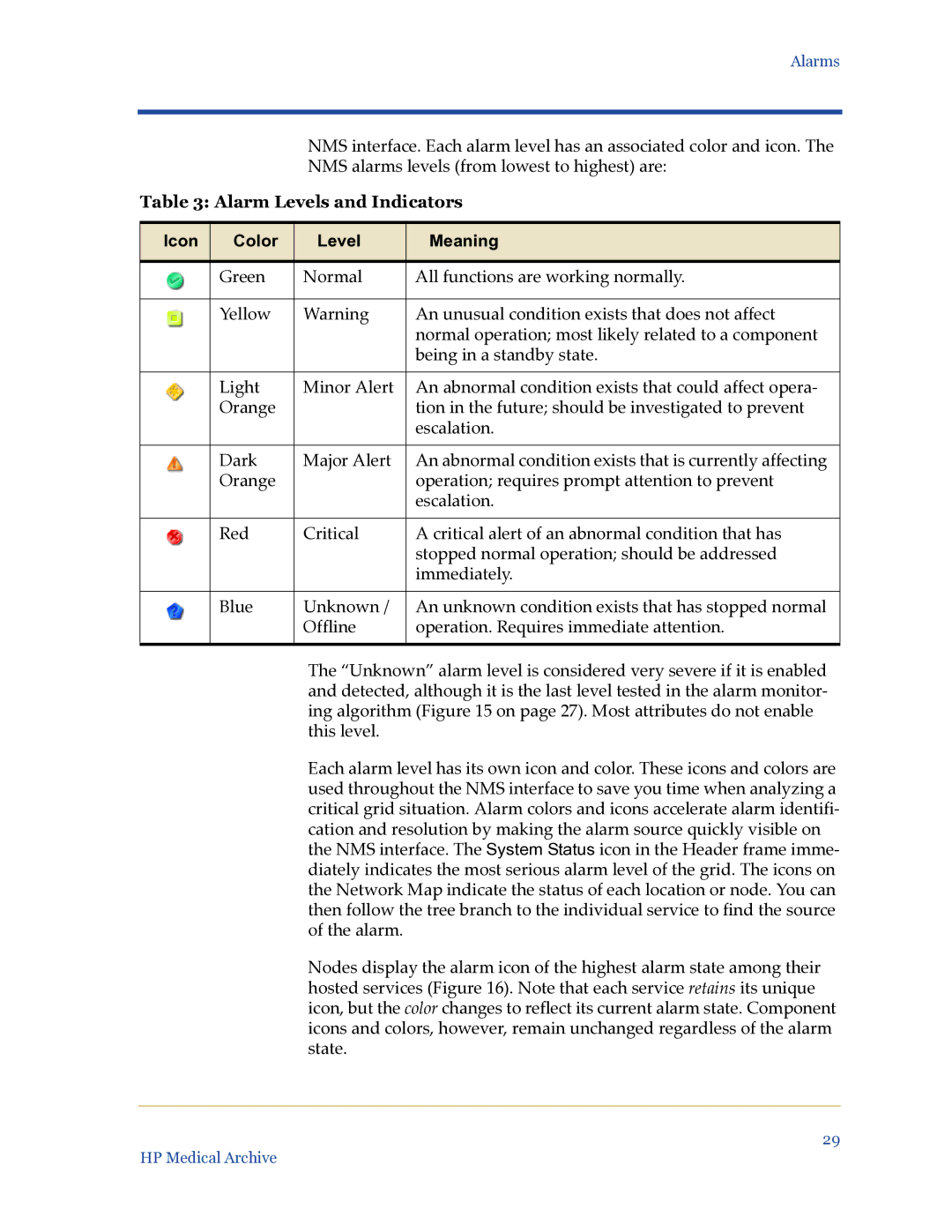Alarms
NMS interface. Each alarm level has an associated color and icon. The NMS alarms levels (from lowest to highest) are:
Table 3: Alarm Levels and Indicators
Icon | Color | Level | Meaning |
|
|
|
|
| Green | Normal | All functions are working normally. |
|
|
|
|
| Yellow | Warning | An unusual condition exists that does not affect |
|
|
| normal operation; most likely related to a component |
|
|
| being in a standby state. |
|
|
|
|
| Light | Minor Alert | An abnormal condition exists that could affect opera- |
| Orange |
| tion in the future; should be investigated to prevent |
|
|
| escalation. |
|
|
|
|
| Dark | Major Alert | An abnormal condition exists that is currently affecting |
| Orange |
| operation; requires prompt attention to prevent |
|
|
| escalation. |
|
|
|
|
| Red | Critical | A critical alert of an abnormal condition that has |
|
|
| stopped normal operation; should be addressed |
|
|
| immediately. |
|
|
|
|
| Blue | Unknown / | An unknown condition exists that has stopped normal |
|
| Offline | operation. Requires immediate attention. |
|
|
|
|
The “Unknown” alarm level is considered very severe if it is enabled and detected, although it is the last level tested in the alarm monitor- ing algorithm (Figure 15 on page 27). Most attributes do not enable this level.
Each alarm level has its own icon and color. These icons and colors are used throughout the NMS interface to save you time when analyzing a critical grid situation. Alarm colors and icons accelerate alarm identifi-
cation and resolution by making the alarm source quickly visible on the NMS interface. The System Status icon in the Header frame imme-
diately indicates the most serious alarm level of the grid. The icons on the Network Map indicate the status of each location or node. You can then follow the tree branch to the individual service to find the source of the alarm.
Nodes display the alarm icon of the highest alarm state among their hosted services (Figure 16). Note that each service retains its unique icon, but the color changes to reflect its current alarm state. Component icons and colors, however, remain unchanged regardless of the alarm state.
29
HP Medical Archive