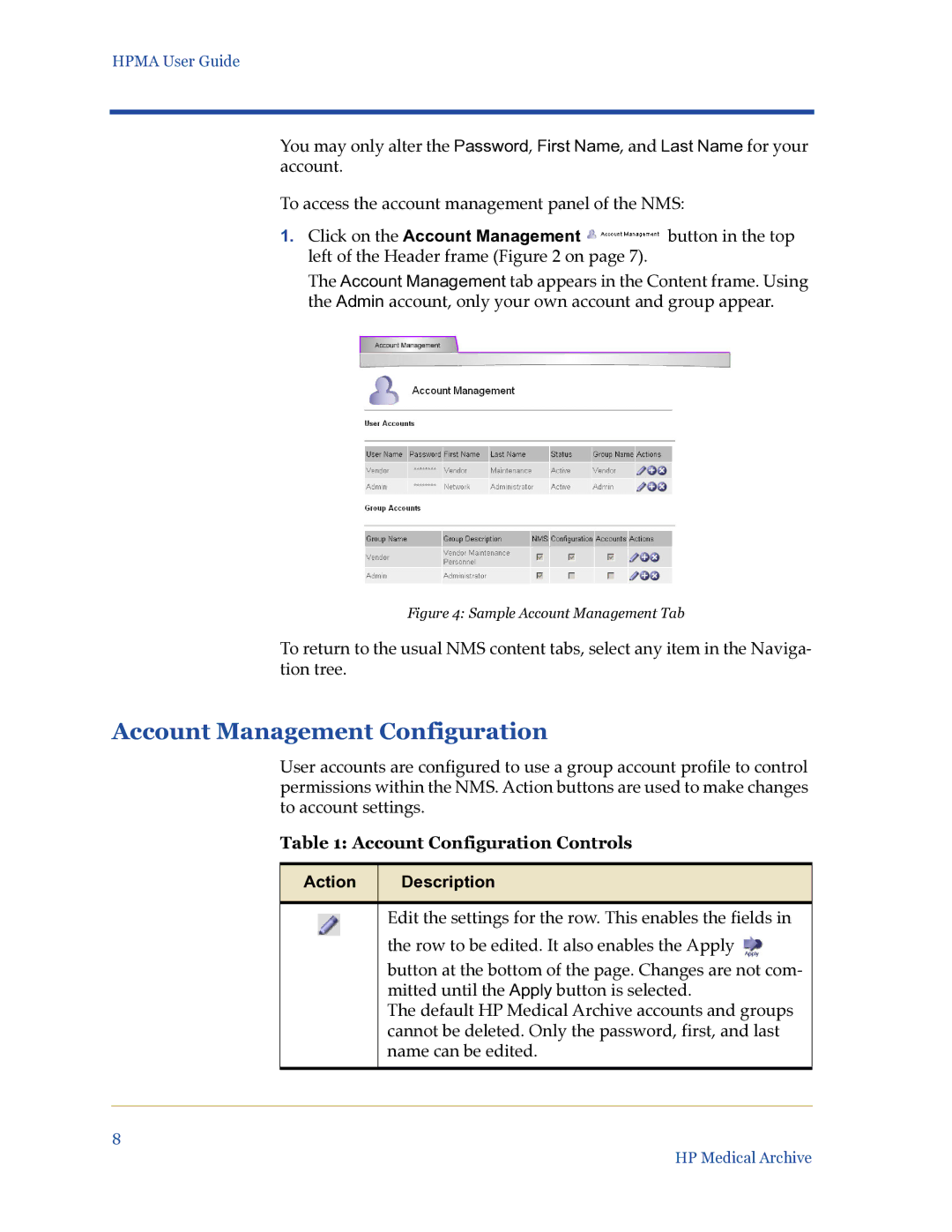HPMA User Guide
You may only alter the Password, First Name, and Last Name for your account.
To access the account management panel of the NMS:
1.Click on the Account Management ![]() button in the top left of the Header frame (Figure 2 on page 7).
button in the top left of the Header frame (Figure 2 on page 7).
The Account Management tab appears in the Content frame. Using the Admin account, only your own account and group appear.
Figure 4: Sample Account Management Tab
To return to the usual NMS content tabs, select any item in the Naviga- tion tree.
Account Management Configuration
User accounts are configured to use a group account profile to control permissions within the NMS. Action buttons are used to make changes to account settings.
Table 1: Account Configuration Controls
Action | Description |
|
|
Edit the settings for the row. This enables the fields in the row to be edited. It also enables the Apply ![]()
button at the bottom of the page. Changes are not com- mitted until the Apply button is selected.
The default HP Medical Archive accounts and groups cannot be deleted. Only the password, first, and last name can be edited.
8
HP Medical Archive