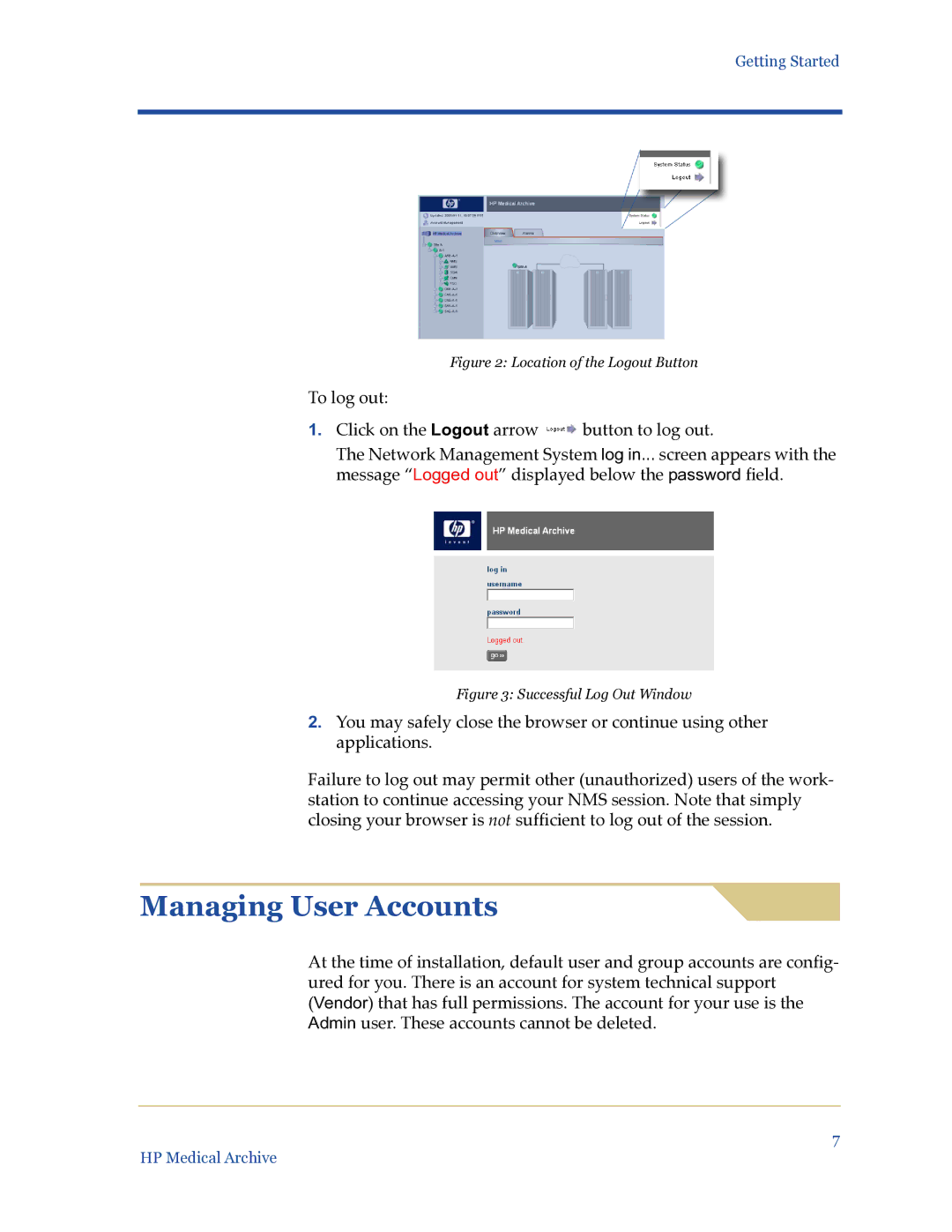Getting Started
Figure 2: Location of the Logout Button
To log out:
1.Click on the Logout arrow ![]() button to log out.
button to log out.
The Network Management System log in... screen appears with the message “Logged out” displayed below the password field.
Figure 3: Successful Log Out Window
2.You may safely close the browser or continue using other applications.
Failure to log out may permit other (unauthorized) users of the work- station to continue accessing your NMS session. Note that simply closing your browser is not sufficient to log out of the session.
Managing User Accounts
At the time of installation, default user and group accounts are config-
ured for you. There is an account for system technical support
(Vendor) that has full permissions. The account for your use is the Admin user. These accounts cannot be deleted.
7
HP Medical Archive