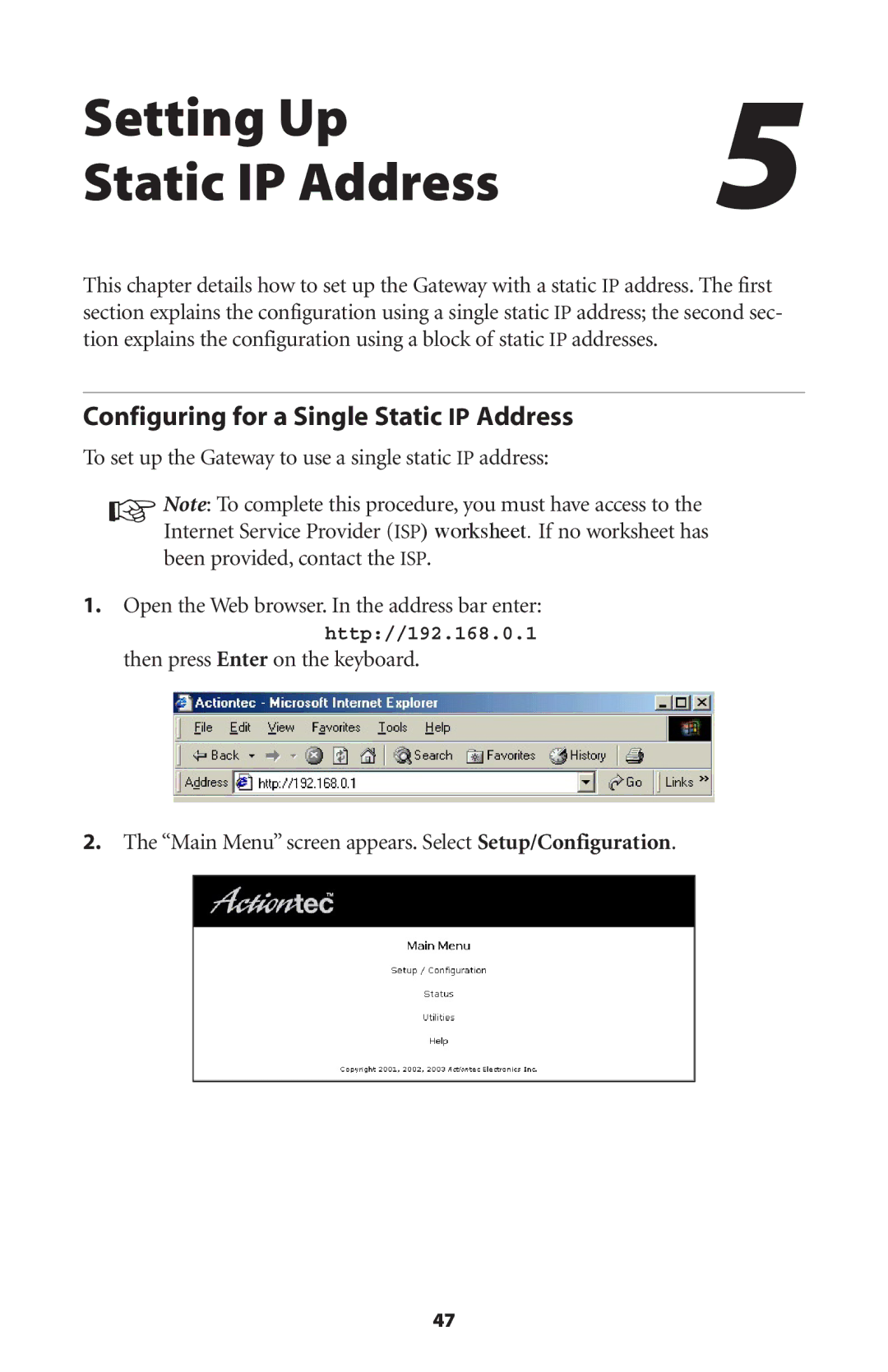Setting Up | 5 |
| |
Static IP Address |
|
This chapter details how to set up the Gateway with a static IP address. The first section explains the configuration using a single static IP address; the second sec- tion explains the configuration using a block of static IP addresses.
Configuring for a Single Static IP Address
To set up the Gateway to use a single static IP address:
☞Note: To complete this procedure, you must have access to the Internet Service Provider (ISP) worksheet. If no worksheet has been provided, contact the ISP.
1.Open the Web browser. In the address bar enter: http://192.168.0.1
then press Enter on the keyboard.
2.The “Main Menu” screen appears. Select Setup/Configuration.
47