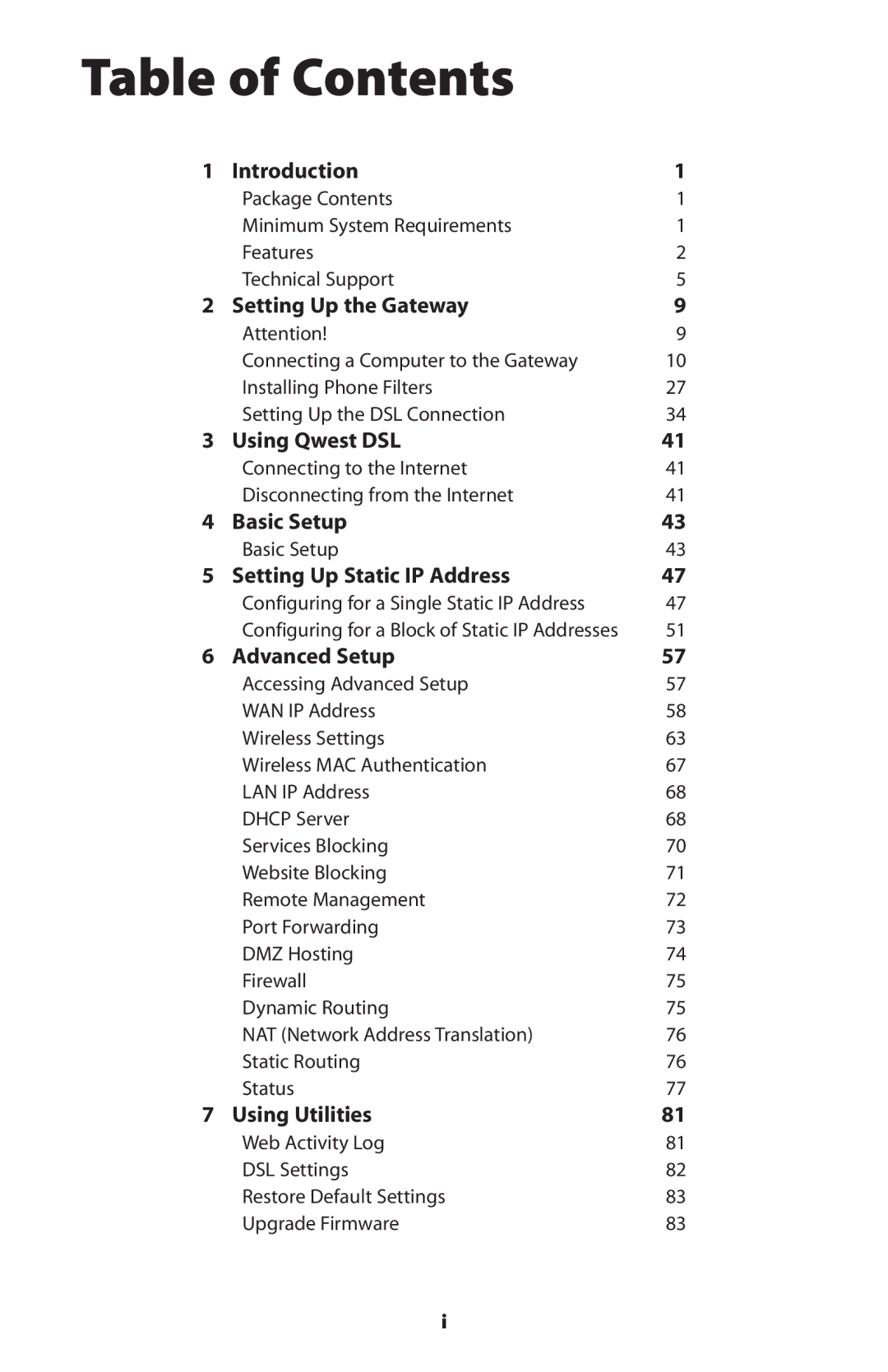Contents
Wireless DSL Gateway
Table of Contents
Specifications 125
Setting Up a Network
Troubleshooting Reference 101
Glossary 127 Firewall Security Level Services Table 131
Minimum System Requirements
Package Contents
Introduction1
Features
DSL Light
Used to connect a telephone to the Gateway
Used to connect a computer to the Gateway via USB cable
Technical Support
Used to connect the Power Cord to the Gateway
DSL service outage support and repair
DSL service installation support Advanced Feature Support
Wired/Wireless Upgrade
Introduction
This page left intentionally blank
Setting Up Gateway
Connecting a Computer to the Gateway
Setting Up the Gateway
Page
Setting Up the Gateway
Get the Gateway from the kit, then click Next
Setting Up the Gateway
Page
Setting Up the Gateway
Page
Setting Up the Gateway
Page
Setting Up the Gateway
Page
Setting Up the Gateway
Page
Setting Up the Gateway
Page
Installing Phone Filters
Page
Setting Up the Gateway
Page
Setting Up the Gateway
USB
Next, go to Setting Up the DSL Connection, on the next
Setting Up the DSL Connection
Setting Up the Gateway
Page
Setting Up the Gateway
Page
MSN
This page left intentionally blank
Disconnecting from the Internet
Using Qwest DSL
Connecting to the Internet
This page left intentionally blank
To configure the gateway for basic operation
Basic Setup
Basic Setup
Page
Basic Setup
Click Save and Restart in the Save and Restart screen
This page left intentionally blank
To set up the Gateway to use a single static IP address
Setting Up Static IP Address
Configuring for a Single Static IP Address
Page
Setting Up Static IP
Page
Configuring for a Block of Static IP Addresses
To set up the Gateway to use a block of static IP addresses
Page
Setting Up Static IP
Dhcp Server Configuration screen, select Static from
Setting Up Static IP
This page left intentionally blank
Advanced Setup
Accessing Advanced Setup
WAN IP Address
Transparent Bridging
Obtain an IP Address through PPPoE or PPPoA
PPP Auto Connect
Specify a Static IP Address
Page
Wireless Settings
Essid
Channel
Off
Advanced Setup
WPA
Wireless MAC Authentication
LAN IP Address
Dhcp Server
Advanced Setup
Services Blocking
Website Blocking
Remote Management
Port Forwarding
DMZ Hosting
Firewall
Dynamic Routing
NAT Network Address Translation
Static Routing
Status
Page
Advanced Setup
LAN Status
Active User List
Using Utilities
Web Activity Log
DSL Settings
Restore Default Settings
Upgrade Firmware
This page left intentionally blank
Setting Up a Network
Ethernet
Page
Setting Up a Network
Page
Setting Up a Network
Other ISPs
USB
Page
Setting Up a Network
Page
Setting Up a Network
Via USB. MSN
Troubleshooting
Start, Run, enter
CMD
Time out error occurs when entering a URL or IP Address
100
Reference
Locating Computer Information
Locating Windows Operating System Files
Appendix a Reference
Click Search
Static IP Address On the Computer
Windows 98 SE
106
192.168.0.2
Windows Me
Enter the following numbers in the Subnet mask text box
109
Do not include the periods they are automatically entered
Windows
112
113
114
Windows XP
116
117
118
119
120
Comparing DSL Service with a Dial-Up Modem
Computer Security
Internet Browsers
Gateway Security
Computer Security
Electronic Security
124
Specifications D
General
Power, DSL, Internet, Ethernet, USB, Wireless
Wireless Operating Range
LED Indicators
Environmental
Access Point
Glossary
128
Ssid
130
Port Out
Firewall Security Level Services Table
High Security Level
Ftp
Basic Security Level
Medium Security Level
Low Security Level
Yes
Service Acronym Definitions
Protocol used to transfer Real Audio or Real Video files
SSH
Non-Windows G System Setup
Classic
136
Appendix G Non-Windows Setup
Connecting to the ISP
Then press Enter on the keyboard
139
140
Class B Equipment
Regulatory Compliance Notices
Modifications
142
Limited Warranty
143
144
Limited Warranty
146