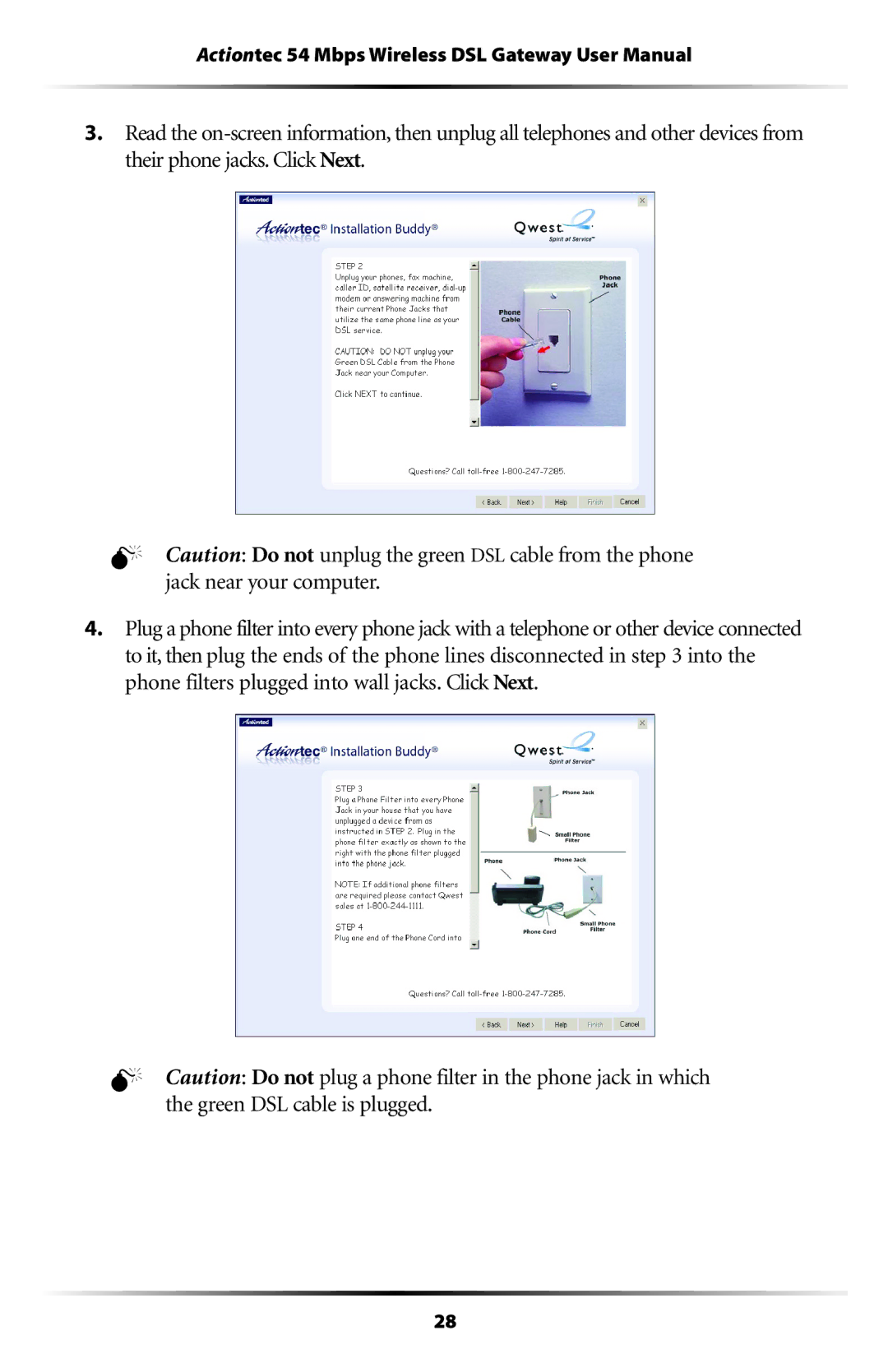Actiontec 54 Mbps Wireless DSL Gateway User Manual
3.Read the
MCaution: Do not unplug the green DSL cable from the phone jack near your computer.
4.Plug a phone filter into every phone jack with a telephone or other device connected to it, then plug the ends of the phone lines disconnected in step 3 into the phone filters plugged into wall jacks. Click Next.
MCaution: Do not plug a phone filter in the phone jack in which the green DSL cable is plugged.
28