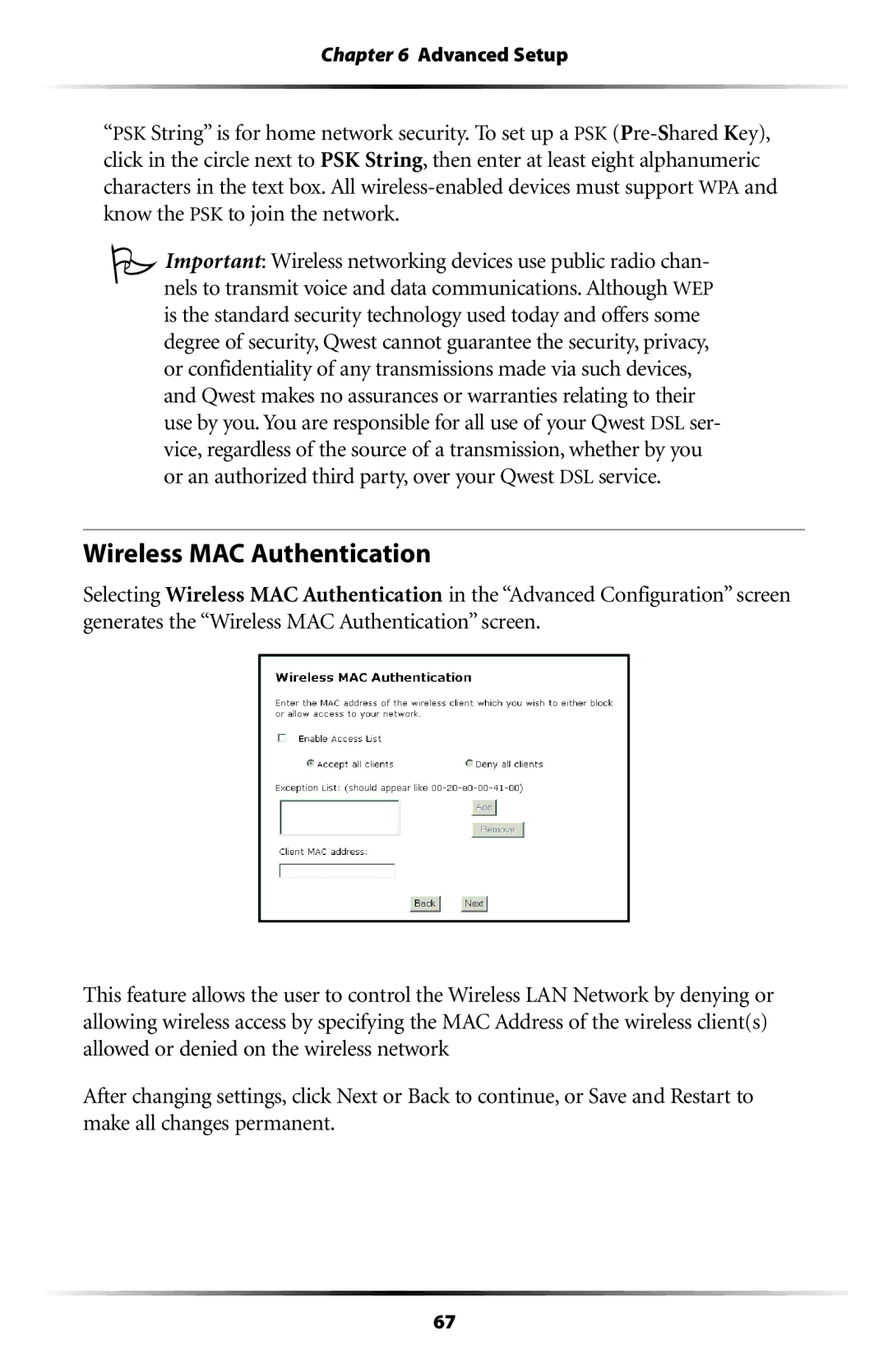Chapter 6 Advanced Setup
“PSK String” is for home network security. To set up a PSK
PImportant: Wireless networking devices use public radio chan- nels to transmit voice and data communications. Although WEP is the standard security technology used today and offers some degree of security, Qwest cannot guarantee the security, privacy, or confidentiality of any transmissions made via such devices, and Qwest makes no assurances or warranties relating to their use by you. You are responsible for all use of your Qwest DSL ser- vice, regardless of the source of a transmission, whether by you or an authorized third party, over your Qwest DSL service.
Wireless MAC Authentication
Selecting Wireless MAC Authentication in the “Advanced Configuration” screen generates the “Wireless MAC Authentication” screen.
This feature allows the user to control the Wireless LAN Network by denying or allowing wireless access by specifying the MAC Address of the wireless client(s) allowed or denied on the wireless network
After changing settings, click Next or Back to continue, or Save and Restart to make all changes permanent.
67