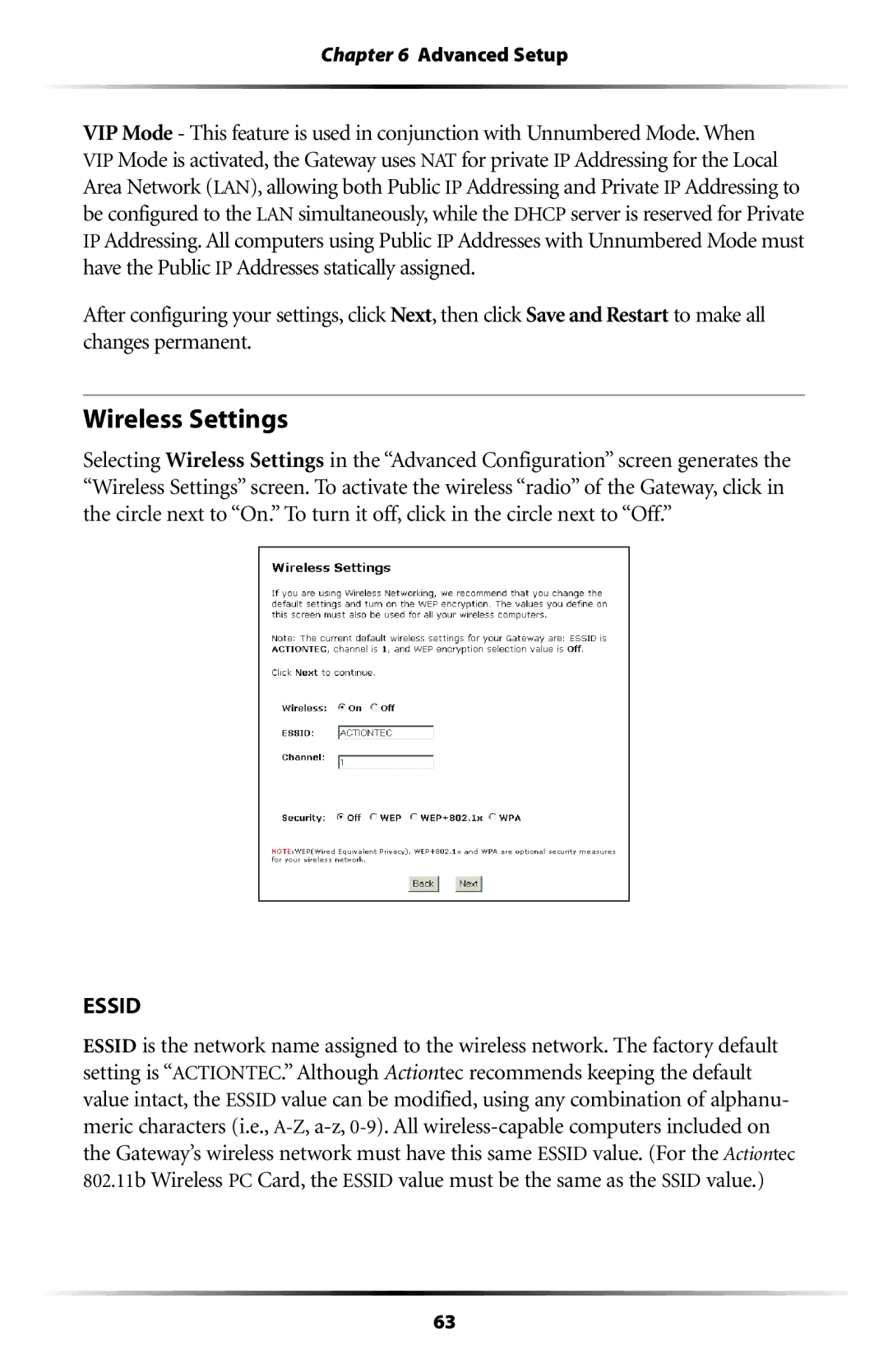Chapter 6 Advanced Setup
VIP Mode - This feature is used in conjunction with Unnumbered Mode. When VIP Mode is activated, the Gateway uses NAT for private IP Addressing for the Local Area Network (LAN), allowing both Public IP Addressing and Private IP Addressing to be configured to the LAN simultaneously, while the DHCP server is reserved for Private IP Addressing. All computers using Public IP Addresses with Unnumbered Mode must have the Public IP Addresses statically assigned.
After configuring your settings, click Next, then click Save and Restart to make all changes permanent.
Wireless Settings
Selecting Wireless Settings in the “Advanced Configuration” screen generates the “Wireless Settings” screen. To activate the wireless “radio” of the Gateway, click in the circle next to “On.” To turn it off, click in the circle next to “Off.”
ESSID
ESSID is the network name assigned to the wireless network. The factory default setting is “ACTIONTEC.” Although Actiontec recommends keeping the default value intact, the ESSID value can be modified, using any combination of alphanu- meric characters (i.e.,
63