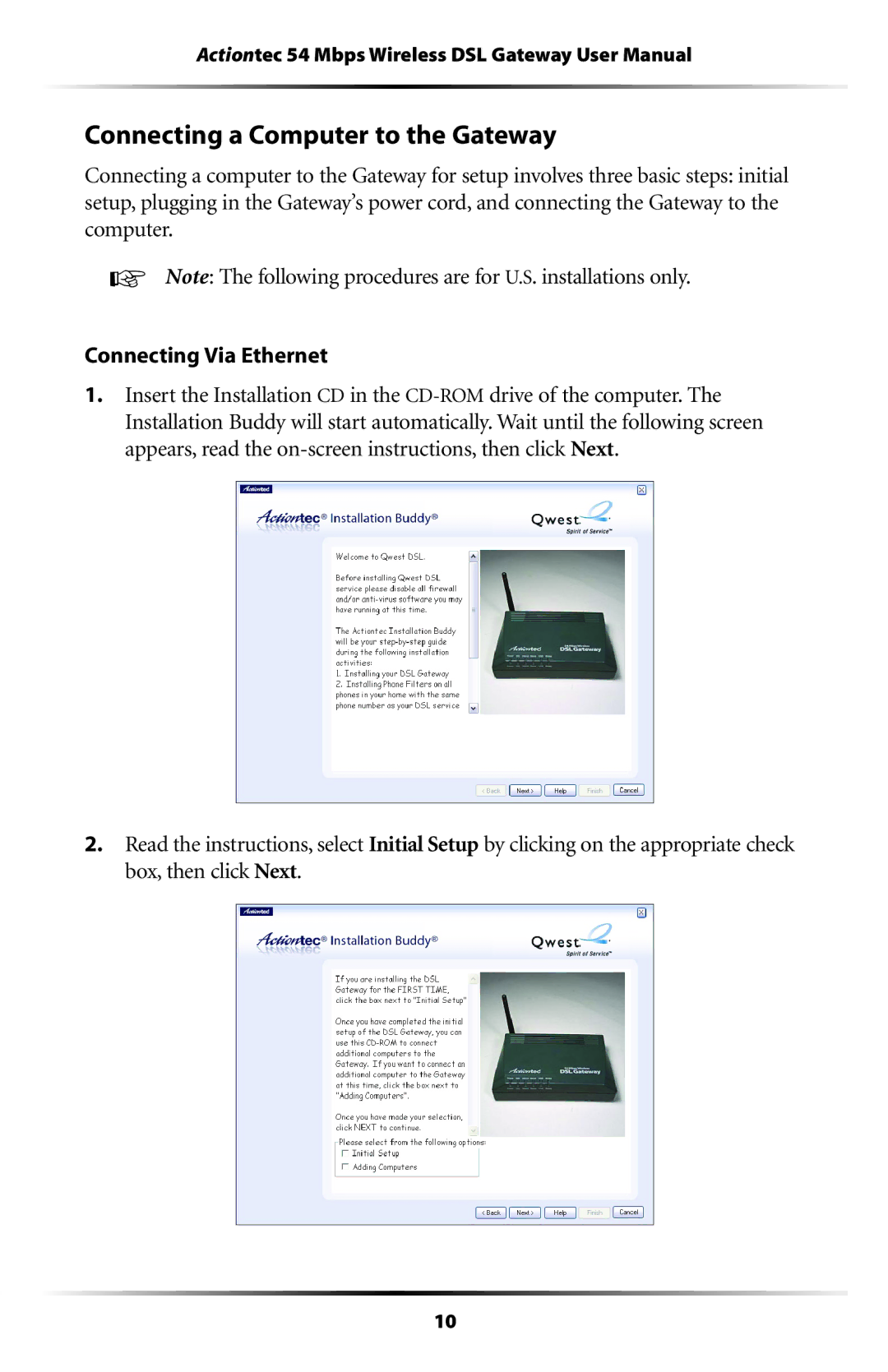Actiontec 54 Mbps Wireless DSL Gateway User Manual
Connecting a Computer to the Gateway
Connecting a computer to the Gateway for setup involves three basic steps: initial setup, plugging in the Gateway’s power cord, and connecting the Gateway to the computer.
☞Note: The following procedures are for U.S. installations only.
Connecting Via Ethernet
1.Insert the Installation CD in the
2.Read the instructions, select Initial Setup by clicking on the appropriate check box, then click Next.
10