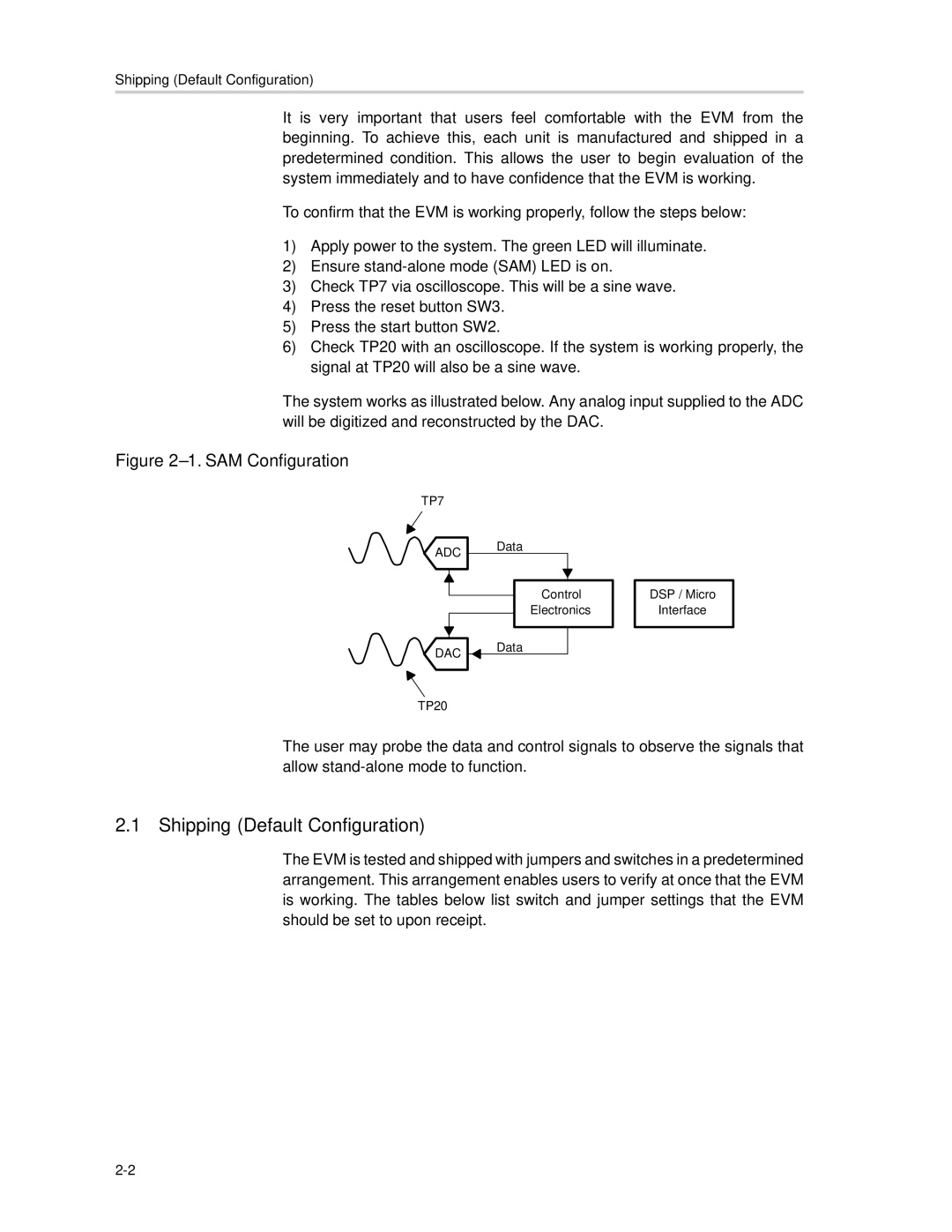Shipping (Default Configuration)
It is very important that users feel comfortable with the EVM from the beginning. To achieve this, each unit is manufactured and shipped in a predetermined condition. This allows the user to begin evaluation of the system immediately and to have confidence that the EVM is working.
To confirm that the EVM is working properly, follow the steps below:
1)Apply power to the system. The green LED will illuminate.
2)Ensure
3)Check TP7 via oscilloscope. This will be a sine wave.
4)Press the reset button SW3.
5)Press the start button SW2.
6)Check TP20 with an oscilloscope. If the system is working properly, the signal at TP20 will also be a sine wave.
The system works as illustrated below. Any analog input supplied to the ADC will be digitized and reconstructed by the DAC.
Figure 2–1. SAM Configuration
TP7
ADC Data
Control
Electronics
DAC ![]() Data
Data
TP20
DSP / Micro
Interface
The user may probe the data and control signals to observe the signals that allow
2.1 Shipping (Default Configuration)
The EVM is tested and shipped with jumpers and switches in a predetermined arrangement. This arrangement enables users to verify at once that the EVM is working. The tables below list switch and jumper settings that the EVM should be set to upon receipt.