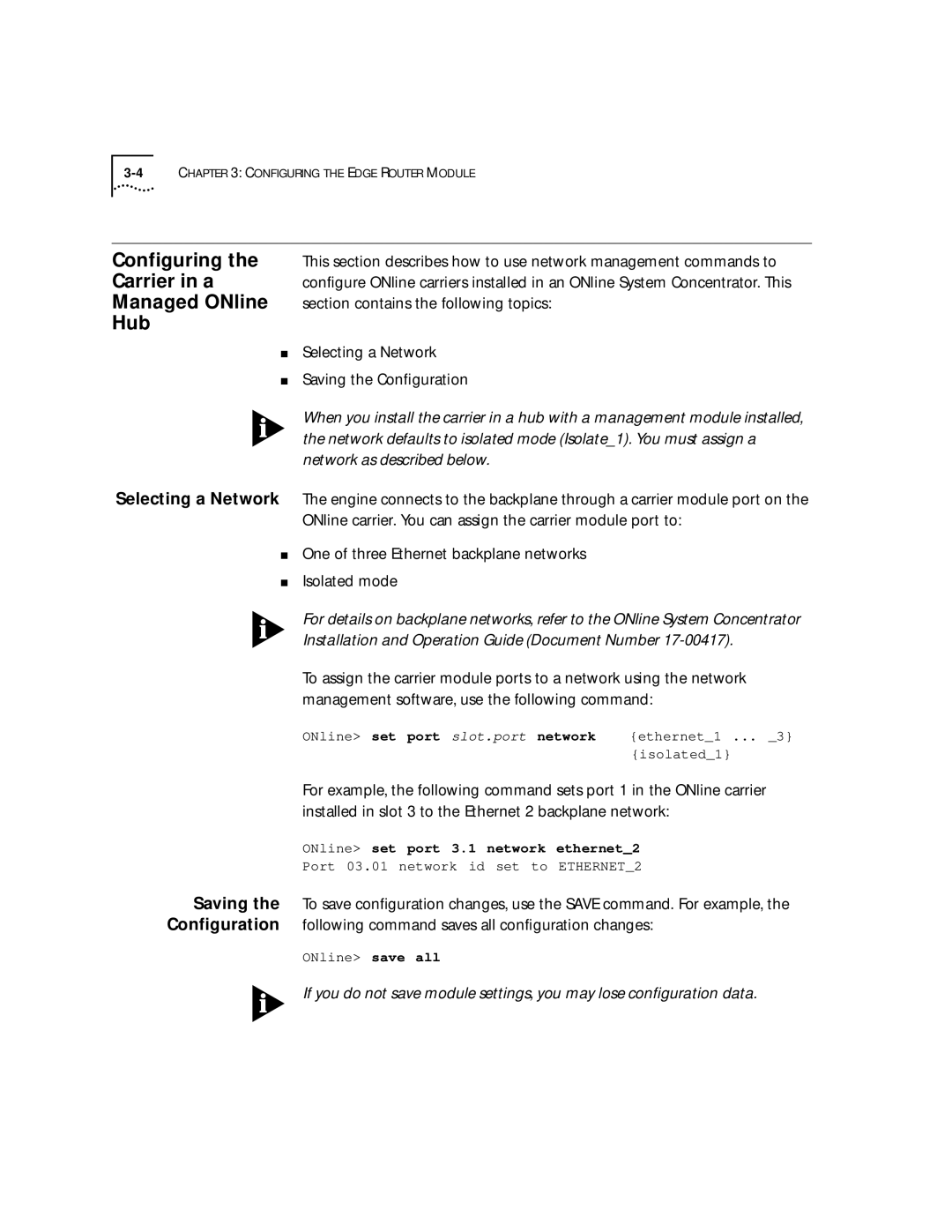Configuring the This section describes how to use network management commands to
Carrier in a configure ONline carriers installed in an ONline System Concentrator. This Managed ONline section contains the following topics:
Hub
■Selecting a Network
■Saving the Configuration
When you install the carrier in a hub with a management module installed, the network defaults to isolated mode (Isolate_1). You must assign a network as described below.
Selecting a Network The engine connects to the backplane through a carrier module port on the ONline carrier. You can assign the carrier module port to:
■One of three Ethernet backplane networks
■Isolated mode
For details on backplane networks, refer to the ONline System Concentrator Installation and Operation Guide (Document Number
To assign the carrier module ports to a network using the network management software, use the following command:
ONline> set port slot.port network | {ethernet_1 ... _3} |
| {isolated_1} |
For example, the following command sets port 1 in the ONline carrier installed in slot 3 to the Ethernet 2 backplane network:
ONline> set port 3.1 network ethernet_2
Port 03.01 network id set to ETHERNET_2
Saving the To save configuration changes, use the SAVE command. For example, the Configuration following command saves all configuration changes:
ONline> save all
If you do not save module settings, you may lose configuration data.