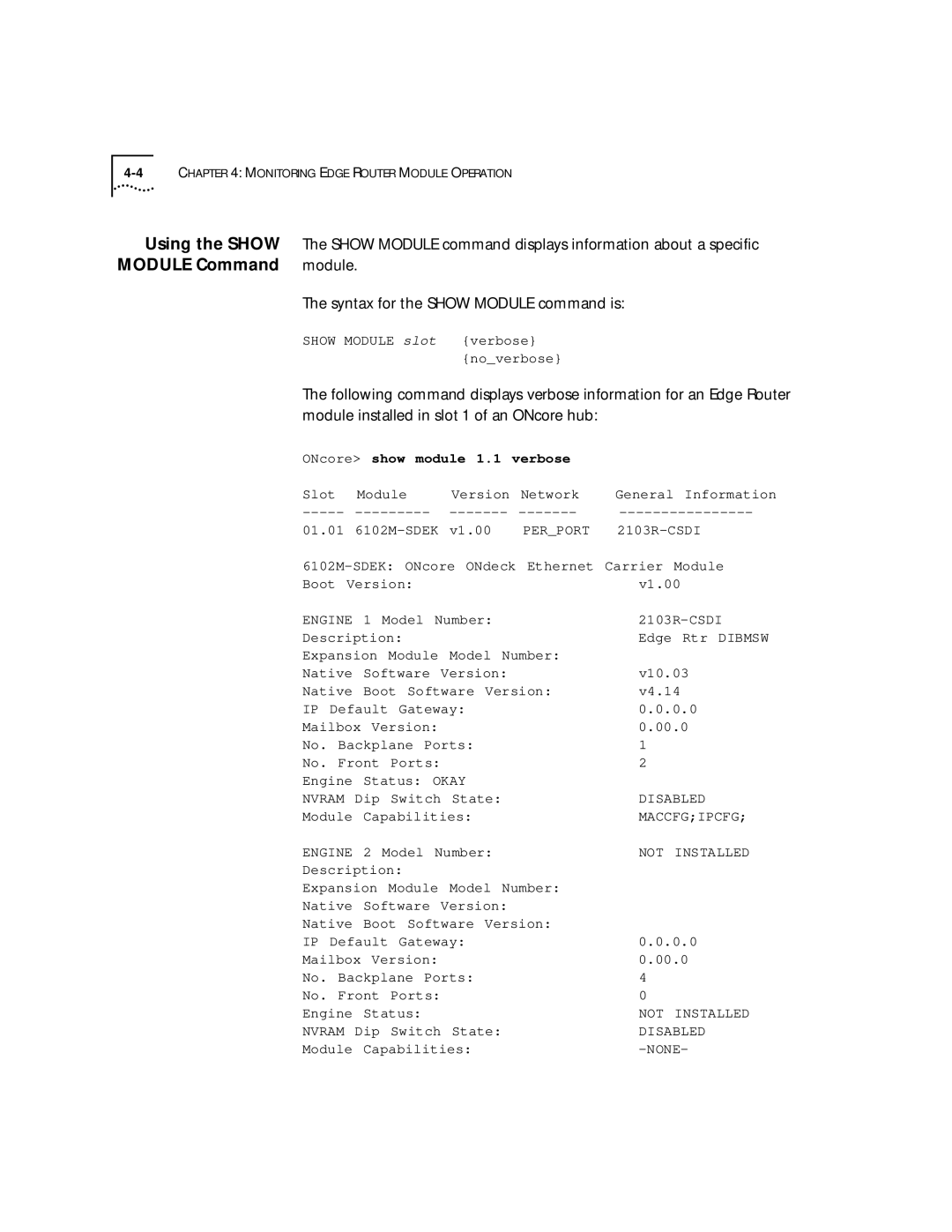Using the SHOW | The SHOW MODULE command displays information about a specific | |||||
MODULE Command | module. |
|
|
|
| |
| The syntax for the SHOW MODULE command is: | |||||
| SHOW MODULE slot | {verbose} |
| |||
|
|
|
| {no_verbose} |
| |
| The following command displays verbose information for an Edge Router | |||||
| module installed in slot 1 of an ONcore hub: |
| ||||
| ONcore> show module 1.1 verbose |
| ||||
| Slot | Module | Version | Network | General Information | |
| ||||||
| 01.01 | v1.00 | PER_PORT | |||
| ||||||
| Boot Version: |
|
| v1.00 | ||
| ENGINE | 1 Model Number: |
| |||
| Description: |
|
| Edge Rtr DIBMSW | ||
| Expansion Module | Model Number: |
| |||
| Native | Software | Version: |
| v10.03 | |
| Native | Boot | Software Version: | v4.14 | ||
| IP Default | Gateway: |
| 0.0.0.0 | ||
| Mailbox Version: |
|
| 0.00.0 | ||
| No. Backplane Ports: |
| 1 | |||
| No. Front Ports: |
|
| 2 | ||
| Engine | Status: OKAY |
|
| ||
| NVRAM | Dip Switch | State: |
| DISABLED | |
| Module | Capabilities: |
| MACCFG;IPCFG; | ||
| ENGINE | 2 Model Number: |
| NOT INSTALLED | ||
| Description: |
|
|
| ||
| Expansion Module | Model Number: |
| |||
| Native | Software Version: |
|
| ||
| Native | Boot | Software Version: |
| ||
| IP Default | Gateway: |
| 0.0.0.0 | ||
| Mailbox Version: |
|
| 0.00.0 | ||
| No. Backplane Ports: |
| 4 | |||
| No. Front Ports: |
|
| 0 | ||
| Engine | Status: |
|
| NOT INSTALLED | |
| NVRAM | Dip Switch | State: |
| DISABLED | |
| Module | Capabilities: |
| |||