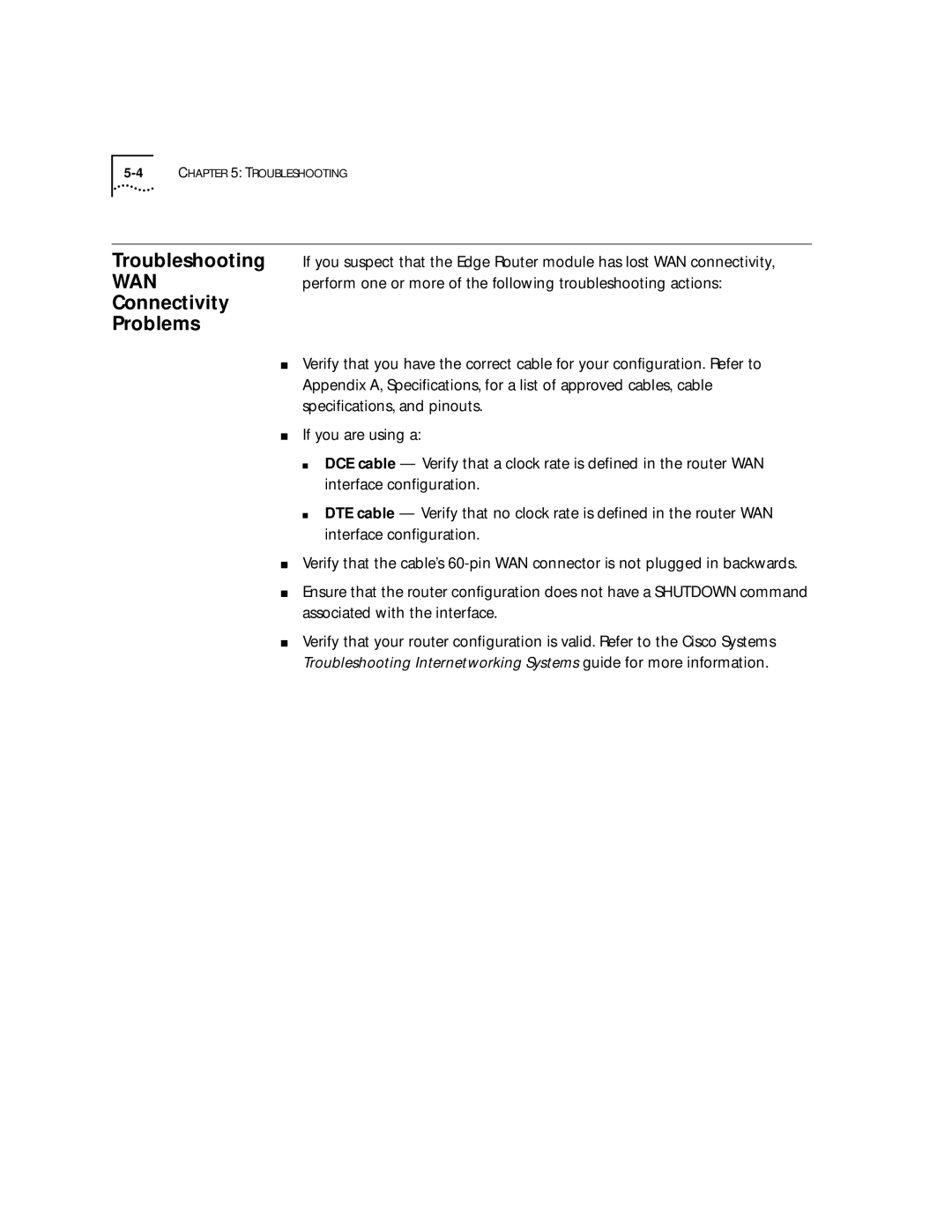5-4 CHAPTER 5: TROUBLESHOOTING
Troubleshooting If you suspect that the Edge Router module has lost WAN connectivity,
WANperform one or more of the following troubleshooting actions: Connectivity
Problems
■Verify that you have the correct cable for your configuration. Refer to Appendix A, Specifications, for a list of approved cables, cable specifications, and pinouts.
■If you are using a:
■DCE cable — Verify that a clock rate is defined in the router WAN interface configuration.
■DTE cable — Verify that no clock rate is defined in the router WAN interface configuration.
■Verify that the cable’s
■Ensure that the router configuration does not have a SHUTDOWN command associated with the interface.
■Verify that your router configuration is valid. Refer to the Cisco Systems Troubleshooting Internetworking Systems guide for more information.