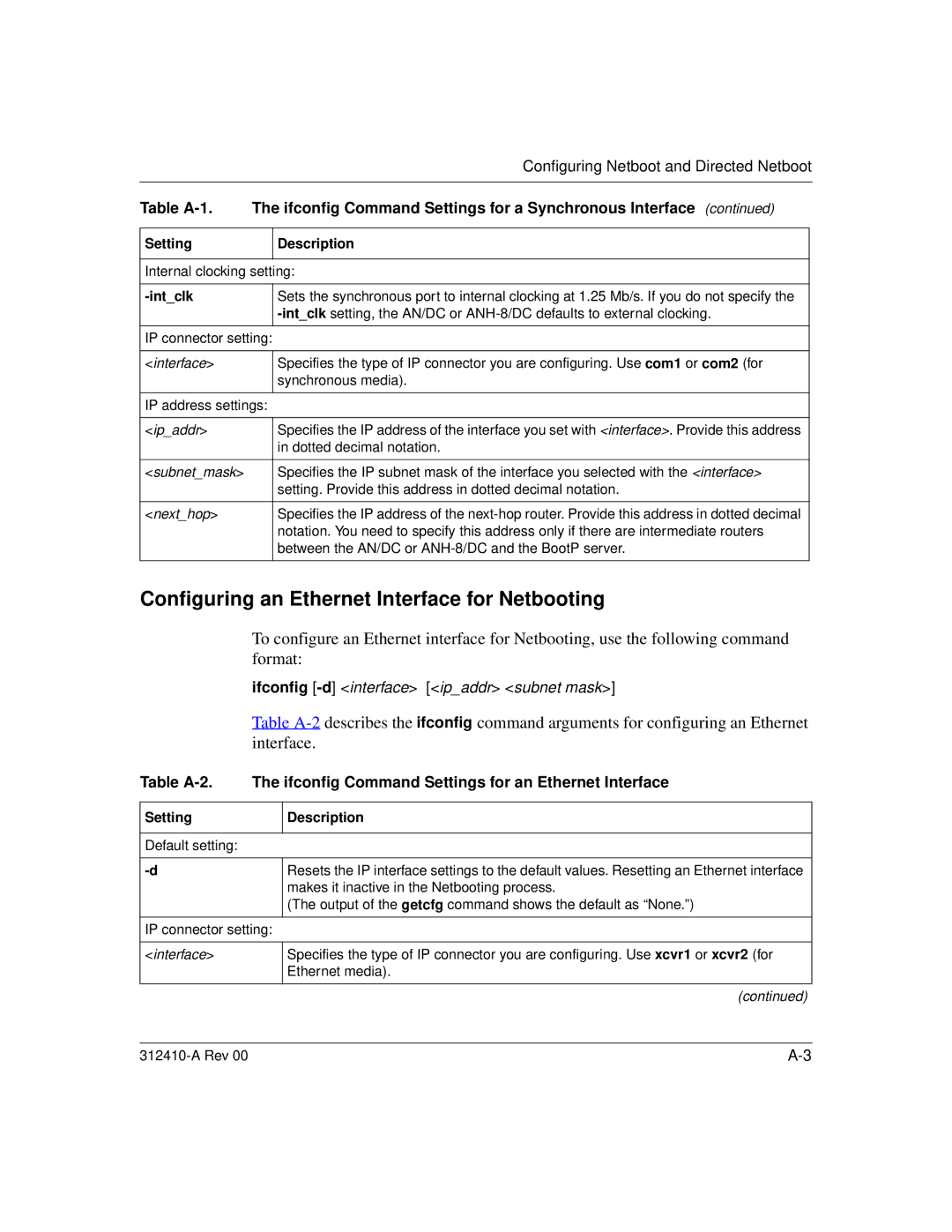|
| Configuring Netboot and Directed Netboot | |
|
|
|
|
Table | The ifconfig Command Settings for a Synchronous Interface (continued) | ||
|
|
|
|
Setting |
| Description |
|
|
|
| |
Internal clocking setting: |
| ||
|
|
|
|
|
| Sets the synchronous port to internal clocking at 1.25 Mb/s. If you do not specify the |
|
|
|
| |
|
|
| |
IP connector setting: |
| ||
|
|
|
|
<interface> |
| Specifies the type of IP connector you are configuring. Use com1 or com2 (for |
|
|
| synchronous media). |
|
|
|
| |
IP address settings: |
| ||
|
|
|
|
<ip_addr> |
| Specifies the IP address of the interface you set with <interface>. Provide this address |
|
|
| in dotted decimal notation. |
|
|
|
|
|
<subnet_mask> |
| Specifies the IP subnet mask of the interface you selected with the <interface> |
|
|
| setting. Provide this address in dotted decimal notation. |
|
|
|
|
|
<next_hop> |
| Specifies the IP address of the |
|
|
| notation. You need to specify this address only if there are intermediate routers |
|
|
| between the AN/DC or |
|
|
|
|
|
Configuring an Ethernet Interface for Netbooting
To configure an Ethernet interface for Netbooting, use the following command format:
ifconfig
Table
Table
Setting
Description
Default setting: |
|
Resets the IP interface settings to the default values. Resetting an Ethernet interface | |
| makes it inactive in the Netbooting process. |
| (The output of the getcfg command shows the default as “None.”) |
|
|
IP connector setting: |
|
|
|
<interface> | Specifies the type of IP connector you are configuring. Use xcvr1 or xcvr2 (for |
| Ethernet media). |
|
|
| (continued) |
|
|