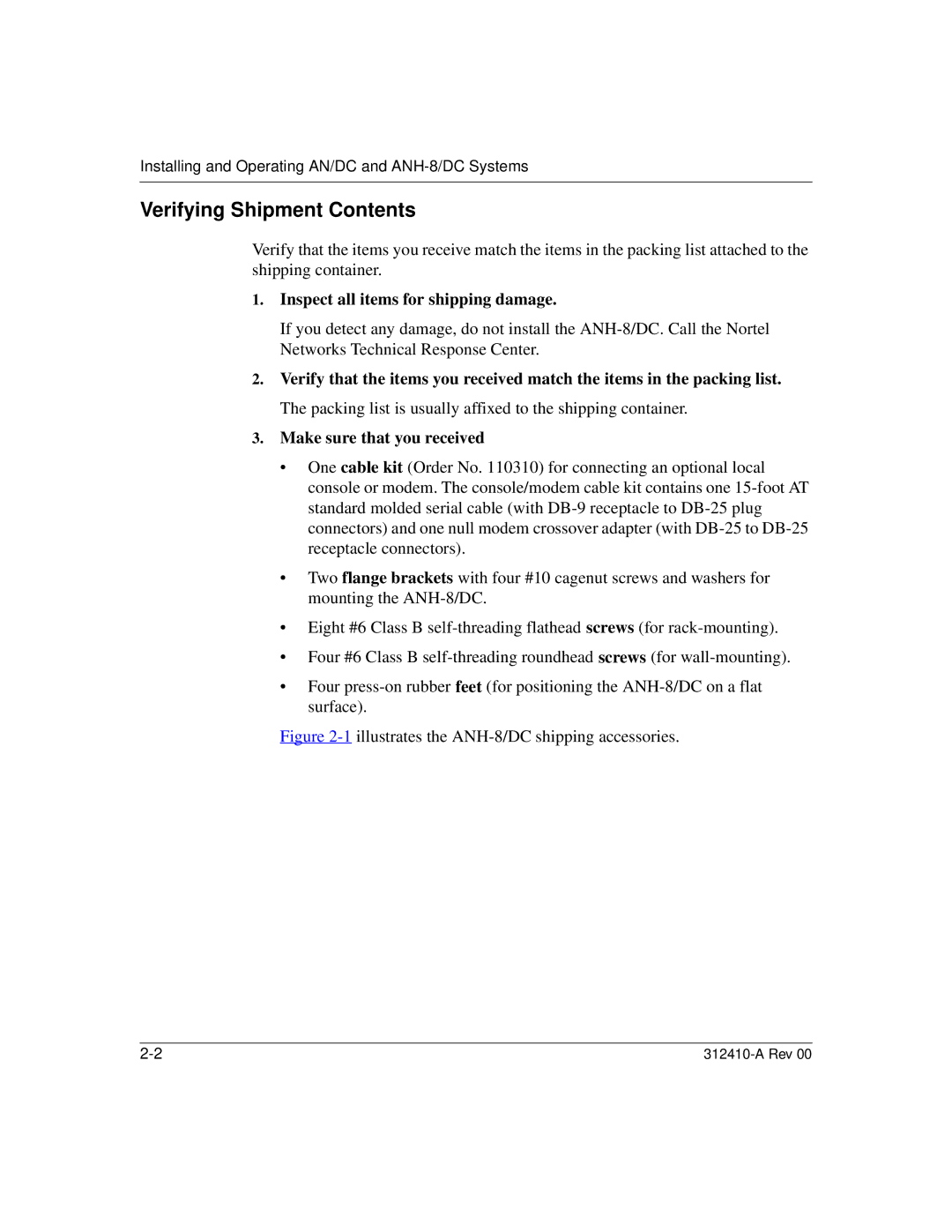Installing and Operating AN/DC and
Verifying Shipment Contents
Verify that the items you receive match the items in the packing list attached to the shipping container.
1.Inspect all items for shipping damage.
If you detect any damage, do not install the
2.Verify that the items you received match the items in the packing list. The packing list is usually affixed to the shipping container.
3.Make sure that you received
•One cable kit (Order No. 110310) for connecting an optional local console or modem. The console/modem cable kit contains one
•Two flange brackets with four #10 cagenut screws and washers for mounting the
•Eight #6 Class B
•Four #6 Class B
•Four