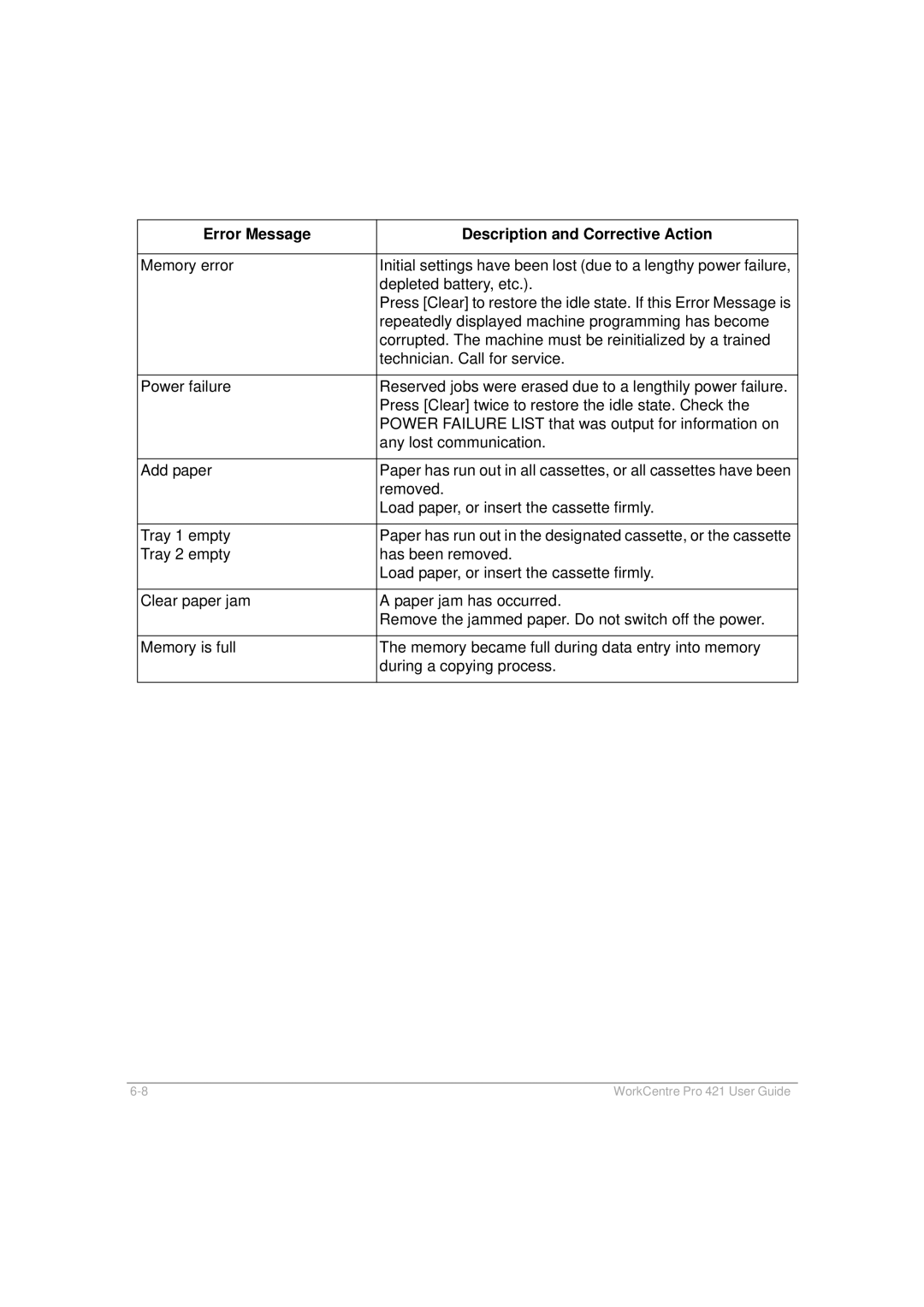Error Message | Description and Corrective Action |
|
|
Memory error | Initial settings have been lost (due to a lengthy power failure, |
| depleted battery, etc.). |
| Press [Clear] to restore the idle state. If this Error Message is |
| repeatedly displayed machine programming has become |
| corrupted. The machine must be reinitialized by a trained |
| technician. Call for service. |
|
|
Power failure | Reserved jobs were erased due to a lengthily power failure. |
| Press [Clear] twice to restore the idle state. Check the |
| POWER FAILURE LIST that was output for information on |
| any lost communication. |
|
|
Add paper | Paper has run out in all cassettes, or all cassettes have been |
| removed. |
| Load paper, or insert the cassette firmly. |
|
|
Tray 1 empty | Paper has run out in the designated cassette, or the cassette |
Tray 2 empty | has been removed. |
| Load paper, or insert the cassette firmly. |
|
|
Clear paper jam | A paper jam has occurred. |
| Remove the jammed paper. Do not switch off the power. |
|
|
Memory is full | The memory became full during data entry into memory |
| during a copying process. |
|
|
WorkCentre Pro 421 User Guide |