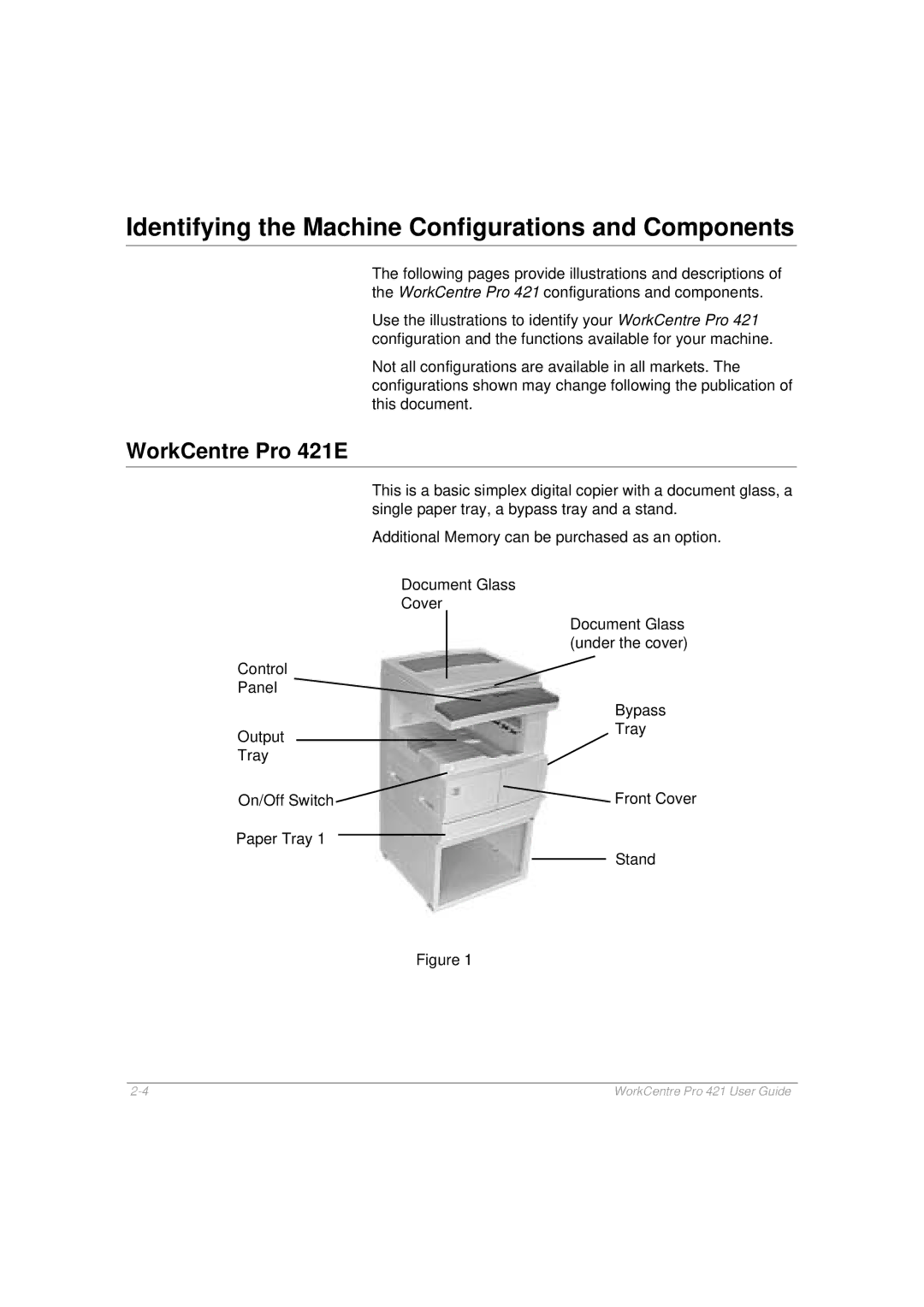Identifying the Machine Configurations and Components
The following pages provide illustrations and descriptions of the WorkCentre Pro 421 configurations and components.
Use the illustrations to identify your WorkCentre Pro 421 configuration and the functions available for your machine.
Not all configurations are available in all markets. The configurations shown may change following the publication of this document.
WorkCentre Pro 421E
This is a basic simplex digital copier with a document glass, a single paper tray, a bypass tray and a stand.
Additional Memory can be purchased as an option.
Document Glass
Cover
|
|
|
|
|
| Document Glass | |
|
|
|
|
|
| (under the cover) | |
Control |
|
|
|
| |||
Panel |
|
|
| Bypass | |||
|
|
|
|
|
|
| |
Output |
|
|
|
|
|
| Tray |
|
|
|
|
| |||
Tray |
|
|
|
| |||
On/Off Switch |
|
|
| Front Cover | |||
Paper Tray 1 |
|
|
|
|
| Stand | |
|
|
|
| ||||
|
|
|
|
|
|
| |
|
|
|
|
|
|
| |
Figure 1
WorkCentre Pro 421 User Guide |