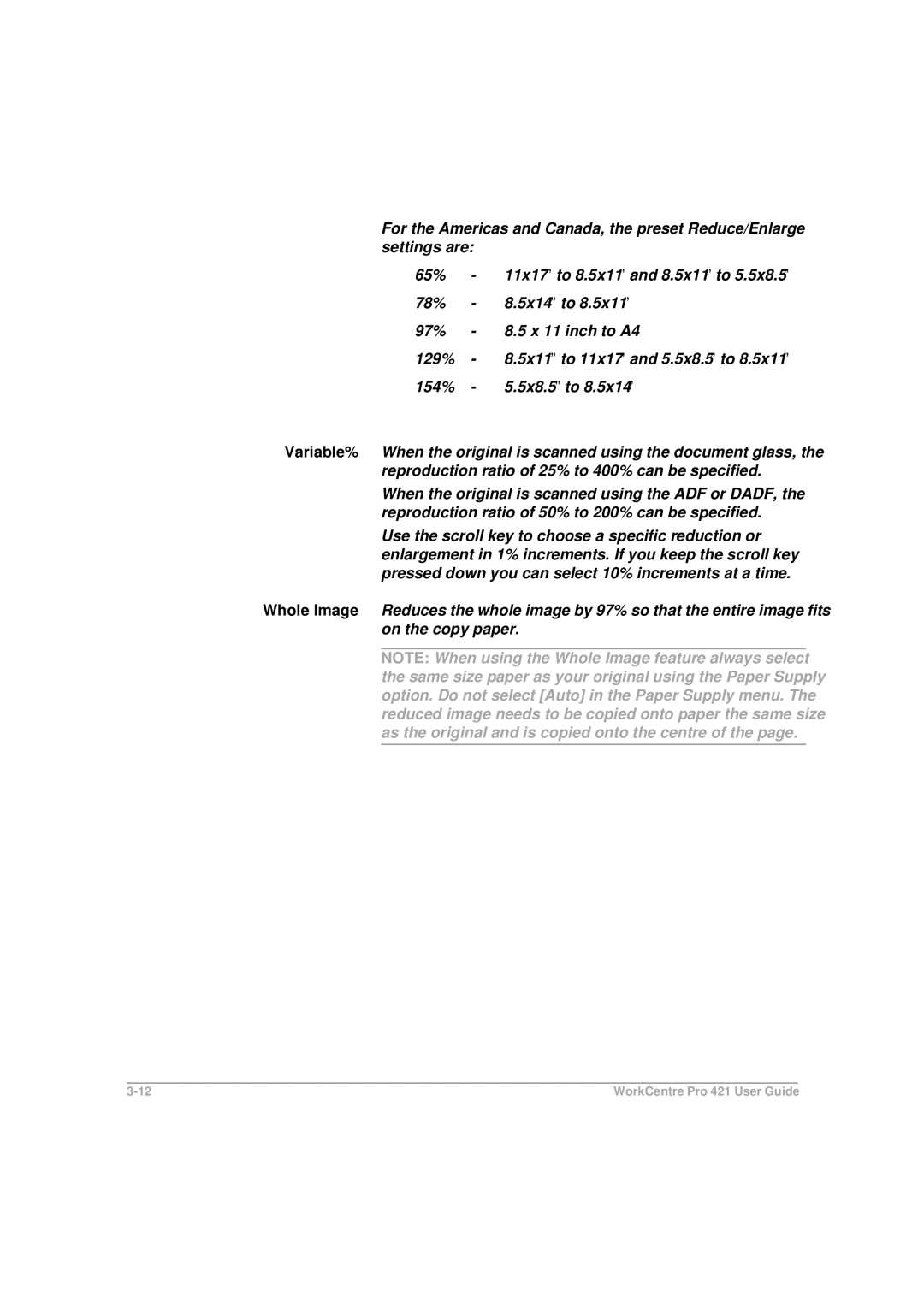For the Americas and Canada, the preset Reduce/Enlarge settings are:
65% | - | 11x17” to 8.5x11” and 8.5x11” to 5.5x8.5” |
78% | - | 8.5x14” to 8.5x11” |
97% | - | 8.5 x 11 inch to A4 |
129% | - | 8.5x11” to 11x17” and 5.5x8.5” to 8.5x11” |
154% | - | 5.5x8.5” to 8.5x14” |
Variable% When the original is scanned using the document glass, the reproduction ratio of 25% to 400% can be specified.
When the original is scanned using the ADF or DADF, the reproduction ratio of 50% to 200% can be specified.
Use the scroll key to choose a specific reduction or enlargement in 1% increments. If you keep the scroll key pressed down you can select 10% increments at a time.
Whole Image Reduces the whole image by 97% so that the entire image fits on the copy paper.
NOTE: When using the Whole Image feature always select the same size paper as your original using the Paper Supply option. Do not select [Auto] in the Paper Supply menu. The reduced image needs to be copied onto paper the same size as the original and is copied onto the centre of the page.
WorkCentre Pro 421 User Guide |