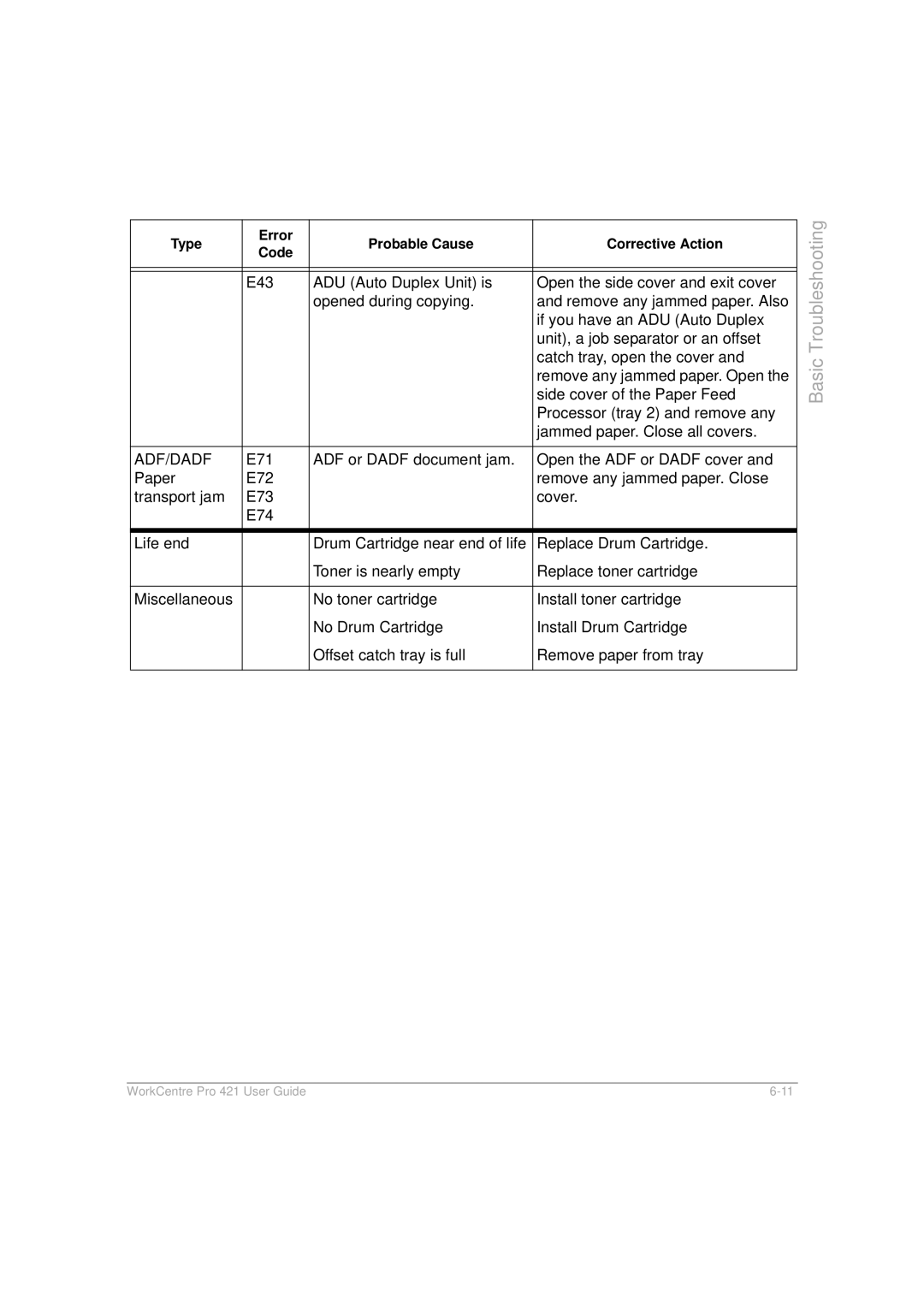Type | Error | Probable Cause | Corrective Action | Troubleshooting |
| ||||
Code |
| |||
|
|
|
| |
|
|
|
|
|
|
|
|
|
|
| E43 | ADU (Auto Duplex Unit) is | Open the side cover and exit cover |
|
|
| opened during copying. | and remove any jammed paper. Also |
|
|
|
| if you have an ADU (Auto Duplex |
|
|
|
| unit), a job separator or an offset |
|
|
|
| catch tray, open the cover and | Basic |
|
|
| side cover of the Paper Feed | |
|
|
| remove any jammed paper. Open the |
|
|
|
| Processor (tray 2) and remove any |
|
|
|
| jammed paper. Close all covers. |
|
|
|
|
|
|
ADF/DADF | E71 | ADF or DADF document jam. | Open the ADF or DADF cover and |
|
Paper | E72 |
| remove any jammed paper. Close |
|
transport jam | E73 |
| cover. |
|
| E74 |
|
|
|
|
|
|
|
|
Life end |
| Drum Cartridge near end of life | Replace Drum Cartridge. |
|
|
| Toner is nearly empty | Replace toner cartridge |
|
|
|
|
|
|
Miscellaneous |
| No toner cartridge | Install toner cartridge |
|
|
| No Drum Cartridge | Install Drum Cartridge |
|
|
| Offset catch tray is full | Remove paper from tray |
|
|
|
|
|
|
WorkCentre Pro 421 User Guide |