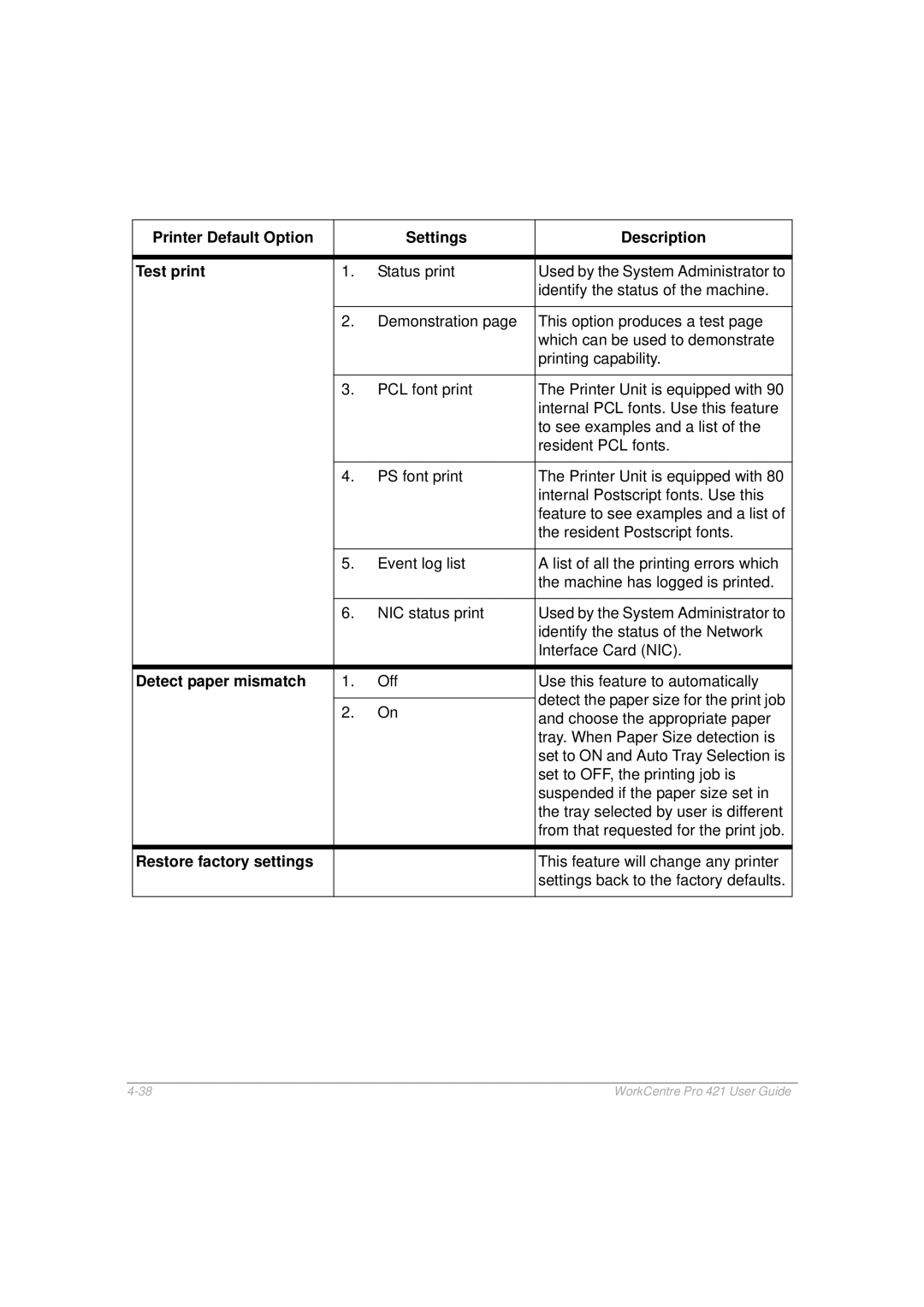Printer Default Option |
| Settings | Description |
|
|
|
|
Test print | 1. | Status print | Used by the System Administrator to |
|
|
| identify the status of the machine. |
|
|
|
|
| 2. | Demonstration page | This option produces a test page |
|
|
| which can be used to demonstrate |
|
|
| printing capability. |
|
|
|
|
| 3. | PCL font print | The Printer Unit is equipped with 90 |
|
|
| internal PCL fonts. Use this feature |
|
|
| to see examples and a list of the |
|
|
| resident PCL fonts. |
|
|
|
|
| 4. | PS font print | The Printer Unit is equipped with 80 |
|
|
| internal Postscript fonts. Use this |
|
|
| feature to see examples and a list of |
|
|
| the resident Postscript fonts. |
|
|
|
|
| 5. | Event log list | A list of all the printing errors which |
|
|
| the machine has logged is printed. |
|
|
|
|
| 6. | NIC status print | Used by the System Administrator to |
|
|
| identify the status of the Network |
|
|
| Interface Card (NIC). |
|
|
|
|
Detect paper mismatch | 1. | Off | Use this feature to automatically |
|
|
| detect the paper size for the print job |
| 2. | On | |
| and choose the appropriate paper | ||
|
|
| |
|
|
| tray. When Paper Size detection is |
|
|
| set to ON and Auto Tray Selection is |
|
|
| set to OFF, the printing job is |
|
|
| suspended if the paper size set in |
|
|
| the tray selected by user is different |
|
|
| from that requested for the print job. |
|
|
|
|
Restore factory settings |
|
| This feature will change any printer |
|
|
| settings back to the factory defaults. |
|
|
|
|
WorkCentre Pro 421 User Guide |