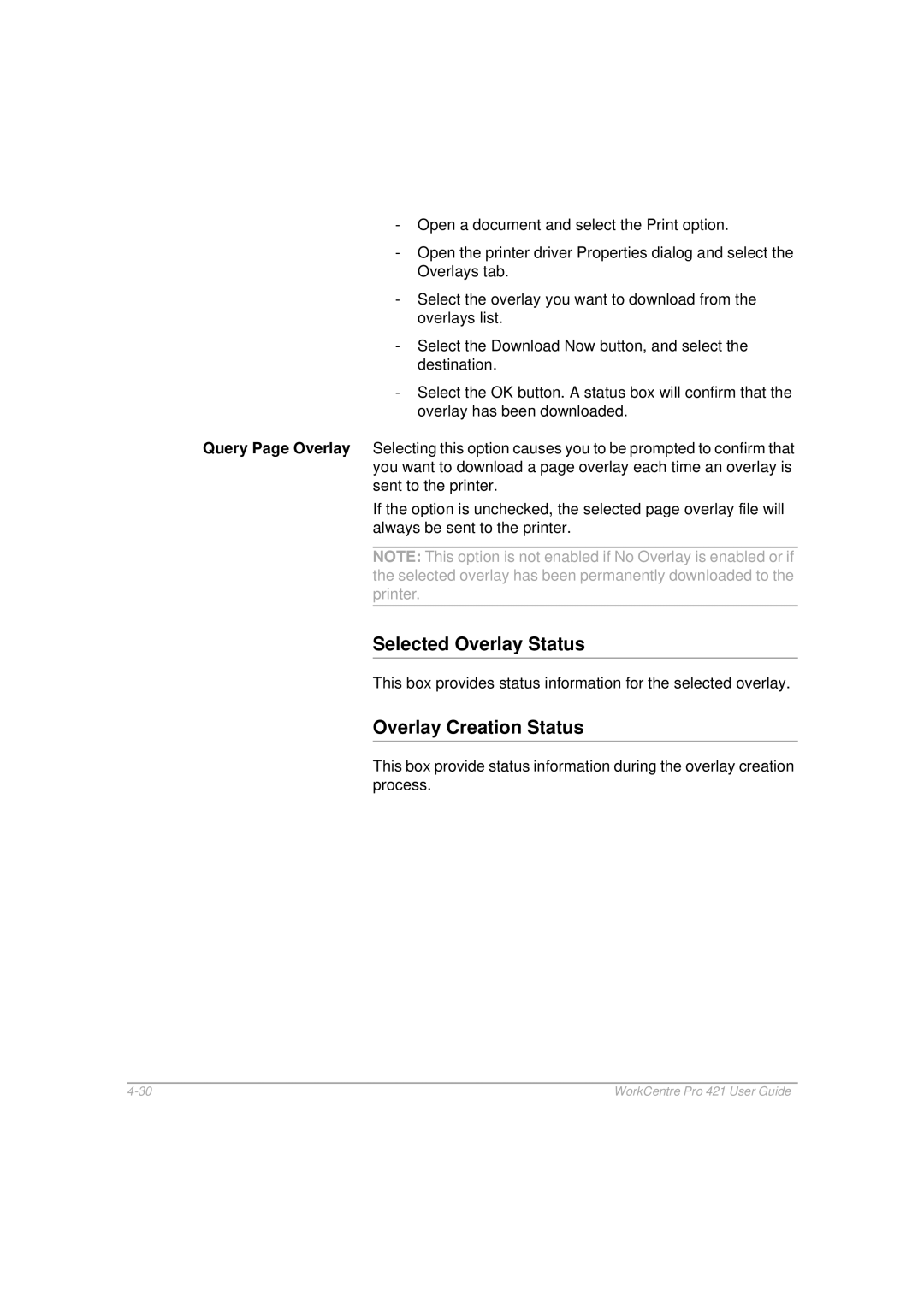-Open a document and select the Print option.
-Open the printer driver Properties dialog and select the Overlays tab.
-Select the overlay you want to download from the overlays list.
-Select the Download Now button, and select the destination.
-Select the OK button. A status box will confirm that the overlay has been downloaded.
Query Page Overlay Selecting this option causes you to be prompted to confirm that you want to download a page overlay each time an overlay is sent to the printer.
If the option is unchecked, the selected page overlay file will always be sent to the printer.
NOTE: This option is not enabled if No Overlay is enabled or if the selected overlay has been permanently downloaded to the printer.
Selected Overlay Status
This box provides status information for the selected overlay.
Overlay Creation Status
This box provide status information during the overlay creation process.
WorkCentre Pro 421 User Guide |