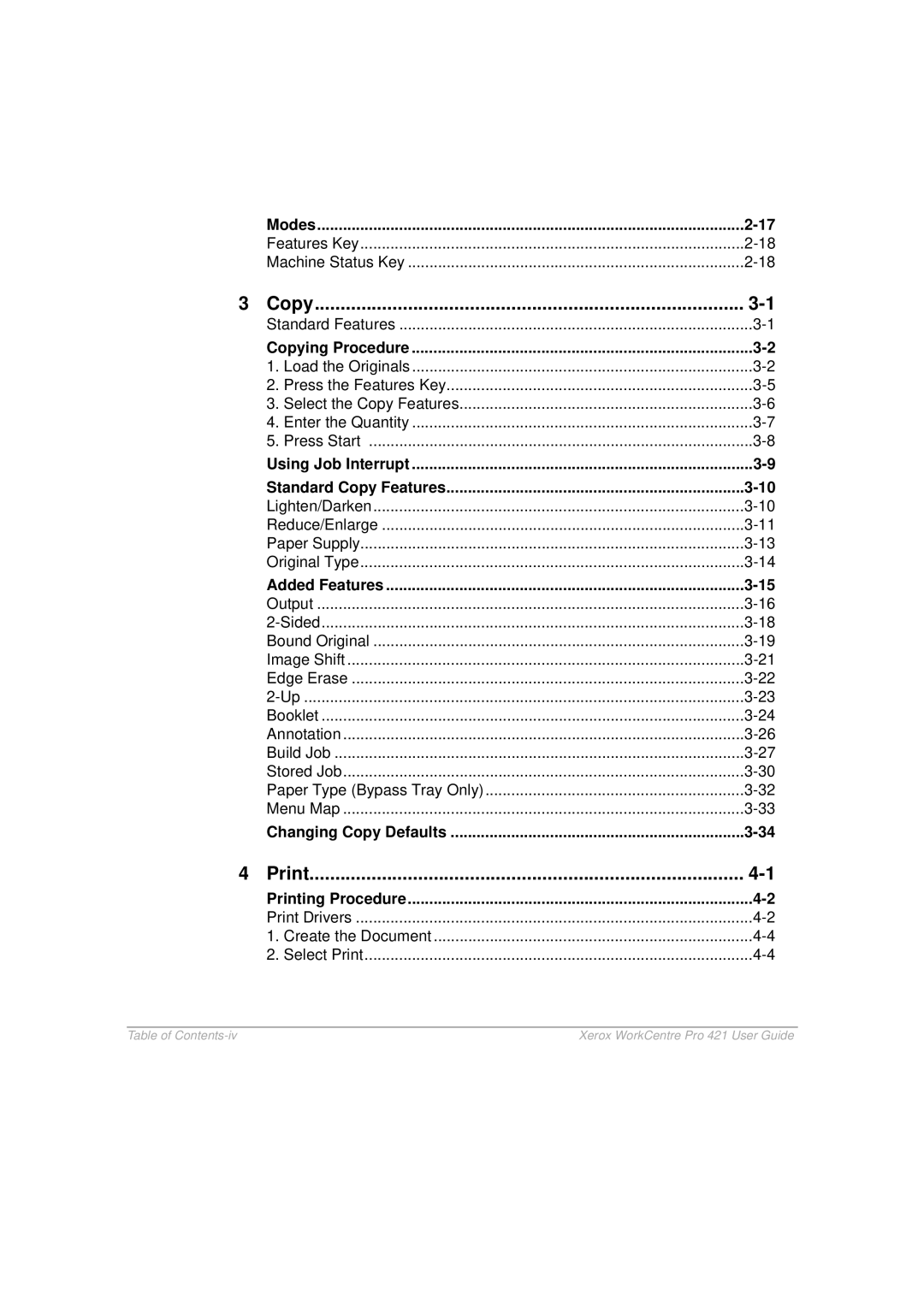| Modes | |
| Features Key | |
| Machine Status Key | |
3 | Copy | |
| Standard Features | |
| Copying Procedure | |
| 1. Load the Originals | |
| 2. Press the Features Key | |
| 3. Select the Copy Features | |
| 4. Enter the Quantity | |
| 5. Press Start | |
| Using Job Interrupt | |
| Standard Copy Features | |
| Lighten/Darken | |
| Reduce/Enlarge | |
| Paper Supply | |
| Original Type | |
| Added Features | |
| Output | |
| ||
| Bound Original | |
| Image Shift | |
| Edge Erase | |
| ||
| Booklet | |
| Annotation | |
| Build Job | |
| Stored Job | |
| Paper Type (Bypass Tray Only) | |
| Menu Map | |
| Changing Copy Defaults | |
4 | ||
| Printing Procedure | |
| Print Drivers | |
| 1. Create the Document | |
| 2. Select Print |
Table of | Xerox WorkCentre Pro 421 User Guide |