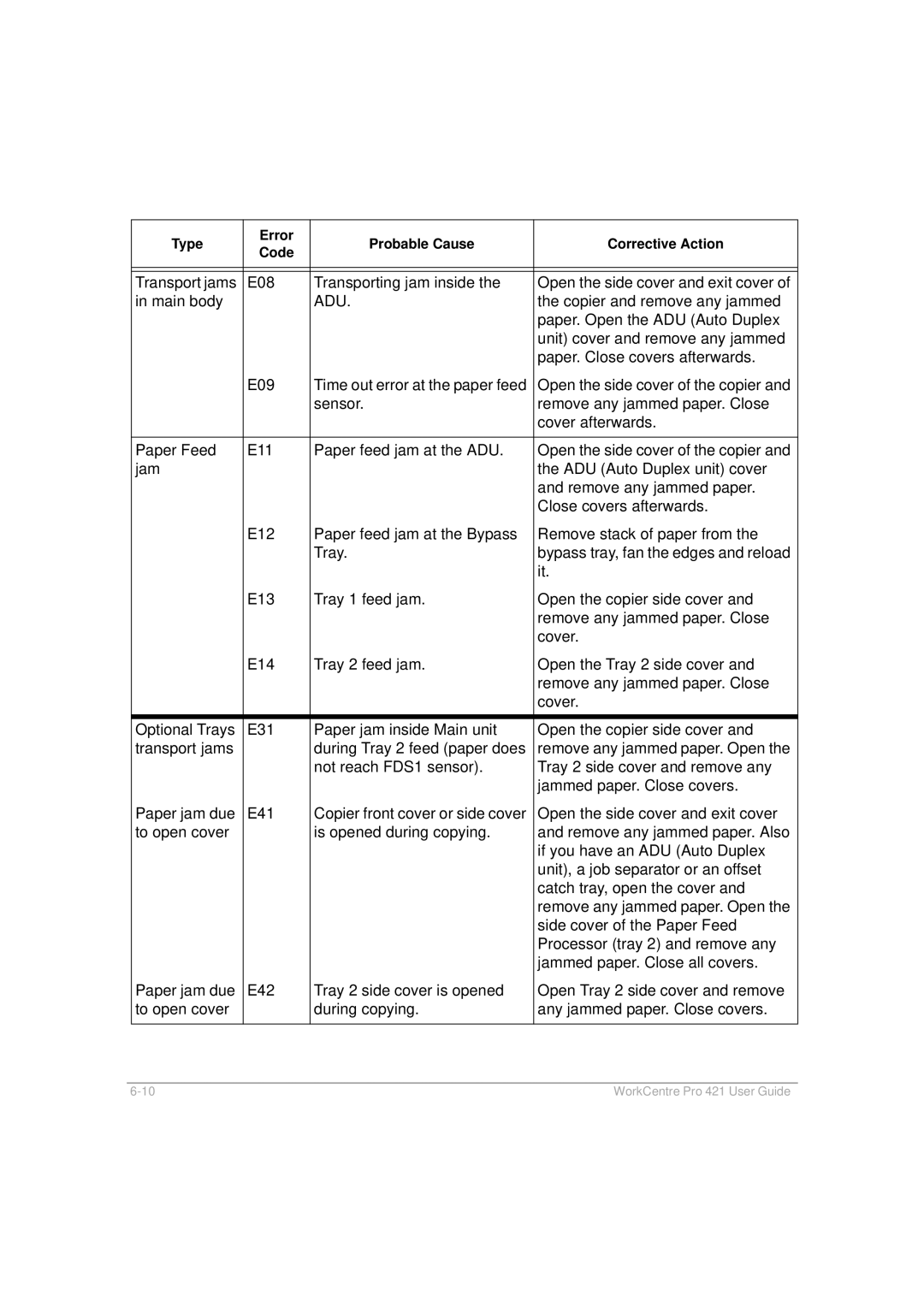Type | Error | Probable Cause | Corrective Action | |
Code | ||||
|
|
| ||
|
|
|
| |
|
|
|
| |
Transport jams | E08 | Transporting jam inside the | Open the side cover and exit cover of | |
in main body |
| ADU. | the copier and remove any jammed | |
|
|
| paper. Open the ADU (Auto Duplex | |
|
|
| unit) cover and remove any jammed | |
|
|
| paper. Close covers afterwards. | |
| E09 | Time out error at the paper feed | Open the side cover of the copier and | |
|
| sensor. | remove any jammed paper. Close | |
|
|
| cover afterwards. | |
|
|
|
| |
Paper Feed | E11 | Paper feed jam at the ADU. | Open the side cover of the copier and | |
jam |
|
| the ADU (Auto Duplex unit) cover | |
|
|
| and remove any jammed paper. | |
|
|
| Close covers afterwards. | |
| E12 | Paper feed jam at the Bypass | Remove stack of paper from the | |
|
| Tray. | bypass tray, fan the edges and reload | |
|
|
| it. | |
| E13 | Tray 1 feed jam. | Open the copier side cover and | |
|
|
| remove any jammed paper. Close | |
|
|
| cover. | |
| E14 | Tray 2 feed jam. | Open the Tray 2 side cover and | |
|
|
| remove any jammed paper. Close | |
|
|
| cover. | |
|
|
|
| |
Optional Trays | E31 | Paper jam inside Main unit | Open the copier side cover and | |
transport jams |
| during Tray 2 feed (paper does | remove any jammed paper. Open the | |
|
| not reach FDS1 sensor). | Tray 2 side cover and remove any | |
|
|
| jammed paper. Close covers. | |
Paper jam due | E41 | Copier front cover or side cover | Open the side cover and exit cover | |
to open cover |
| is opened during copying. | and remove any jammed paper. Also | |
|
|
| if you have an ADU (Auto Duplex | |
|
|
| unit), a job separator or an offset | |
|
|
| catch tray, open the cover and | |
|
|
| remove any jammed paper. Open the | |
|
|
| side cover of the Paper Feed | |
|
|
| Processor (tray 2) and remove any | |
|
|
| jammed paper. Close all covers. | |
Paper jam due | E42 | Tray 2 side cover is opened | Open Tray 2 side cover and remove | |
to open cover |
| during copying. | any jammed paper. Close covers. | |
|
|
|
|
WorkCentre Pro 421 User Guide |