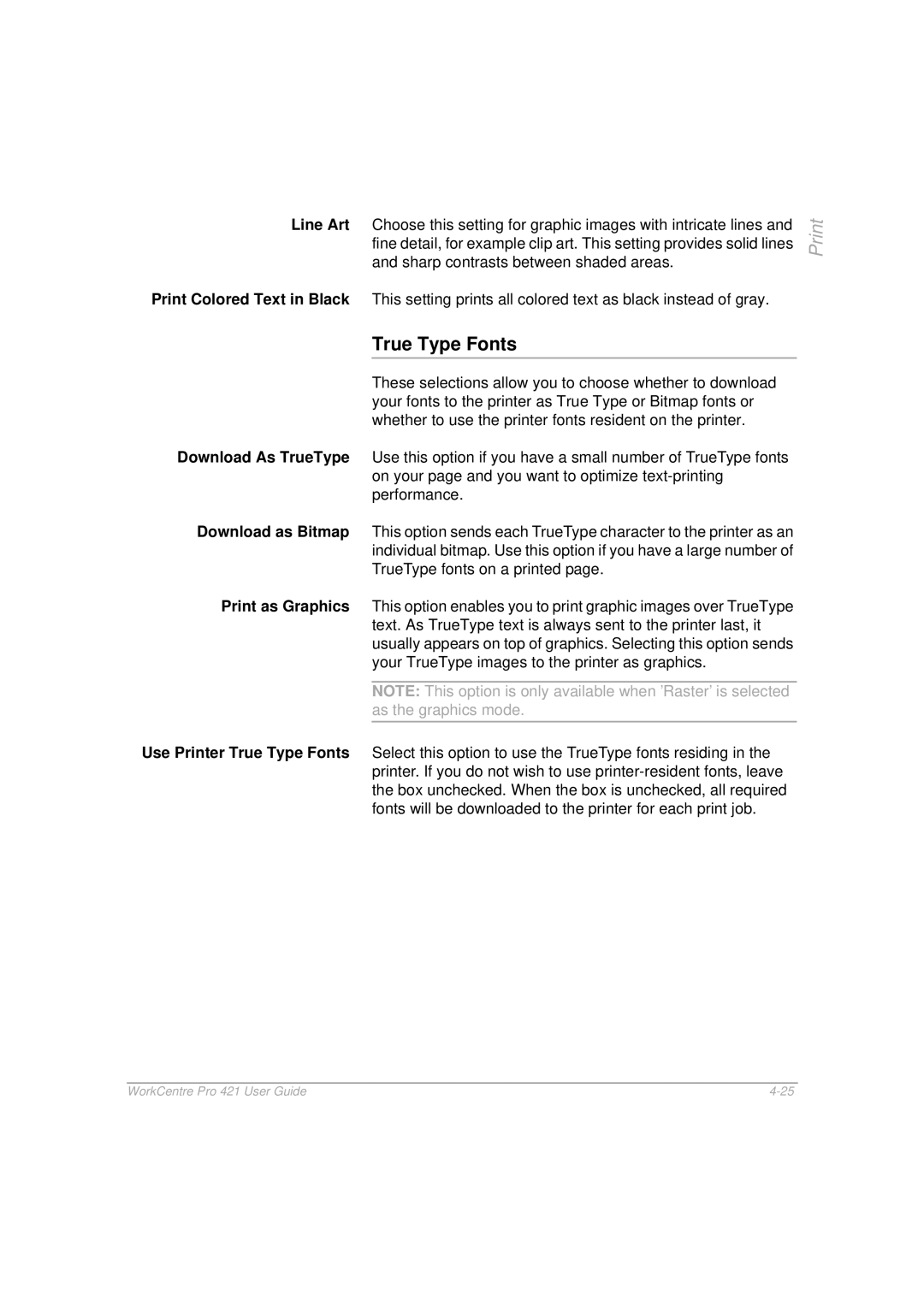Line Art Choose this setting for graphic images with intricate lines and fine detail, for example clip art. This setting provides solid lines and sharp contrasts between shaded areas.
Print Colored Text in Black This setting prints all colored text as black instead of gray.
True Type Fonts
These selections allow you to choose whether to download your fonts to the printer as True Type or Bitmap fonts or whether to use the printer fonts resident on the printer.
Download As TrueType Use this option if you have a small number of TrueType fonts on your page and you want to optimize
Download as Bitmap This option sends each TrueType character to the printer as an individual bitmap. Use this option if you have a large number of TrueType fonts on a printed page.
Print as Graphics This option enables you to print graphic images over TrueType text. As TrueType text is always sent to the printer last, it usually appears on top of graphics. Selecting this option sends your TrueType images to the printer as graphics.
NOTE: This option is only available when ’Raster’ is selected as the graphics mode.
Use Printer True Type Fonts Select this option to use the TrueType fonts residing in the printer. If you do not wish to use
WorkCentre Pro 421 User Guide |