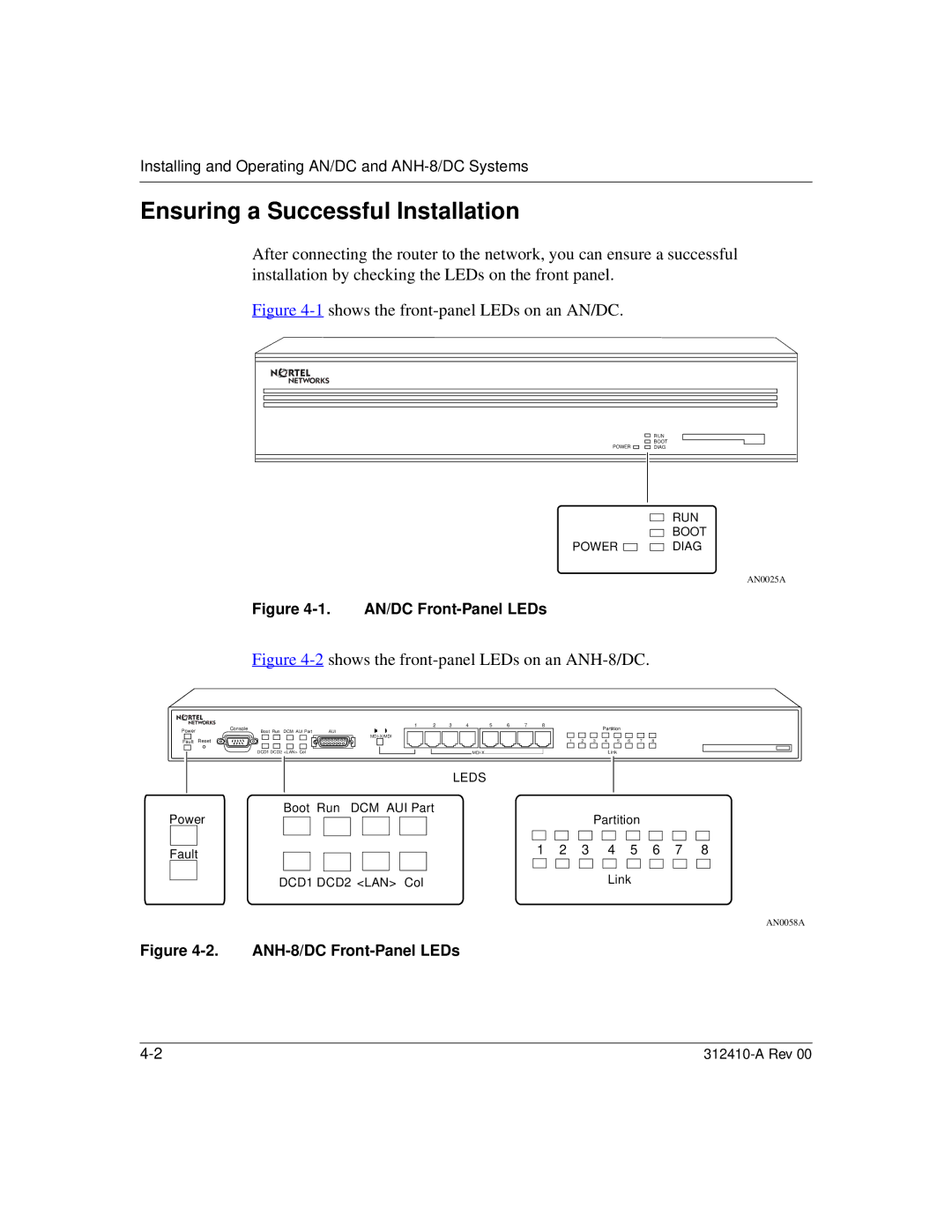Installing and Operating AN/DC and
Ensuring a Successful Installation
After connecting the router to the network, you can ensure a successful installation by checking the LEDs on the front panel.
Figure 4-1 shows the front-panel LEDs on an AN/DC.
RUN
BOOT
POWER ![]()
![]()
![]()
![]() DIAG
DIAG
POWER ![]()
Figure 4-1. AN/DC Front-Panel LEDs
Figure 4-2 shows the front-panel LEDs on an ANH-8/DC.
RUN
BOOT
DIAG
AN0025A
Power | Console | Boot Run DCM AUI Part | AUI |
Fault Reset
DCD1 DCD2 <LAN> Col
1 | 2 | 3 | 4 | 5 | 6 | 7 | 8 |
Partition
1 | 2 | 3 | 4 | 5 | 6 | 7 | 8 |
| ||||||||
|
|
|
|
|
|
|
|
|
|
|
|
|
|
|
|
|
Link
|
|
|
|
|
|
|
|
|
| LEDS |
|
|
|
|
|
|
|
|
|
|
|
|
|
|
|
|
|
| |||||||
Power |
| Boot Run DCM AUI Part |
|
| Partition |
|
|
| |||||||||
|
|
|
|
|
|
|
|
|
|
|
|
|
| ||||
|
|
|
|
|
|
|
|
|
|
|
|
|
| ||||
|
|
|
|
|
|
|
|
|
| 1 | 2 | 3 | 4 | 5 | 6 | 7 | 8 |
|
|
|
|
|
|
|
|
|
| ||||||||
Fault | |||||||||||||||||
|
|
|
|
|
|
|
|
|
|
|
|
| Link |
|
|
| |
|
| DCD1 DCD2 <LAN> Col |
|
|
|
|
| ||||||||||
|
|
|
|
|
|
| |||||||||||
AN0058A