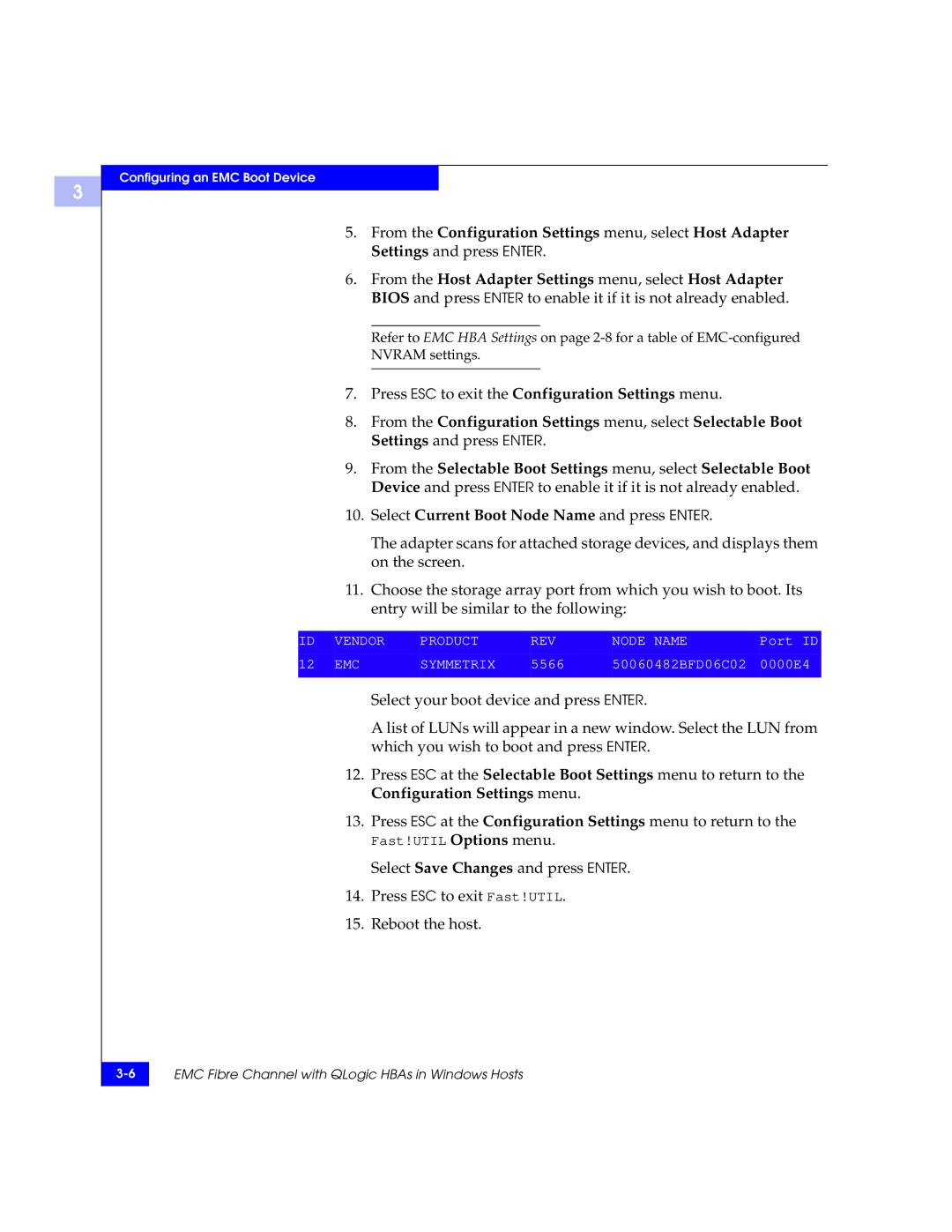3
Configuring an EMC Boot Device
| 5. | From the Configuration Settings menu, select Host Adapter | |||||
|
| Settings and press ENTER. |
|
| |||
| 6. | From the Host Adapter Settings menu, select Host Adapter | |||||
|
| BIOS and press ENTER to enable it if it is not already enabled. | |||||
|
|
|
| ||||
|
| Refer to EMC HBA Settings on page | |||||
|
| NVRAM settings. |
|
|
|
| |
|
|
|
|
| |||
| 7. | Press ESC to exit the Configuration Settings menu. |
| ||||
| 8. | From the Configuration Settings menu, select Selectable Boot | |||||
|
| Settings and press ENTER. |
|
| |||
| 9. | From the Selectable Boot Settings menu, select Selectable Boot | |||||
|
| Device and press ENTER to enable it if it is not already enabled. | |||||
| 10. | Select Current Boot Node Name and press ENTER. |
| ||||
|
| The adapter scans for attached storage devices, and displays them | |||||
|
| on the screen. |
|
|
|
| |
| 11. | Choose the storage array port from which you wish to boot. Its | |||||
|
| entry will be similar to the following: |
| ||||
|
|
|
|
|
| ||
ID | VENDOR | PRODUCT | REV | NODE NAME | Port ID | ||
12 | EMC |
| SYMMETRIX | 5566 | 50060482BFD06C02 | 0000E4 | |
|
|
|
| ||||
|
| Select your boot device and press ENTER. |
| ||||
|
| A list of LUNs will appear in a new window. Select the LUN from | |||||
|
| which you wish to boot and press ENTER. |
| ||||
| 12. | Press ESC at the Selectable Boot Settings menu to return to the | |||||
|
| Configuration Settings menu. |
|
| |||
| 13. | Press ESC at the Configuration Settings menu to return to the | |||||
|
| Fast!UTIL Options menu. |
|
| |||
|
| Select Save Changes and press ENTER. |
| ||||
| 14. | Press ESC to exit Fast!UTIL. |
|
| |||
| 15. | Reboot the host. |
|
|
|
| |
EMC Fibre Channel with QLogic HBAs in Windows Hosts | |
|
|