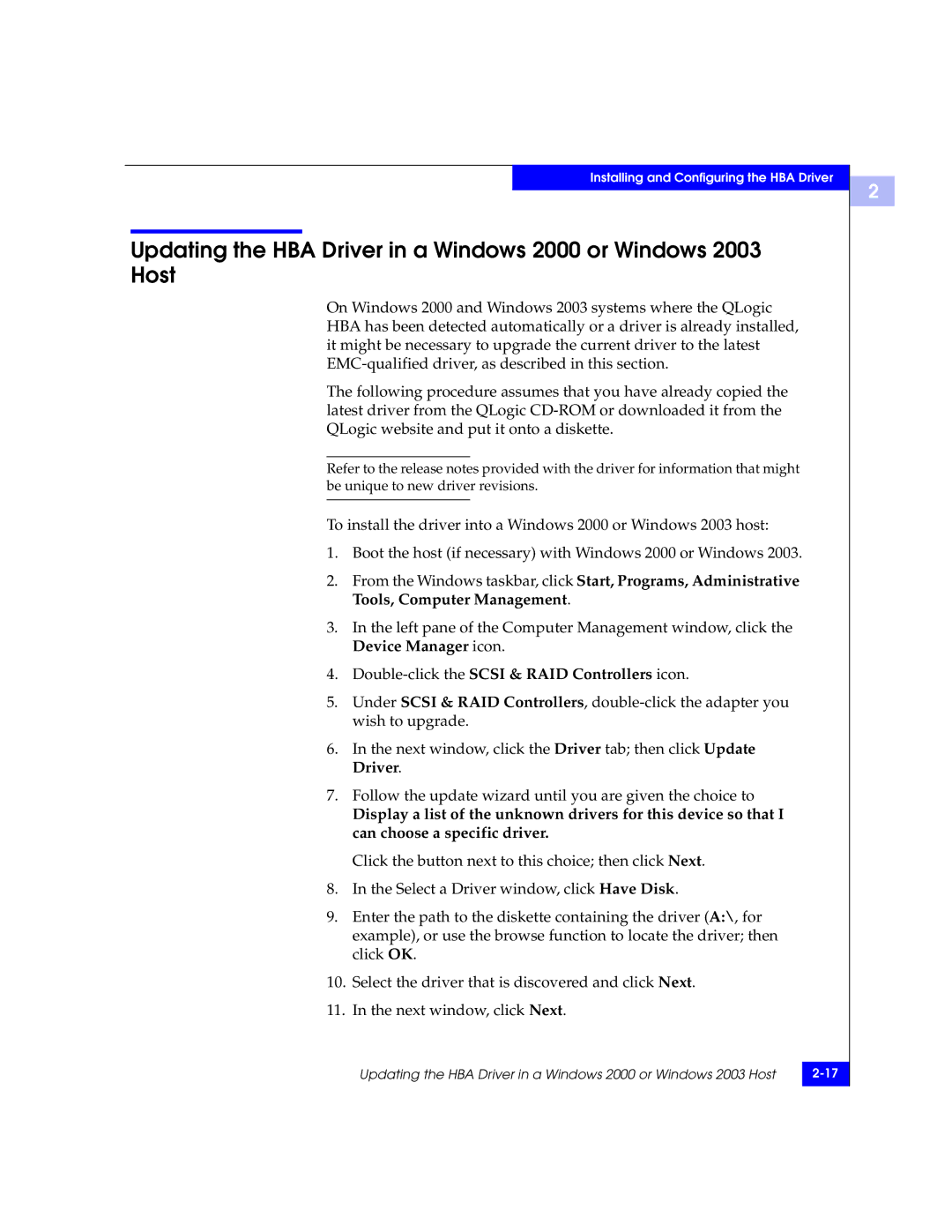Installing and Configuring the HBA Driver
Updating the HBA Driver in a Windows 2000 or Windows 2003 Host
On Windows 2000 and Windows 2003 systems where the QLogic HBA has been detected automatically or a driver is already installed, it might be necessary to upgrade the current driver to the latest
The following procedure assumes that you have already copied the latest driver from the QLogic
Refer to the release notes provided with the driver for information that might be unique to new driver revisions.
To install the driver into a Windows 2000 or Windows 2003 host:
1.Boot the host (if necessary) with Windows 2000 or Windows 2003.
2.From the Windows taskbar, click Start, Programs, Administrative Tools, Computer Management.
3.In the left pane of the Computer Management window, click the Device Manager icon.
4.Double-click the SCSI & RAID Controllers icon.
5.Under SCSI & RAID Controllers,
6.In the next window, click the Driver tab; then click Update Driver.
7.Follow the update wizard until you are given the choice to
Display a list of the unknown drivers for this device so that I can choose a specific driver.
Click the button next to this choice; then click Next.
8.In the Select a Driver window, click Have Disk.
9.Enter the path to the diskette containing the driver (A:\, for example), or use the browse function to locate the driver; then click OK.
10.Select the driver that is discovered and click Next.
11.In the next window, click Next.
Updating the HBA Driver in a Windows 2000 or Windows 2003 Host | |
|
|
2